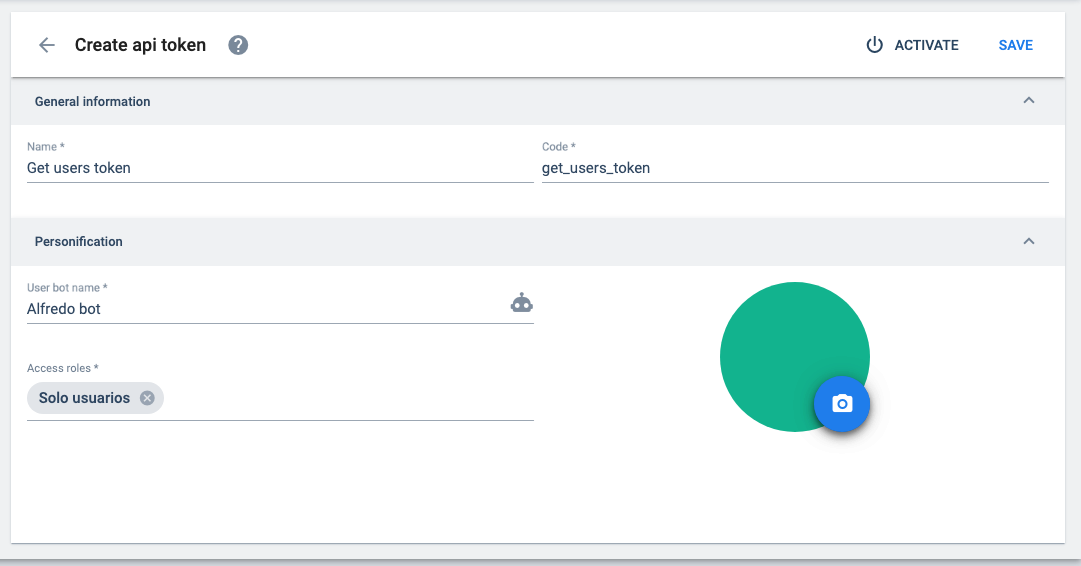API Tokens
Esta página aún no se encuentra traducida al español.

Overview
An API Token is a key or bearer token that grants users different levels of permission to access the Cotalker API.
For information on how to use an API Token with our API, please refer to the Auth section of the API documentation.
API Tokens are useful in many ways:
- Partners can give access to part of the company data to external users by just sharing the bearer token.
- Bots or systems can impersonate other users with just part of their permissions.
- Admins can deactivate or modify permissions at any time.
- Create a bearer token to let users and partners send messages in Cotalker channels.
How to Create an API Token
Users can create API Tokens by either:
- using the Administrator (This is the simplest way to create API Tokens, which we will discuss below.)
- or through the Cotalker API. (For information on how to obtain an API Token using the Cotalker API, please refer to the Auth section of the API documentation.)
Steps:
- Go to the API Token section in the Administrative Panel.
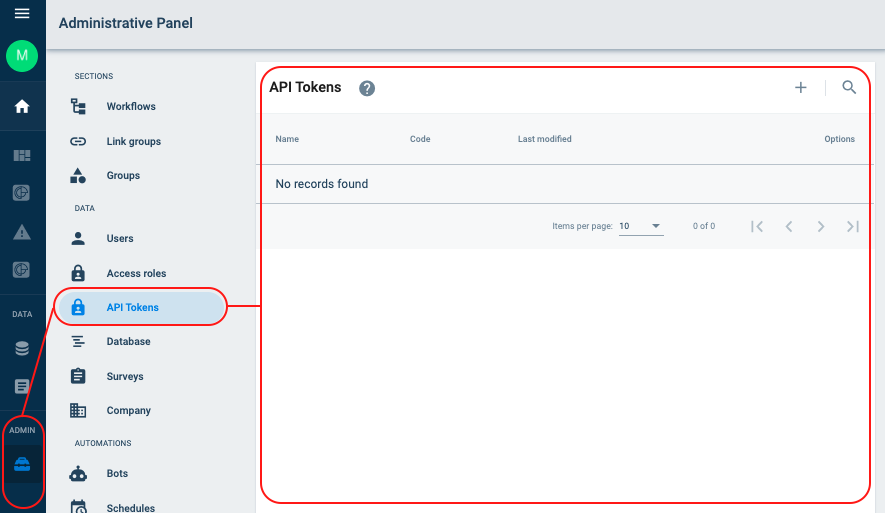
Press the + icon in the upper-right corner.
You should see the following settings panel:
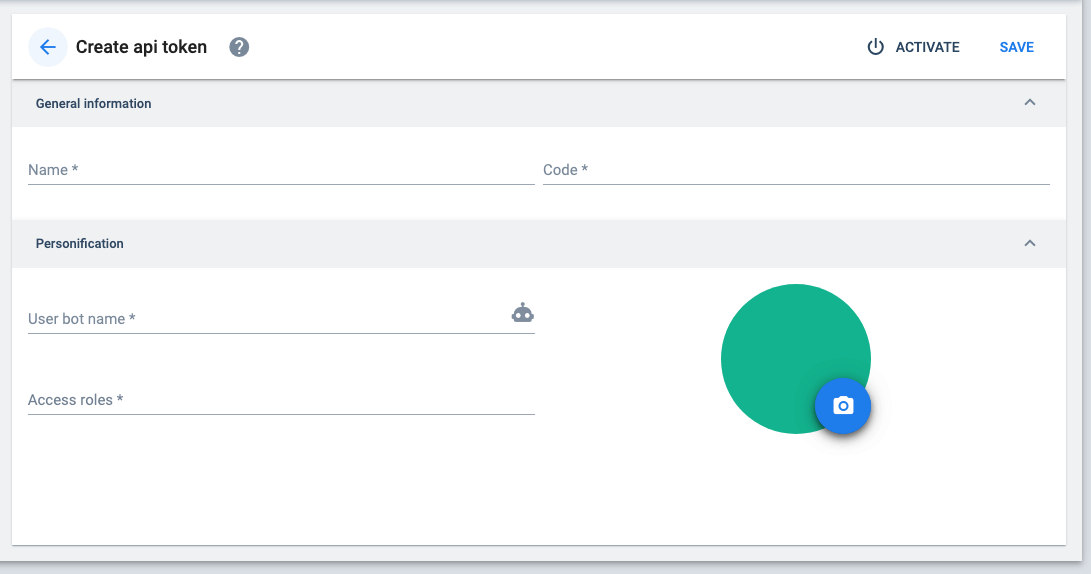
Fill out the fields that appear in the settings panel with the following information:
- A name and a code to identify the Api Token.
- A name (user bot name) and an avatar to personify the user that will represent the token. (Yes! With API Token you could send messages to a specific channel.)
- A set of access roles to assign to the personified user.
- Press Save. A pop-up window will appear indicating the token was successfully created.
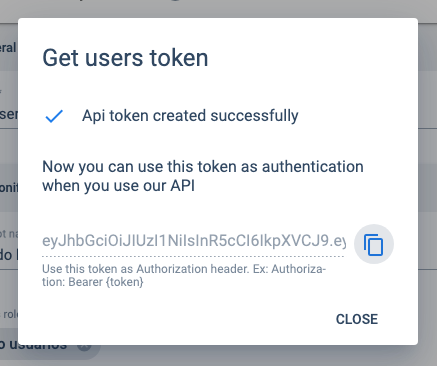
Make sure to copy the token before closing the window because it will not appear again.
Editing API Tokens
Once created, API Tokens are permanent, but can be revoked or modified at any time.
To edit an existing API Token, go to the API Token section in the Administrative Panel and select the token you wish to edit from the list.
The API Token list should look something like this:
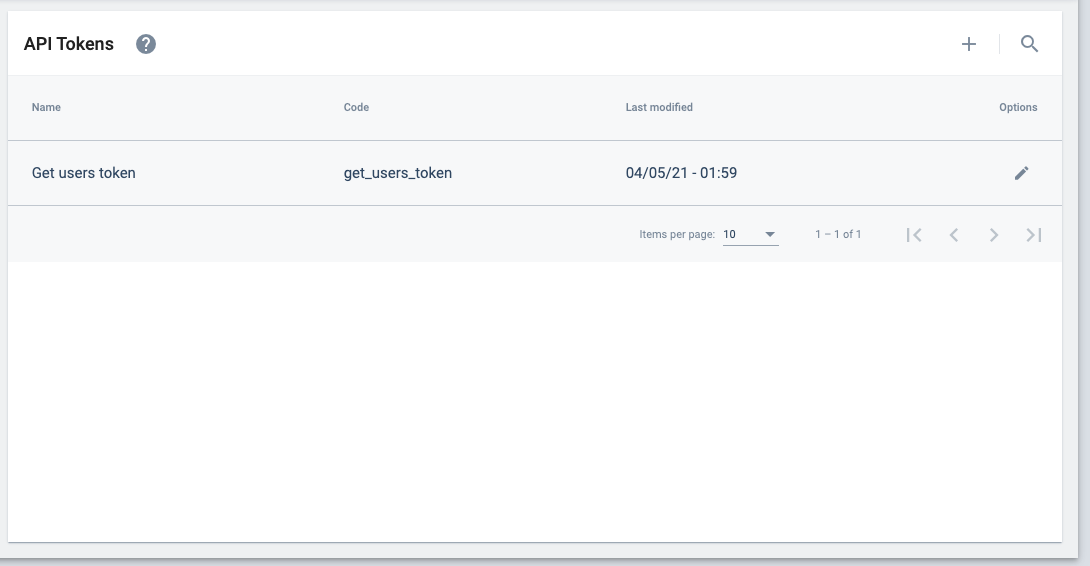
After selecting the desired token to edit, you will find yourself again with the following settings panel: