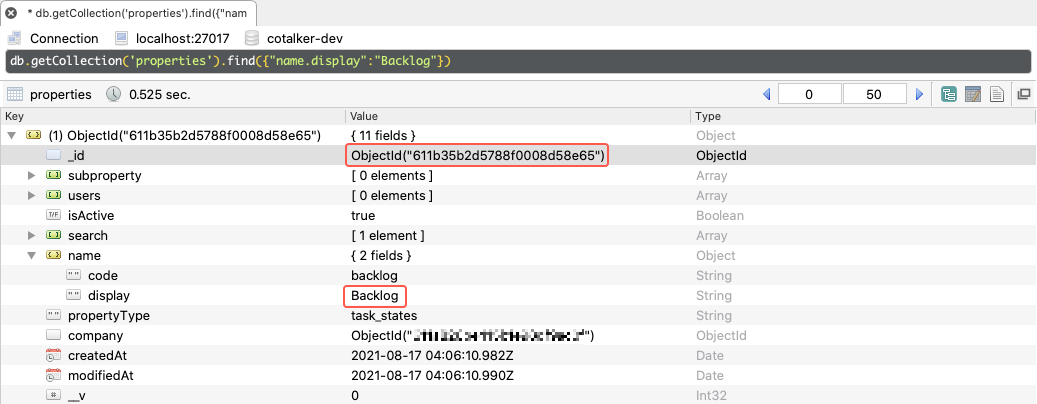How to Find a State's ObjectId
Esta página aún no se encuentra traducida al español.
Different procedures and automations may require you to indicate a workflow's or task's state ObjectIds. Here are some ways you can find a state's ObjectID.
First Steps
First, we must remember that a workflow state is an element within a collection. In the backend, Elements are also known as properties, and collections as property types. An element's data model is called COTProperty, therefore its identification code is referred to as ObjectId<COTProperty>.
Second, to find out which states are available in a workflow, go to the corresponding Create/Edit Workflow Settings Panel. Scroll down the settings panel to find the list of available states. The State list field indicates the collection the states belong to.
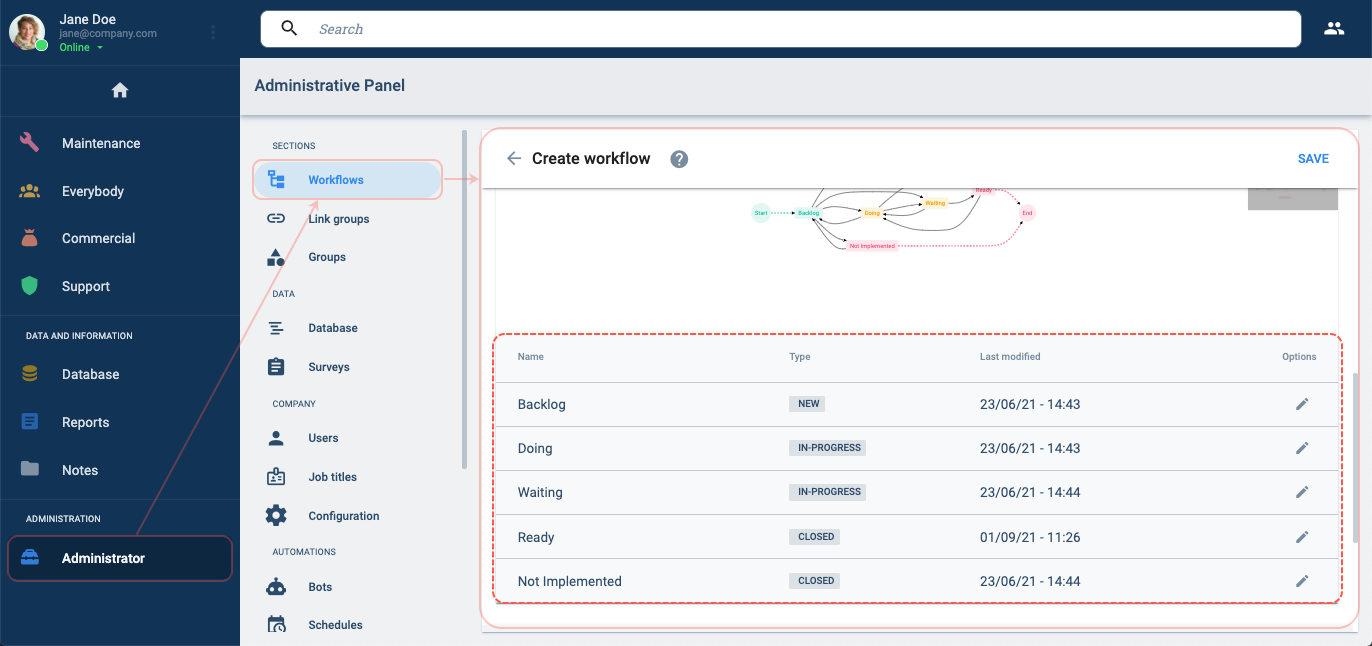
Once you have the state names, you can search for their objectId in some of the following ways:
Search Tool
Use the search tool to find the corresponding property (element):
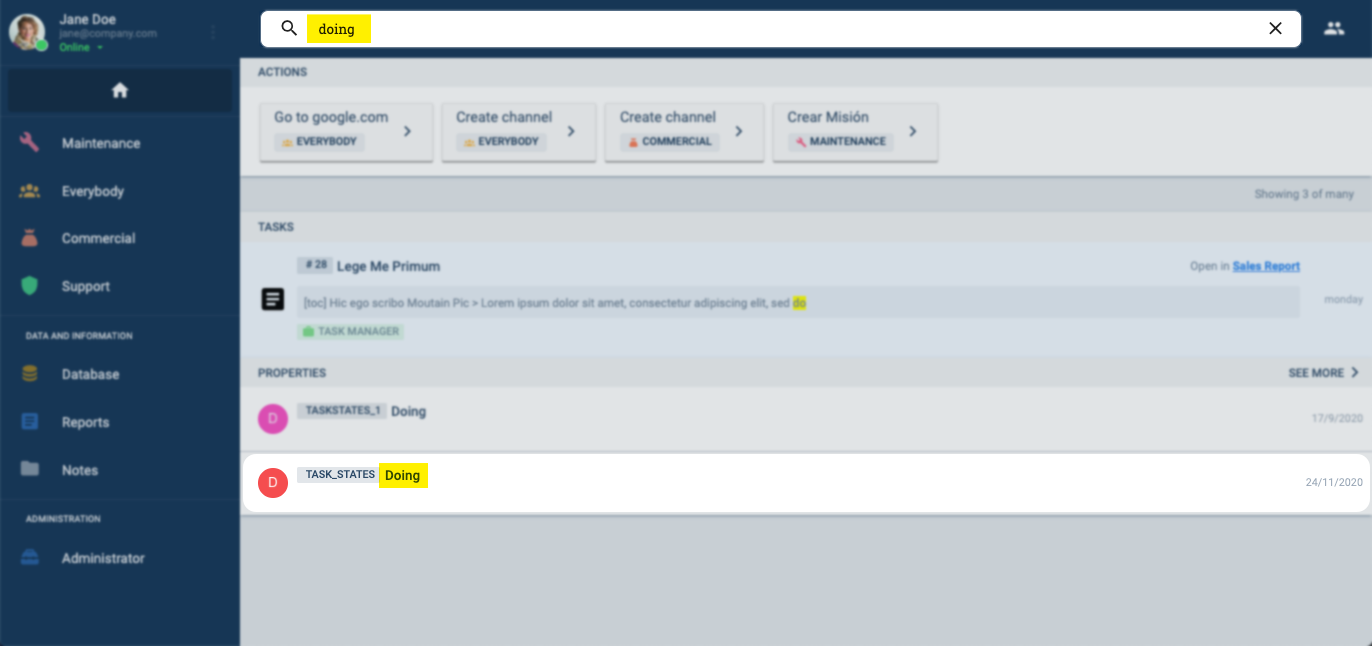
Database Tool
View the collection from the Database section:
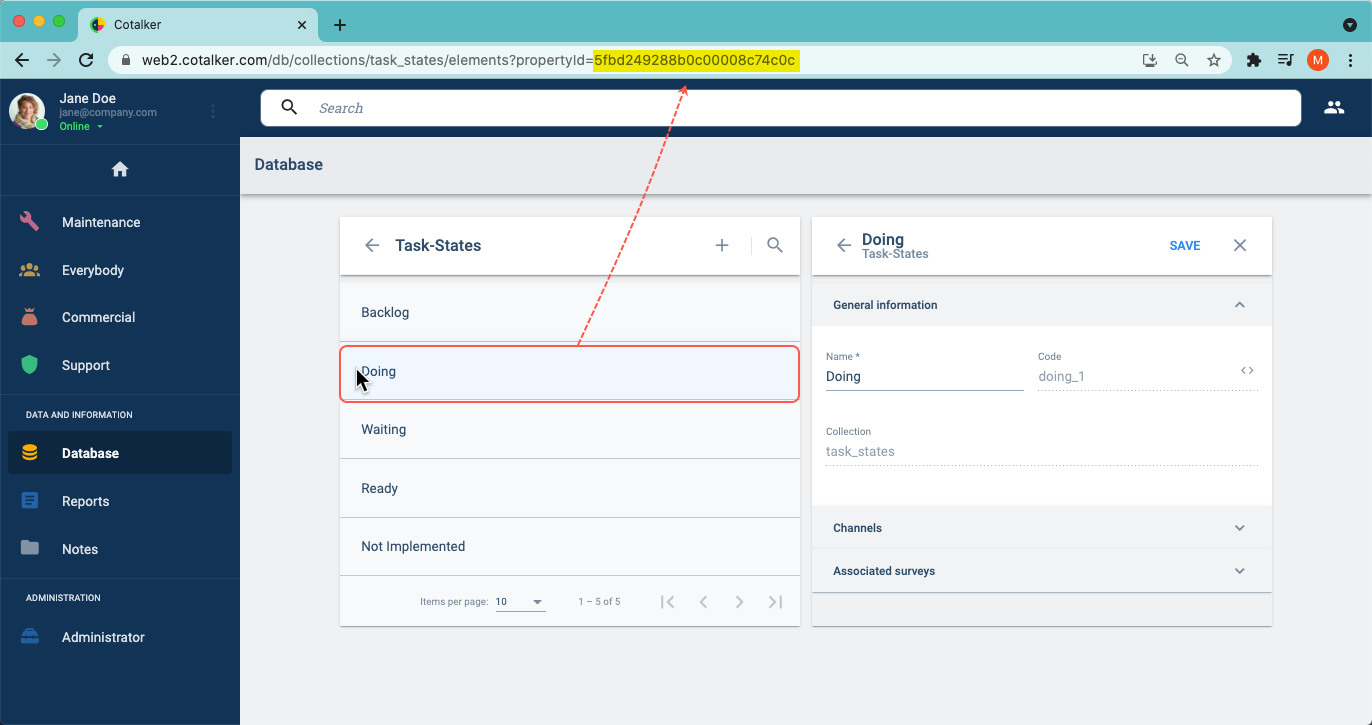
Collection
Enter the database admin section:
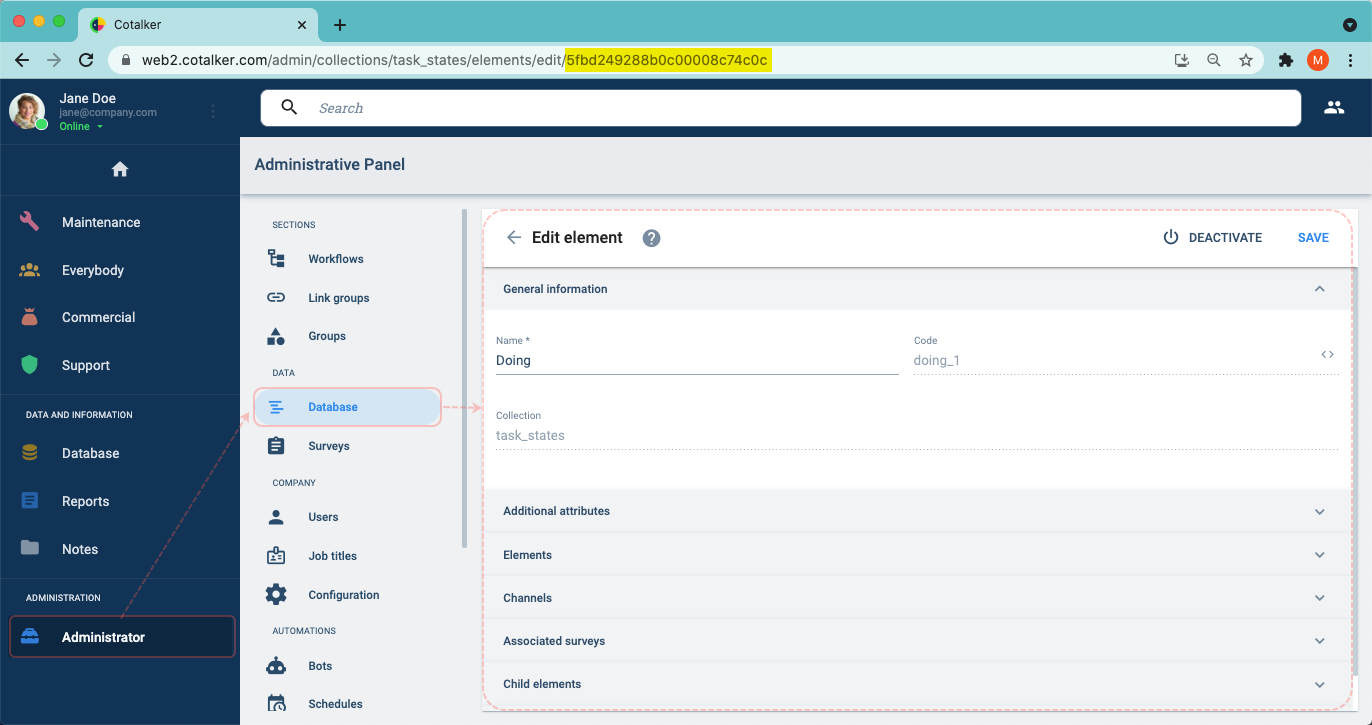
API Request
Use an API request to get all the task states:
GET /tasks/{ObjectId<COTTaskGroup>}/sm/smstate/all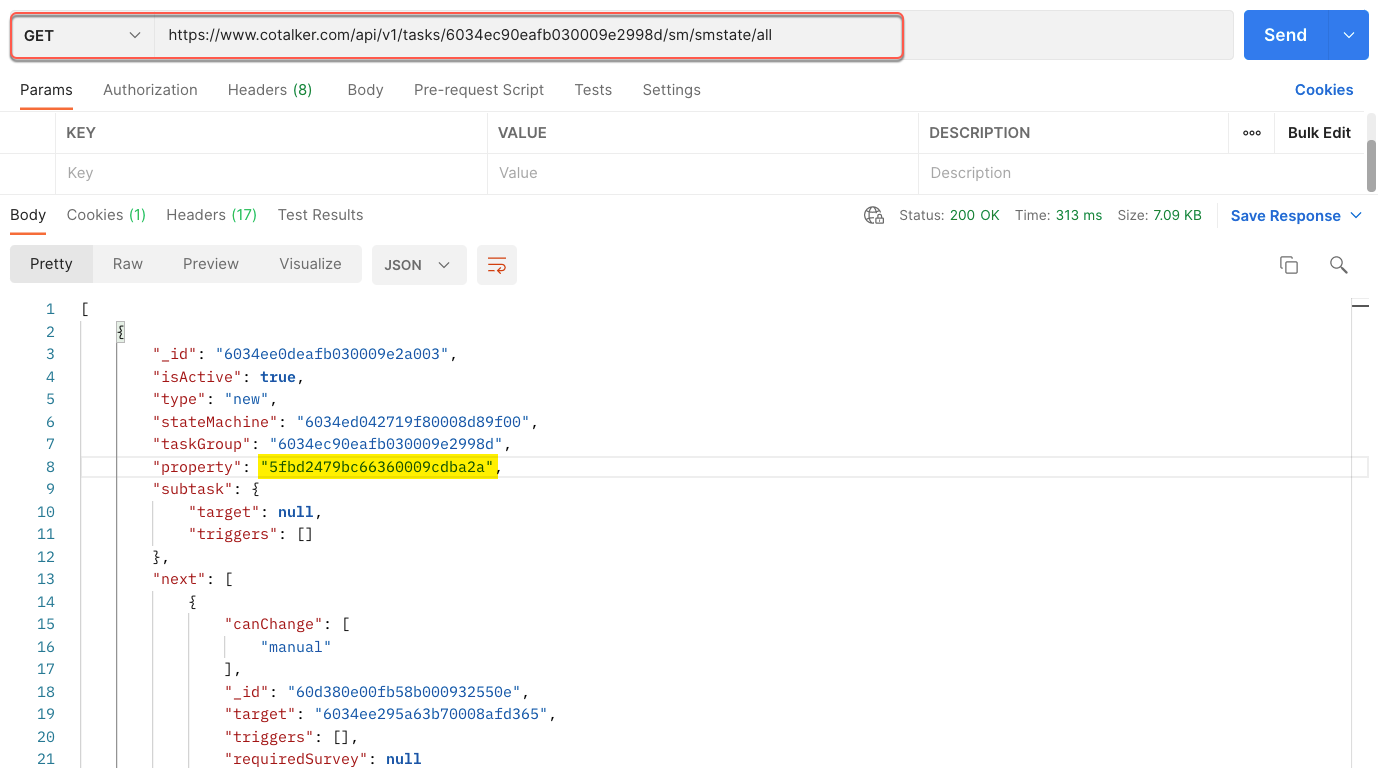
SQL Database
Search through an SQL database: