Routine Stage Types
Esta página aún no se encuentra traducida al español.

Overview
Routine stage types can be thought of as stage bots or predefined routines. By using these bots, you can easily automate processes by being part of routines summoned through surveys, slash commands, SLAs, workflows, and others.
Stage Types List
Stage Types are explained on the following table.
Click links for more detailed information.
| Stage Type Name (Bot) | Description | Key |
|---|---|---|
| Custom Javascript Code (2.0.1) | FAAS JS runner. | CCJS |
| Custom Javascript Code (2.0.0) | FAAS JS runner. | CCJS |
| Custom Javascript Code (1.0.0) | Sandboxed JS runner. | CCJS |
| Iterate (3.0.0) | Iterate over an Array | FCEach |
| Iterate (2.0.0) | Iterate over an Array | FCEach |
| Iterate (1.0.0) | Iterate over an Array | FCEach |
| Conditional (1.0.0) | Execute the next stage conditionally based on the operator's left and right hand | FCIfElse |
| Wait (1.0.0) | Execute the next stage after the defined milliseconds | FCSleep |
| Multiple switch (1.0.0) | Execute all stages conditionally and in parallel according to the operator's left and right hand | FCSwitchAll |
| Switch (1.0.0) | Conditionally executes the next stage based on the left and right hand of the operator | FCSwitchOne |
| Run legacy bot (1.0.0) | Makes a network request to execute a legacy bot | NWBotV2V3 |
| Network request (2.0.0) | Makes a network request | NWRequest |
| Network request (1.0.0) | Makes a network request | NWRequest |
| Action Button (2.0.0) | PBActionButton | |
| Action Button (1.0.0) | PBActionButton | |
| Search for answers (2.0.0) | Search for form responses | PBAnswerChecker |
| Search for answers (1.0.0) | Search for form responses | PBAnswerChecker |
| Calendar 2.0.0 (2.0.0) | PBCalendar | |
| Change Task Status (2.1.0) | Change the status of a Task | PBChangeState |
| Change Task Status (2.0.0) | Change the status of a Task | PBChangeState |
| Change Task Status (1.0.0) | Change the status of a Task | PBChangeState |
| Edit Channel Users (2.0.0) | Add or remove users from a Channel | PBChannelAddUser |
| Edit Channel Users (1.0.0) | Add or remove users from a Channel | PBChannelAddUser |
| Get Task from a Channel (2.0.0) | Gets the Task associated with a Channel (if any) | PBChannelToTaskSE |
| Get Task from a Channel (1.0.0) | Gets the Task associated with a Channel (if any) | PBChannelToTaskSE |
| Clean channels (2.0.0) | Delete the messages that have the indicated channels | PBCleanChannel |
| Clean channels (1.0.0) | Delete the messages that have the indicated channels | PBCleanChannel |
| Copy messages (2.0.0) | Copy messages from one Channel to another | PBCopySurvey |
| Copy messages (1.0.0) | Copy messages from one Channel to another | PBCopySurvey |
| Create Channel (2.0.0) | Create a new Channel | PBCreateChannel |
| Create Channel (1.0.0) | Create a new Channel | PBCreateChannel |
| Create Property (2.0.0) | Create a new Property | PBCreateProperty |
| Create Property (1.0.0) | Create a new Property | PBCreateProperty |
| Create Task (2.0.1) | Create a new Task | PBCreateTask |
| Create Task (2.0.0) | Create a new Task | PBCreateTask |
| Create Task (1.0.0) | Create a new Task | PBCreateTask |
| Create User (2.0.0) | Create a new User | PBCreateUser |
| Create User (1.0.0) | Create a new User | PBCreateUser |
| Duplicate Task (2.0.0) | PBDuplicateTask | |
| Duplicate Task (1.0.0) | PBDuplicateTask | |
| Change Form to edit mode (2.0.1) | Change a set of forms to edit mode | PBEditableSurvey |
| Change Form to edit mode (2.0.0) | Change a set of forms to edit mode | PBEditableSurvey |
| Change Form to edit mode (1.0.0) | Change a set of forms to edit mode | PBEditableSurvey |
| Send email (3.0.0) | Send an email | PBEmail |
| Send email (2.0.0) | Send an email | PBEmail |
| Send email (1.0.0) | Send an email | PBEmail |
| Get Channel Messages (2.0.0) | PBGetChannelMessages | |
| Get Channel Messages (1.0.0) | PBGetChannelMessages | |
| Send gif (1.0.0) | Send a gif to a Channel | PBGiphy |
| Google Calendar Integration (2.0.0) | Domain wide integration | PBGoogleCalendar |
| Google Calendar Integration (1.0.0) | Domain wide integration | PBGoogleCalendar |
| Hide messages (2.0.0) | Hide messages from a Channel | PBHideMessages |
| Hide messages (1.0.0) | Hide messages from a Channel | PBHideMessages |
| Send message (2.0.0) | Send a message to a set of channels | PBMessage |
| Send message (1.0.0) | Send a message to a set of channels | PBMessage |
| Payments (2.0.0) | PBPayments | |
| Payments (1.0.0) | PBPayments | |
| Create PDF (3.0.0) | Create a PDF from a local file or a URL | PBPdf |
| Create PDF (2.0.0) | Create a PDF from a local file or a URL | PBPdf |
| Create PDF (1.0.0) | Create a PDF from a local file or a URL | PBPdf |
| PDF Extractor (1.0.0) | Convert data and tables from PDFs to JSON | PBPDFExtractor |
| Generate QR code (2.0.0) | Generate a QR code | PBQRCode |
| Generate QR code (1.0.0) | Generate a QR code | PBQRCode |
| Script (2.0.0) | PBScript | |
| Script (1.0.0) | PBScript | |
| Submit Form (3.0.0) | Send a Form to a Channel | PBSendSurvey |
| Submit Form (2.0.0) | Send a Form to a Channel | PBSendSurvey |
| Submit Form (1.0.0) | Send a Form to a Channel | PBSendSurvey |
| XLSX/CSV to JSON (1.0.0) | Convert Excel and CSV files to JSON (Object Arrays) | PBSheet |
| Edit users of a Task (2.2.1) | Add or remove users from a Task | PBTaskAddEditor |
| Edit users of a Task (2.2.0) | Add or remove users from a Task | PBTaskAddEditor |
| Edit users of a Task (2.1.0) | Add or remove users from a Task | PBTaskAddEditor |
| Edit users of a Task (2.0.0) | Add or remove users from a Task | PBTaskAddEditor |
| Edit users of a Task (1.0.0) | Add or remove users from a Task | PBTaskAddEditor |
| Generate HTML (3.0.0) | Generates an HTML from a template and an object with data | PBTemplate |
| Generate HTML (2.0.0) | Generates an HTML from a template and an object with data | PBTemplate |
| Generate HTML (1.0.0) | Generates an HTML from a template and an object with data | PBTemplate |
| Update Channel (2.0.0) | Update a Channel | PBUpdateChannel |
| Update Channel (1.0.0) | Update a Channel | PBUpdateChannel |
| Update Property (2.0.1) | Update a Property | PBUpdateProperty |
| Update Property (2.0.0) | Update a Property | PBUpdateProperty |
| Update Property (1.0.0) | Update a Property | PBUpdateProperty |
| Update Task (2.1.0) | Update a Task | PBUpdateTask |
| Update Task (2.0.1) | Update a Task | PBUpdateTask |
| Update Task (2.0.0) | Update a Task | PBUpdateTask |
| Update Task (1.0.0) | Update a Task | PBUpdateTask |
| Update User (2.0.0) | Update a User | PBUpdateUser |
| Update User (1.0.0) | Update a User | PBUpdateUser |
| WhatsApp Integration (1.0.0) | Send message via WhatsApp | PBWhatsApp |
Stage Type Versions
Stage types are actually predefined system bots. Every once in a while, we update these bots adding new features and options, or just improving automations. But, because these changes might affect your existing routines, the older versions remain available.
In the image below, you can see where the version field is located and the alert message that indicates a newer version is available:
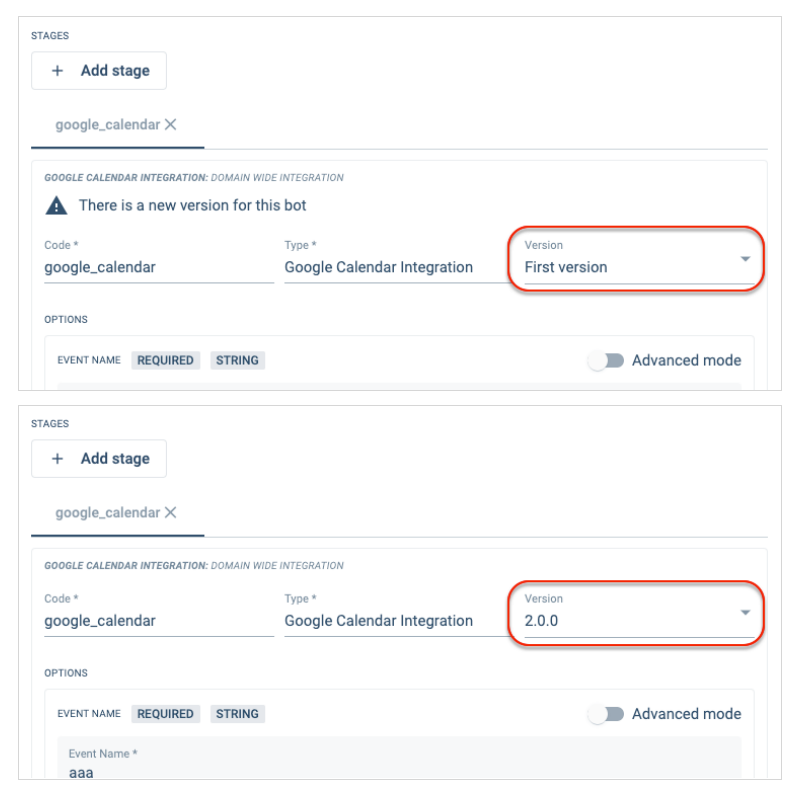
- Newer versions might contain different settings fields.
- When changing to a new version, all current settings will be erased and must be set again manually.
- Although older versions remain available for existing routines, they cannot be chosen for new stages.
- If you change the version of a stage type, you will not be able to go back to previous versions after saving.
Extra Information
On the backend, stage types use COTLang (Cotalker Script Language) for settings fields. Depending on your needs, you can input any text characters and even use HTML or COTLang on the various settings fields.
Variables declared within a stage routine are always read by the system as strings.
Therefore, if you are to use a function in relation to a variable, such as to cast a number as an integer, that function must be used when the variable is being used, and not when the variable is being declared or defined.
For example:
The function[cast=>parseInt]should not be used when declaring the variable as shown below:{
"key" : "lastStock",
"value" : "$CODE#property#qty|[cast=>parseInt]"
},
{
"key" : "actualStock",
"value" : "$VAR#lastStock|[math=>add=($VALUE#qty)]"
},But should rather be used when the variable is used, as shown below:
{
"key" : "lastStock",
"value" : "$CODE#property#qty"
},
{
"key" : "actualStock",
"value" : "(($VAR#lastStock)|[cast=>parseInt])|[math=>add=($VALUE#qty)]"
},
Since stage type fields have a COTLang underlying, certain characters must be escaped within all stage settings fields (except the source code in the Custom Javascript Code stage type).
- If the text input is wrapped in triple backticks
```, only`need to be escaped using a backslash. For example:\`. - Otherwise,
= | ( ) [ ] #must be escaped. Example:\=
When using automation logs, stage types will be referred to by the key indicated in this table.