Asset QR Code
Esta página aún no se encuentra traducida al español.
The Asset Viewer generates a QR code for each asset. The QR codes can be printed and placed on assets, allowing users to easily access asset data with their mobile devices.
Obtaining QR Codes
To view and obtain the asset's QR code:
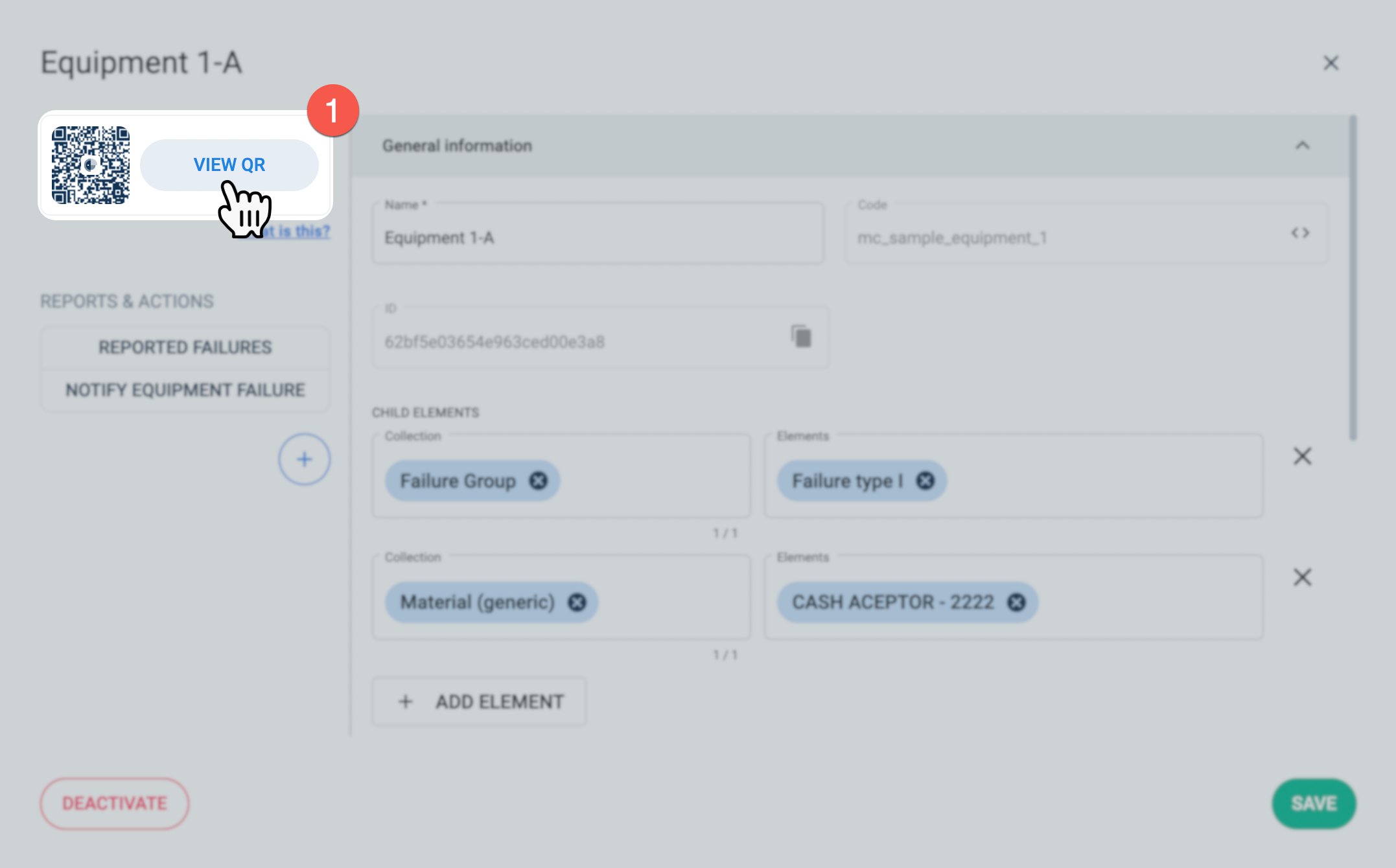
- 1. From the Asset Viewer, click View QR.
A new tab opens in the web browser, as shown below:
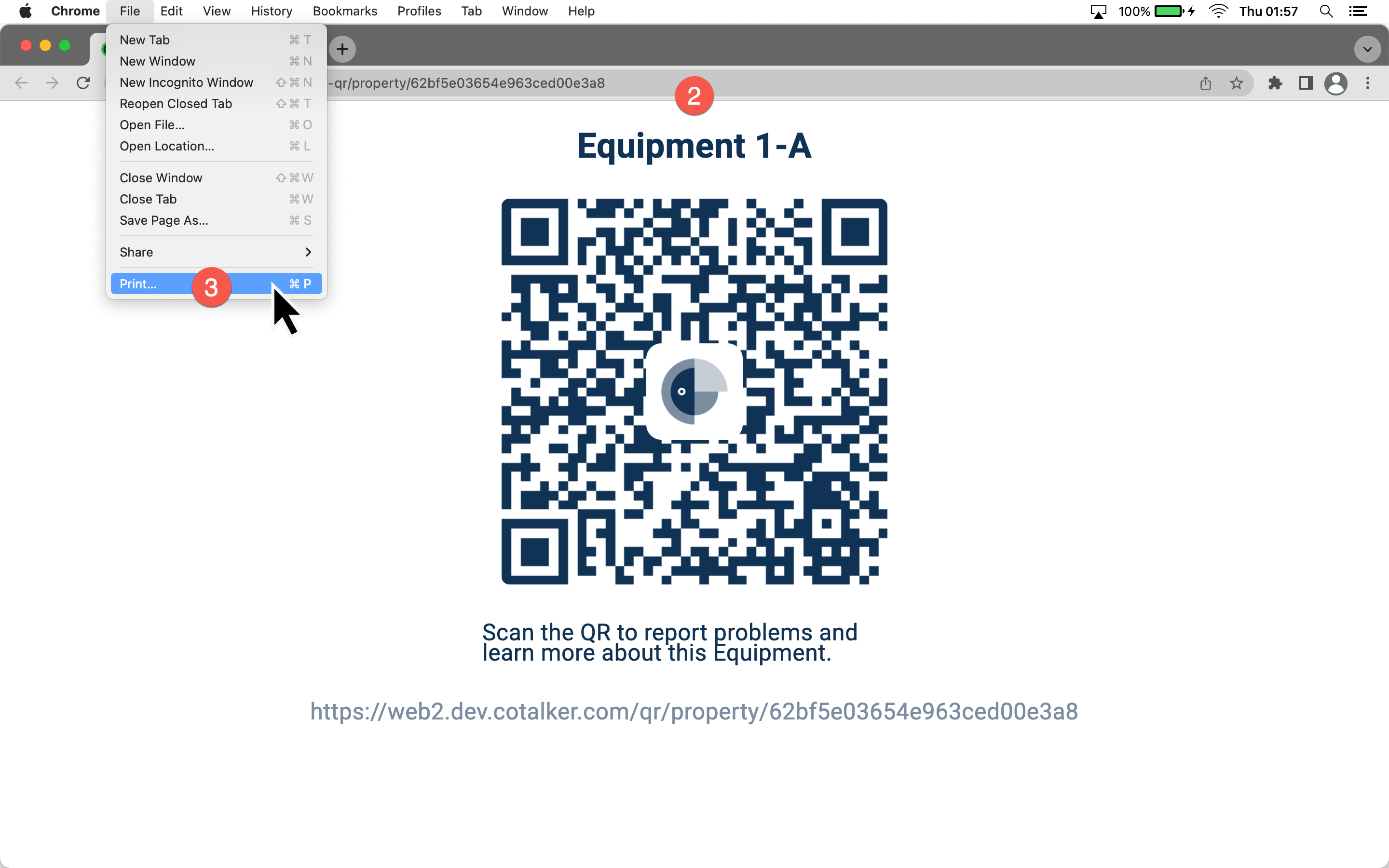
- 2. The web browser displays the QR code and the link it directs to.
- 3. From the web browser's options, print the screen.
A window with print settings opens up, similar to the one shown below:

- 4. The web browser should allow you to either print or save the screen as a PDF file for later use.
Finally, print the QR code, either directly from the web browser or any other application where you can open the PDF file. Once printed, place the QR code on your asset or a strategic place to give users access to the asset's data and tools.
Result
When the QR code is scanned, the user is redirected to Asset Viewer where the asset's data is displayed.
Below is a sample of a mobile device displaying asset data after scanning the code:
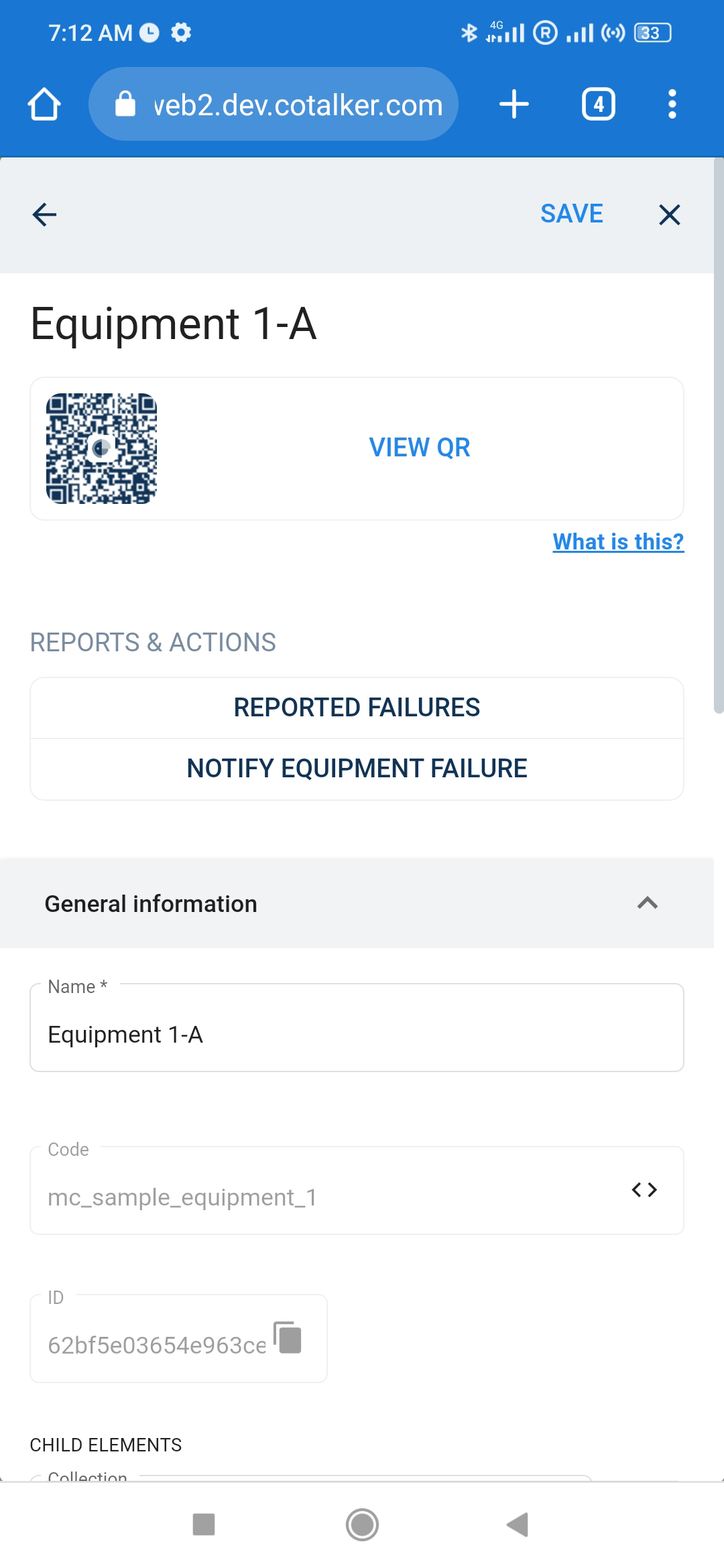
Users must be logged into Cotalker on their mobile device for the asset viewer to appear once the QR code is scanned.