Date & Time Component
Advertencia
Esta página aún no se encuentra traducida al español.
The Date and Time component permits users to send a specific date and/or time. Answers are received in date or date & time format.
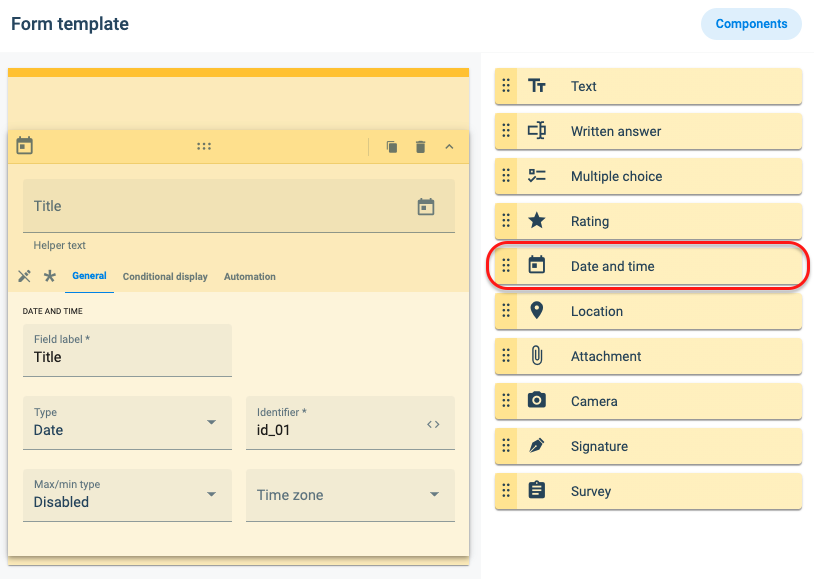
The fields unique to the Date and Time component are described in the following table:
| Field | Description | Notes |
|---|---|---|
| Type | Options are date or date and hour. Indicates how the user will be able to answer the question. | |
| Max/Min Type | Options are disable, absolute, relative to send time, or relative to answered time. | Depending on what is chosen, new fields will be displayed. |
| Minimum Date | Lets you specify a start date. | Appears if the absolute type is chosen. |
| Maximum Date | Lets you sepcify an end date. | Appears if the absolute type is chosen. |
| Days prior | Amount of days prior to the relative date. | Appears if the relative to answered time or relative to sent time type have been chosen. |
| Days after | Amount of days after the relative date. | Appears if the relative to answered time or relative to send time type is chosen. |
| Time zone | Indicates the timezone answers will be set in. | This option permits exporting dates and times through different timezones. |