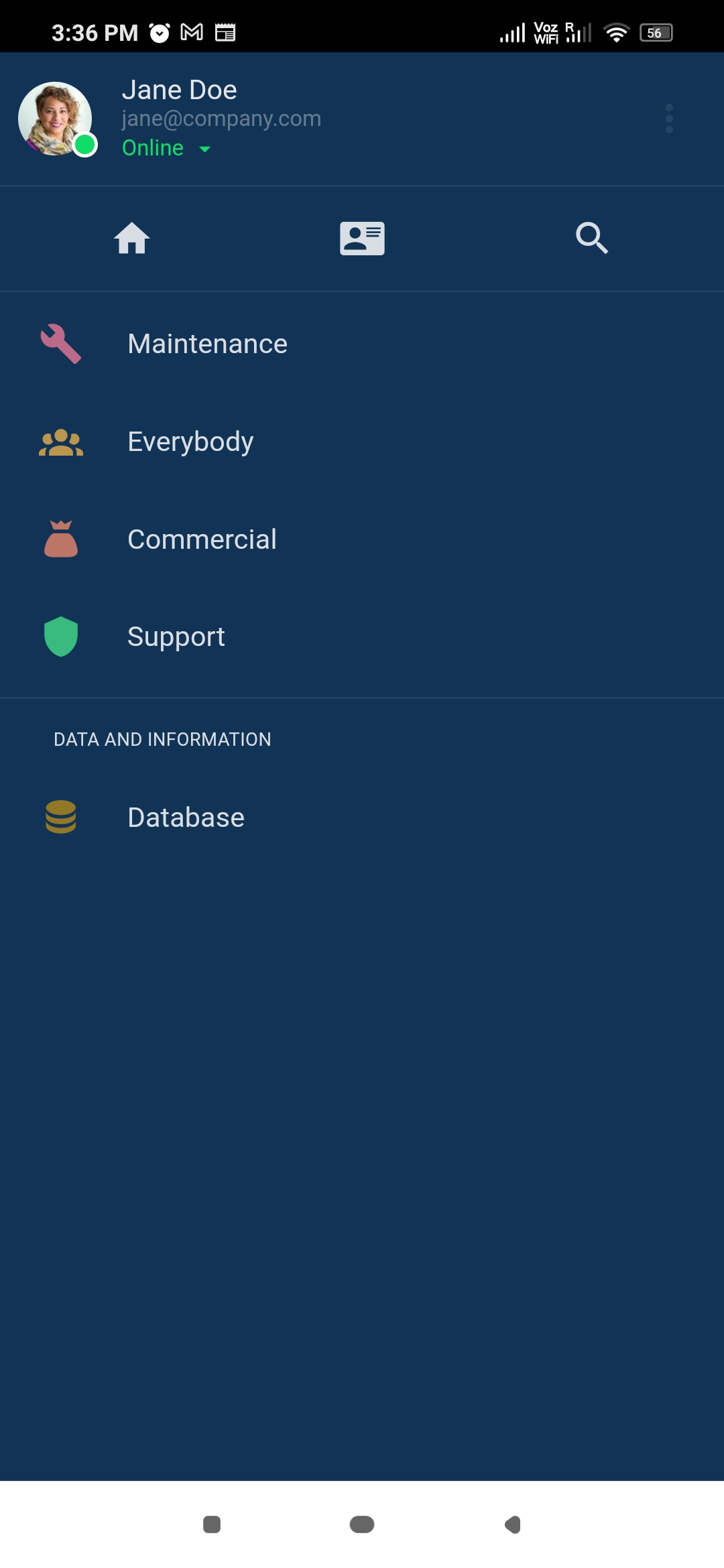Logging In
Esta página aún no se encuentra traducida al español.

Platform Versions
To access Cotalker, you can choose among three different platforms:
- Web client
- Mobile versions:
Each platform offers a similar experience through its design so that users can easily pass from one device to another.
Web Client Platform
From your favorite web browser, go to https://web.cotalker.com.
This platform permits the most versatile use. Because it runs through a web browser, it can be perfectly used in any operating system and without major hardware requirements. Although mainly used for desktops, the web app adapts itself to mobile devices through its responsive design. All of this permits users to log into Cotalker from any computer or device without needing to install an app.
noteThe latest version of Chrome is recommended for best performance.
You will be asked to sign in with your credentials. You can also easily and securely log in using a Google or Microsoft account associated with your company.
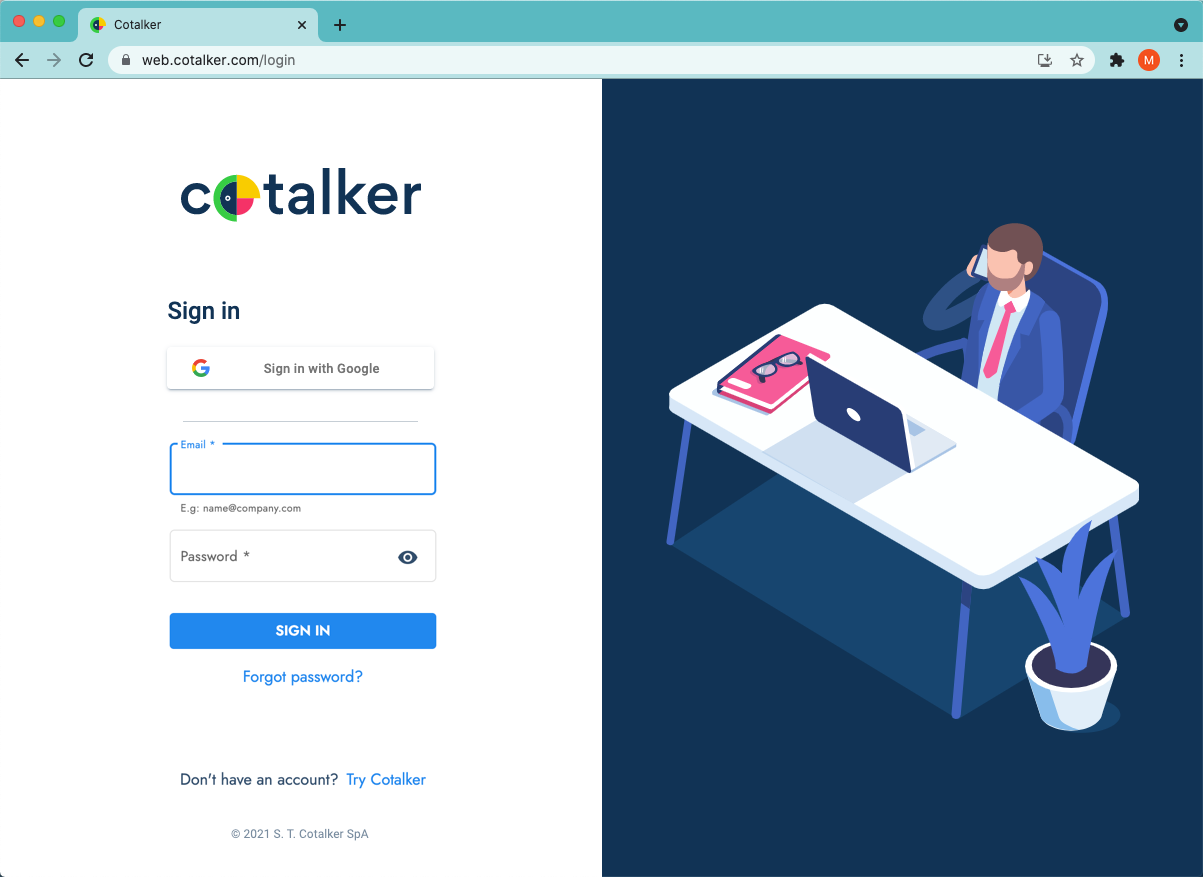 note
note- If you don't have a registered email and password or can't log in with your Google or Microsoft account into your company's Cotalker platform, please consult with your company admin.
- If configured, you may be occasionally asked to renew your password.
Free Trial DemoIf your company doesn't have a Cotalker platform, you can use Cotalker for free by clicking Try Cotalker at the bottom of the sign-in screen.
Configure your personal information, then press start.
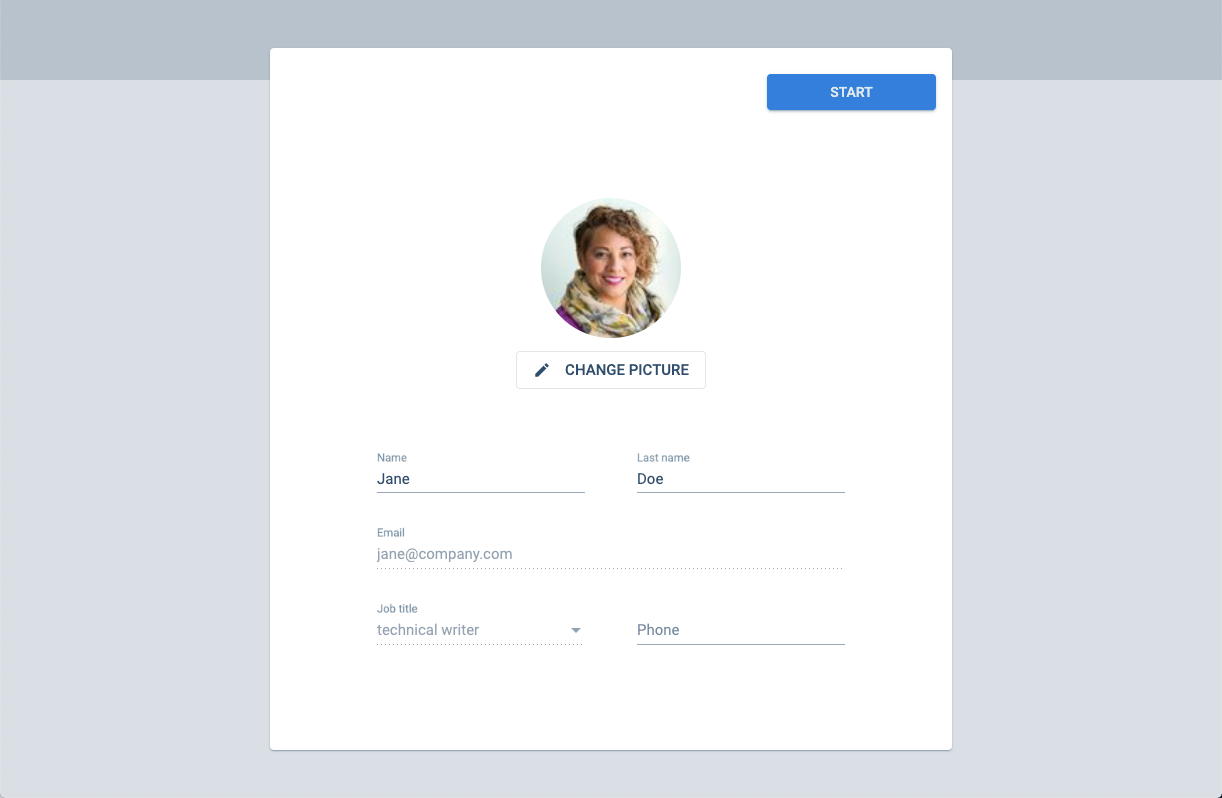 note
noteIn some configurations, you might find some onboarding information before reaching this section.
- Congratulations! You're in! Now take a moment to play around and take a good look at the Cotalker environment. We'll explain the platform layout in the following section.
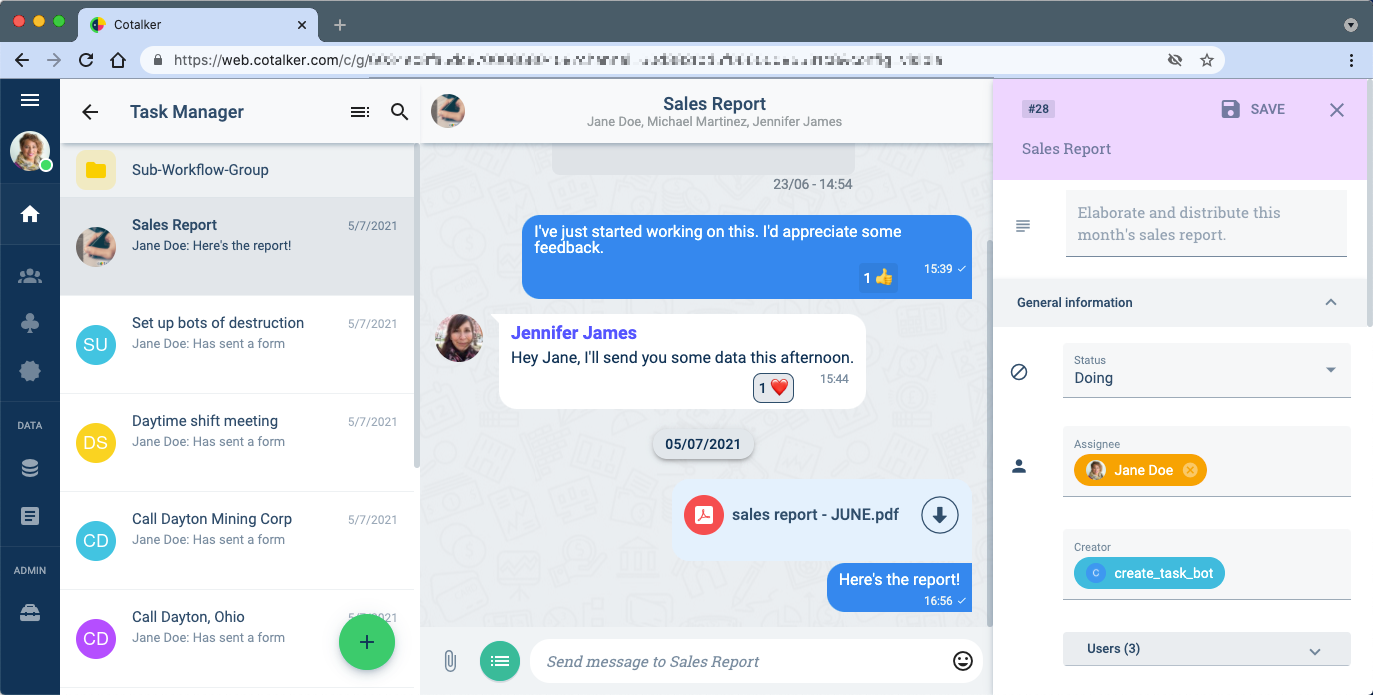
Mobile Apps
For those who are constantly on the go or doing fieldwork, our mobile apps – for both Android and iOS – are a game-changer. Cotalker's mobile apps maintain the feel of the web app's design, permitting users to easily switch from one graphic user interface to another. And in case you don't have internet access, the mobile app has an offline mode that permits you to keep working and sychronize everything once you're back online.
Install the app in your mobile device.
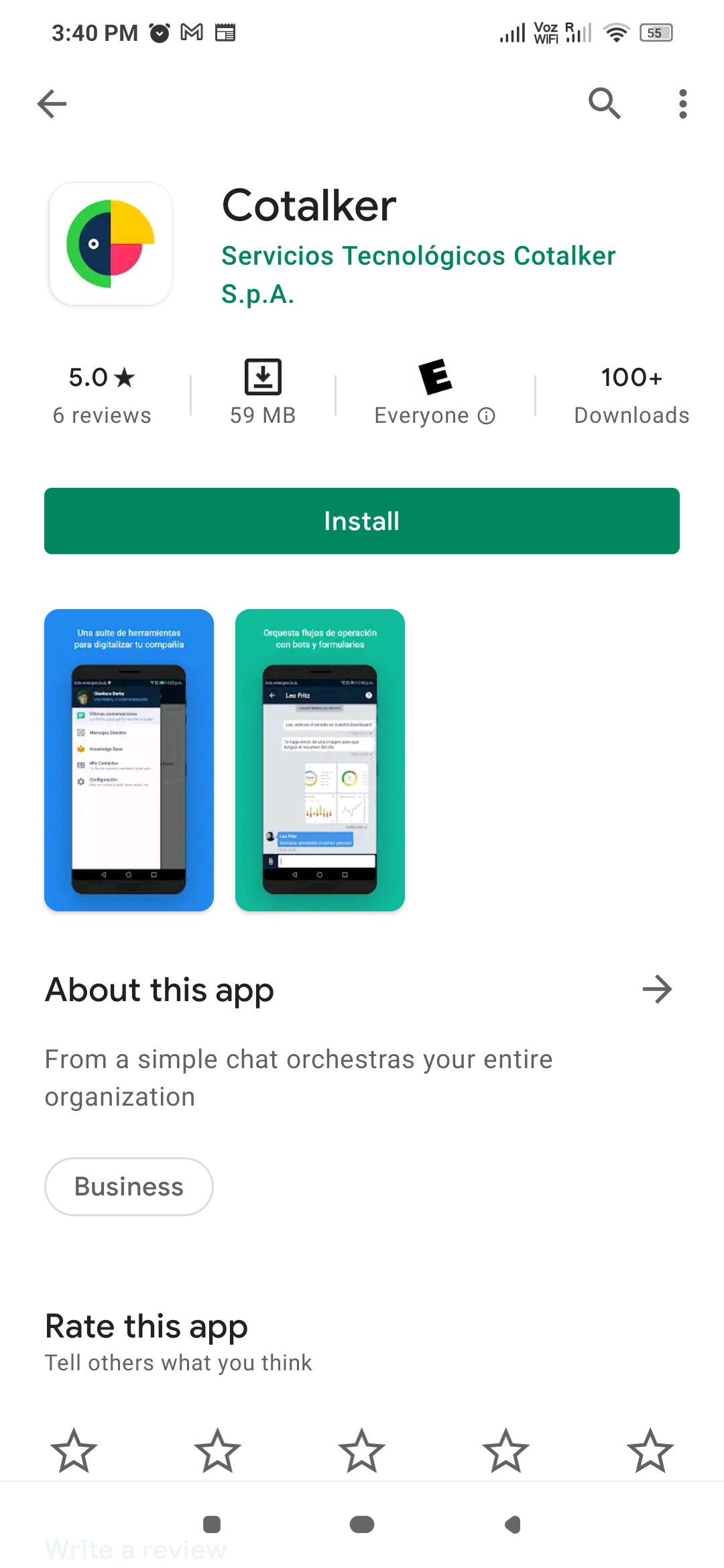
Once installed, click on the Cotalker App icon.

- Log in with your credentials.
Contact your company admin if you don't have a registered email and password.
If your company doesn't have a Cotalker platform, you can use Cotalker for free by clicking Try Cotalker at the bottom of the sign-in screen.
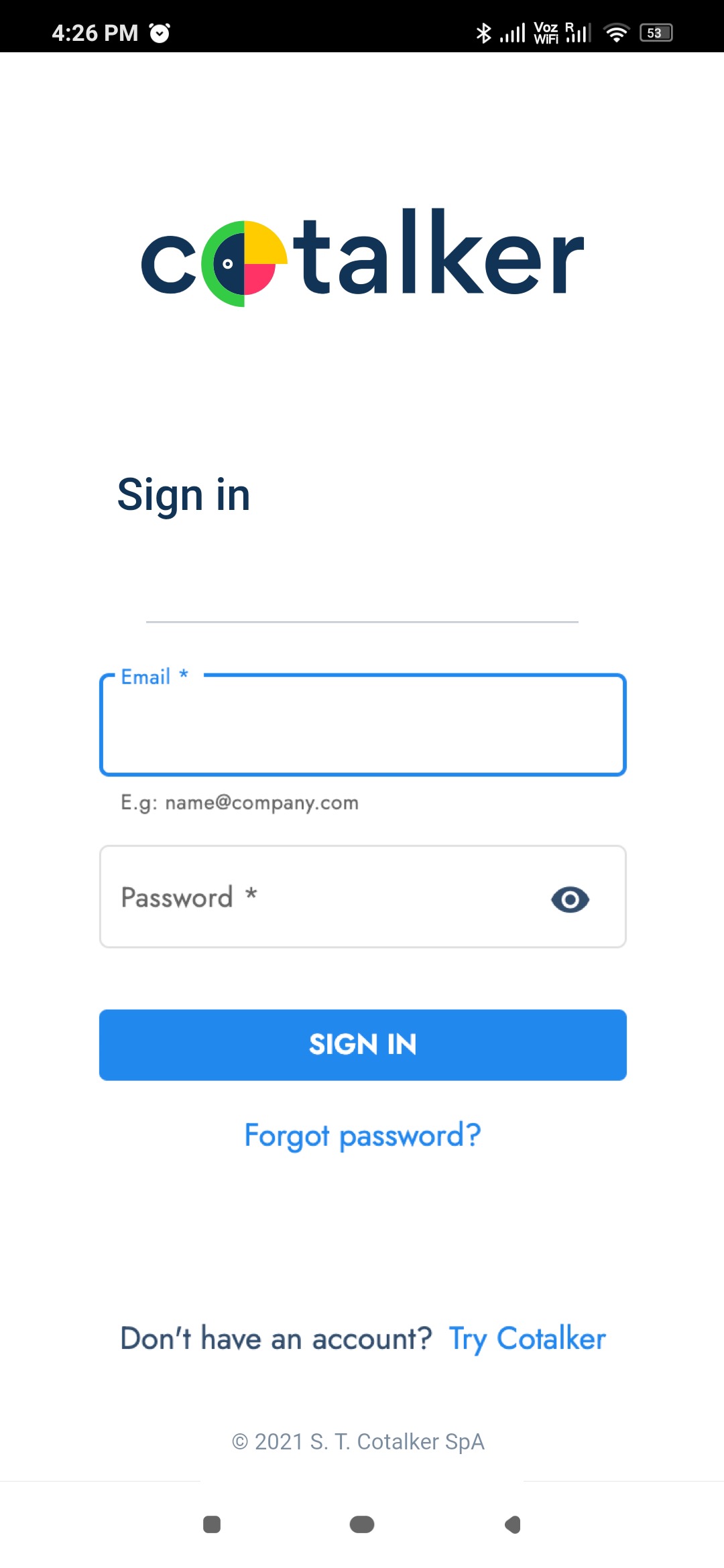
- Welcome! You'll now find yourself with the Main Menu. We'll explain the platform layout in the following section.