Flujo de Trabajo de Notificaciones
Overview
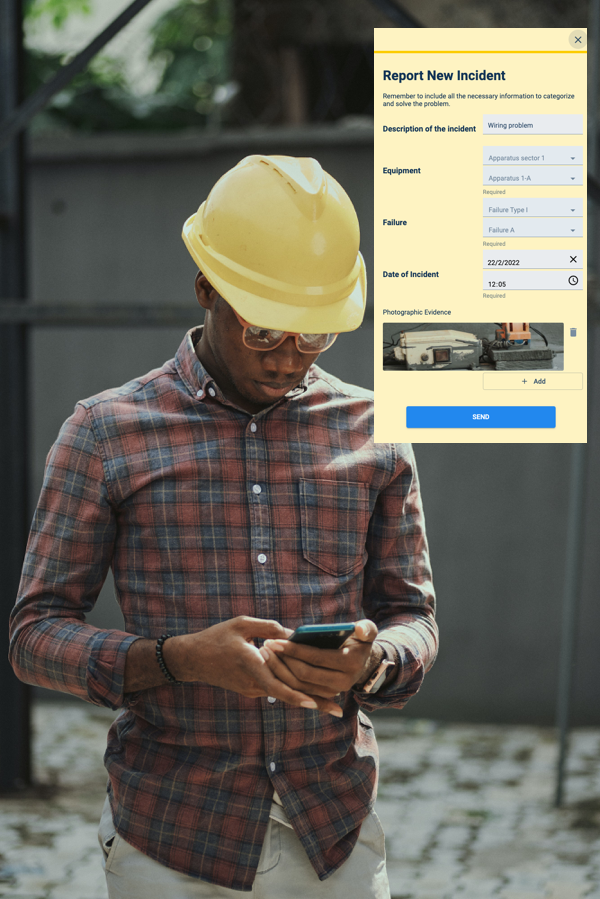
The survey forms included in the Notification workflow make it easy to report and validate maintenance issues. Survey forms are integrated with master data, allowing users to choose assets, failure types, and incident locations from database lists.
Once a Report New Incident form is submitted, the notification or alert is created, and the notification workflow is initiated. A supervisor will then have to fill out the Validate Incident Notification form. Afterward, they will be able to create work orders to summon maintenance personnel to fix the issue.
Components
Survey forms included in the Notification workflow:
note
In the following sections:
- Survey forms might appear slightly differently on your device.
- App screenshots are taken from the Cotalker mobile app.
Related Topics
- Surveys: Getting Started user documentation.
- Surveys Overview: Administrative Panel documentation.
- Create Survey Tutorial: Tutorial on how to create a survey to gather data from users and share it on a channel.