WhatsApp Integration-1.0.0
Send message via WhatsApp
key: PBWhatsApp
Overview
This stage-bot permits sending automated messages to WhatsApp users.
You will need the following:
- A contract code (Refer to your contract addendum 'Whatsapp and SMS Integrations' or contact your Cotalker sales representative).
- Recipient's full international phone number, e.g., +1 (234) 555-6789
- Template information
Templates are used for sending automated messages. Templates can be personalized but they require Facebook approval, which can take a while. We recommend you use our already approved and ready-to-use Default template.
Default Template
Hi
NAME! You have a new request for the processWORKFLOW NAME. 📝 The link to complete the request is:URL LINK
Basic Setup
NAME: The recipients name should be set in the settings panel's Name field.WORKFLOW NAME: The workflow name should be set in the settings panel's First field.URL LINK: Use any URL link. It should be placed in the settings panel's Second field.
The settings panel should look something like this:
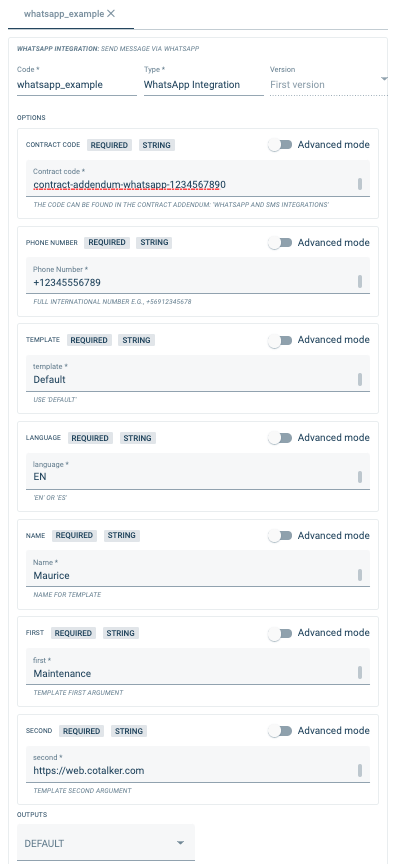
Expected Results
Your message will look something like this:
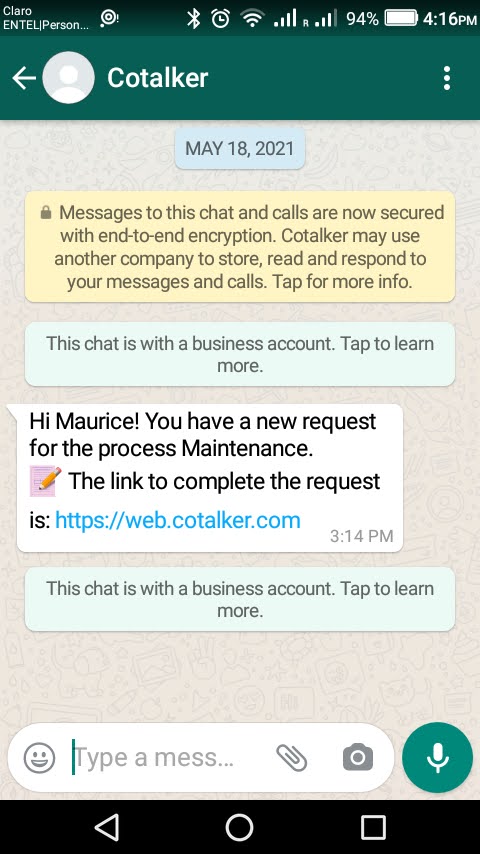
Inputs
1. Contract code (key: contractCode)
The code can be found in the contract addendum: 'Whatsapp and SMS Integrations'
Required: true
Data Type: string
2. Phone Number (key: phoneNumber)
Full international number e.g., +56912345678
Required: true
Data Type: string
3. template
Use 'default'
Required: true
Data Type: string
4. language
'en' or 'es'
Required: true
Data Type: string
5. Name (key: name)
Name for template
Required: true
Data Type: string
6. first
Template first argument
Required: true
Data Type: string
7. second
Template second argument
Required: true
Data Type: string
Next Stages
1. DEFAULT
Outputs
1. status
Required: no
Data Type: string
2. message
Required: no
Data Type: object