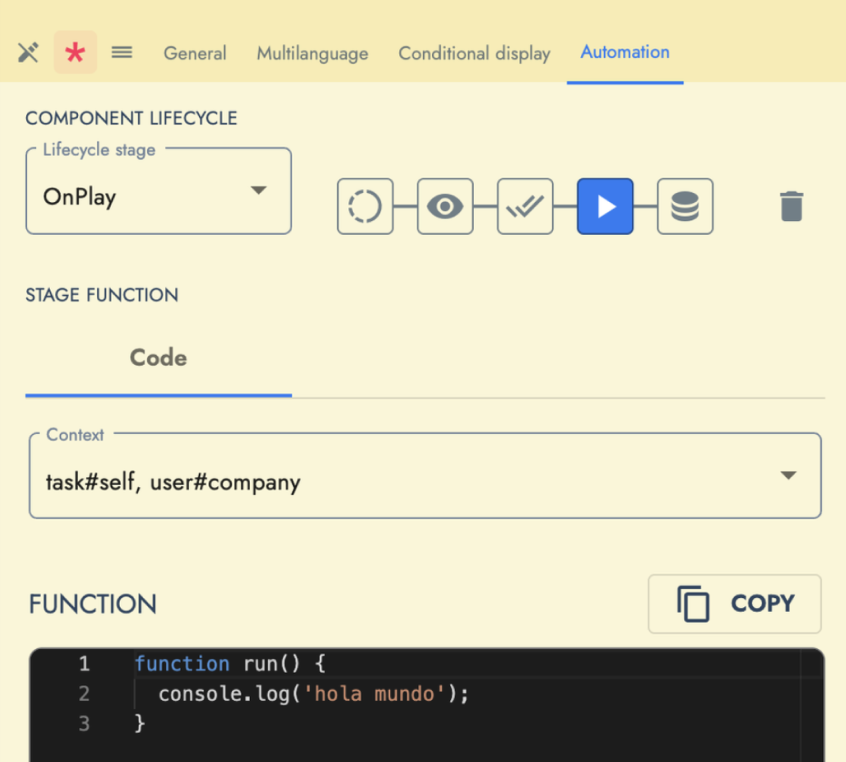More efficient and collaborative operation
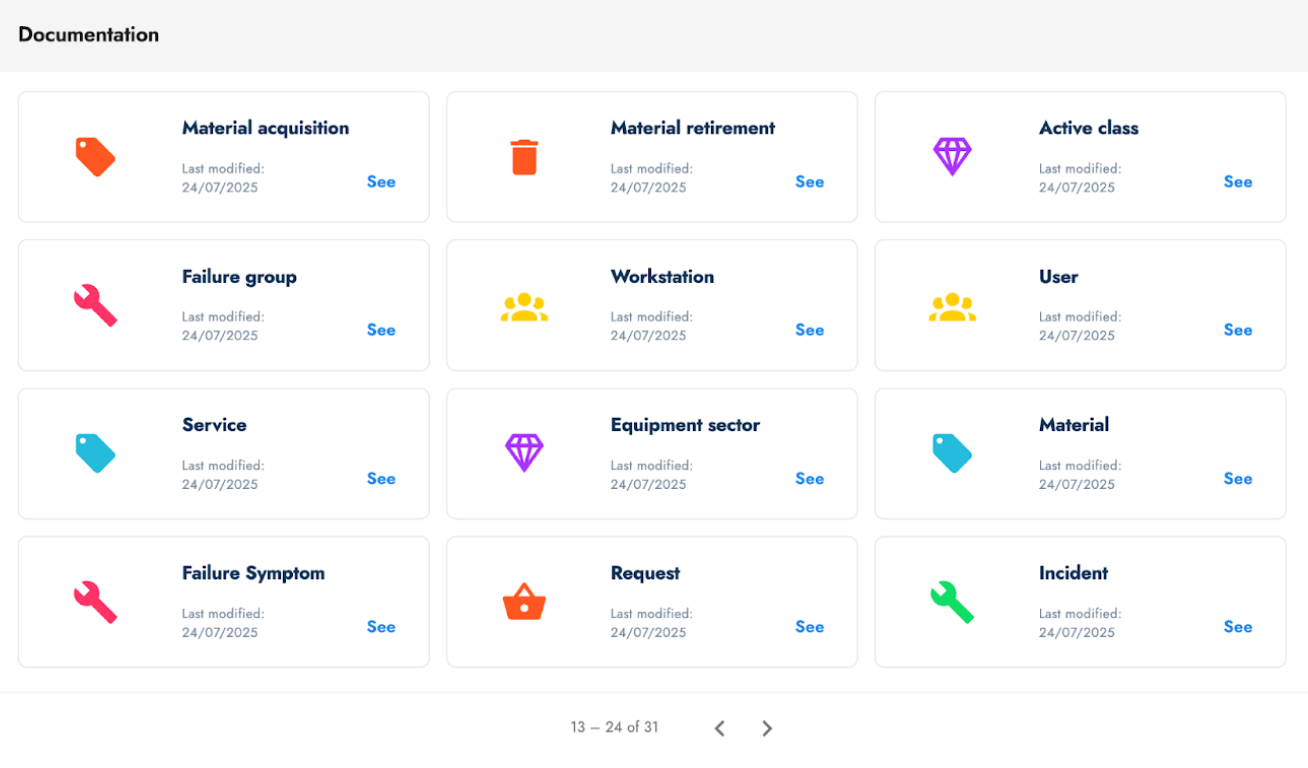
The Documentation section is not just a new feature, it's a tool to empower you. It helps you:
- Understand your processes faster: With a single glance, you can comprehend the flow of each workflow.
- Facilitate training: New team members can quickly become familiar with the company's workflows.
- Improve collaboration: Users without administrator permissions can access the information, ensuring everyone is on the same page.