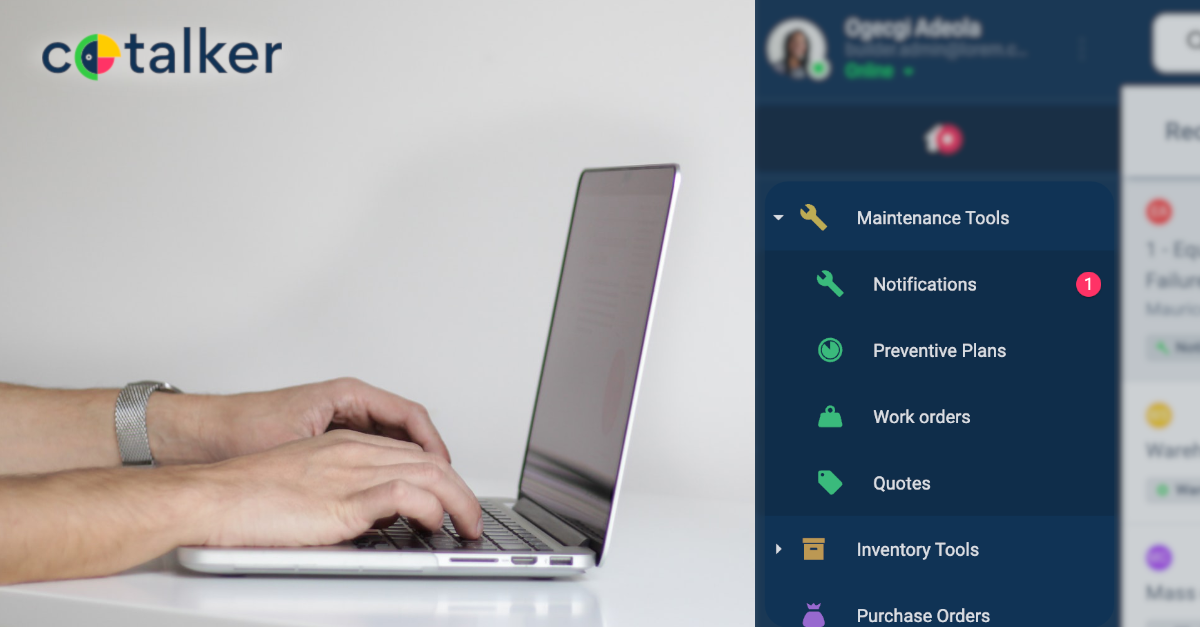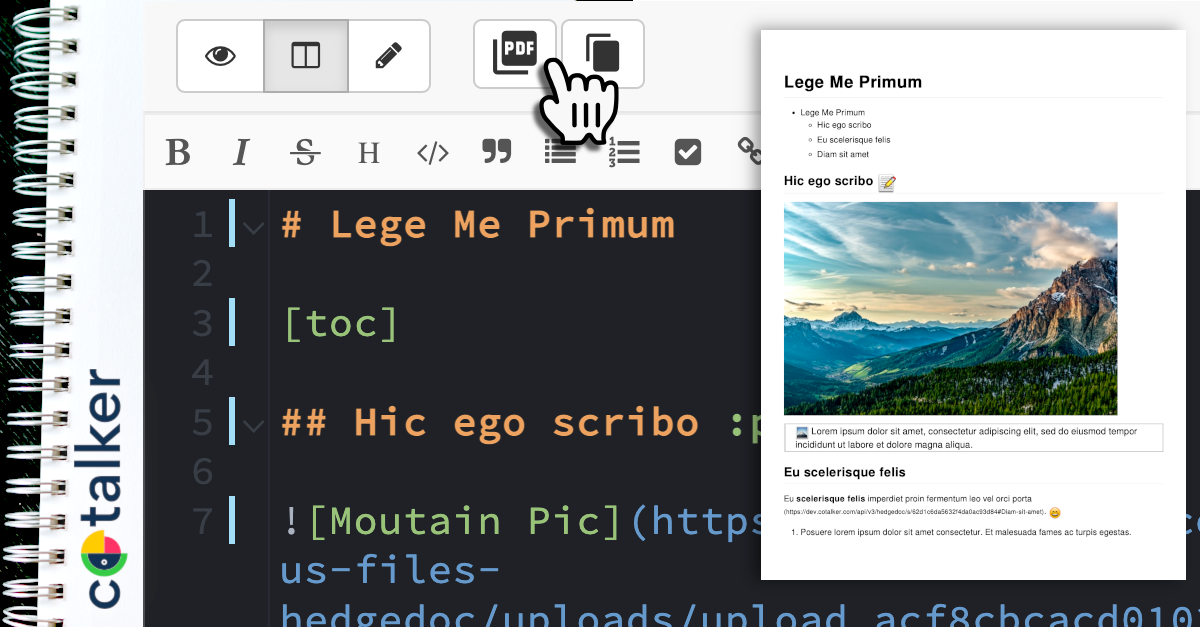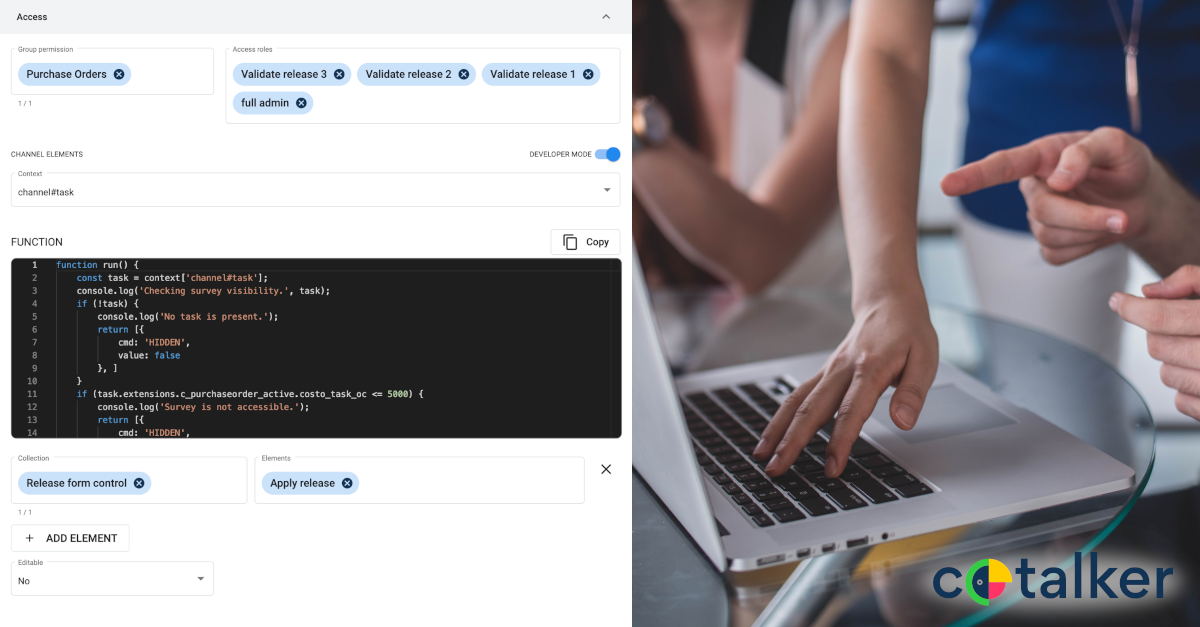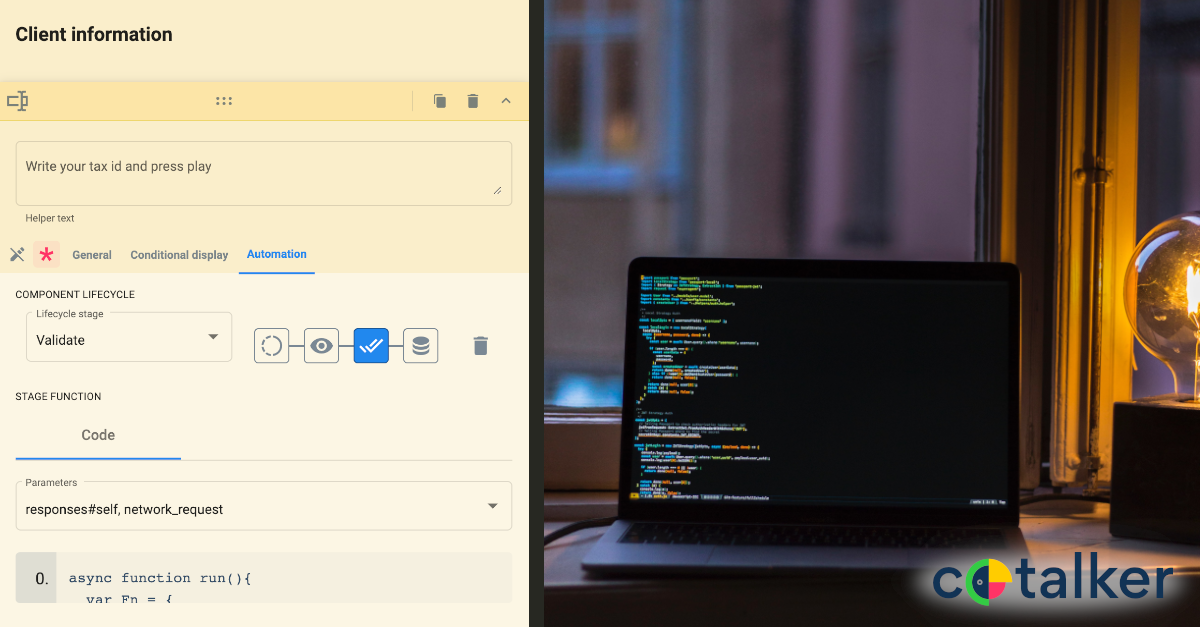The code editor developers were waiting for.

Developers can use the brand new code editor to write, edit, copy or paste their custom Javascript function wherever this option is available. The editor uses industry-standard text highlighting to facilitate reading and writing code, along with syntax error detection. The code editor can also test your code by running the code in a sandboxed environment. Test dummy data is automatically provided for contexts involved in the function.