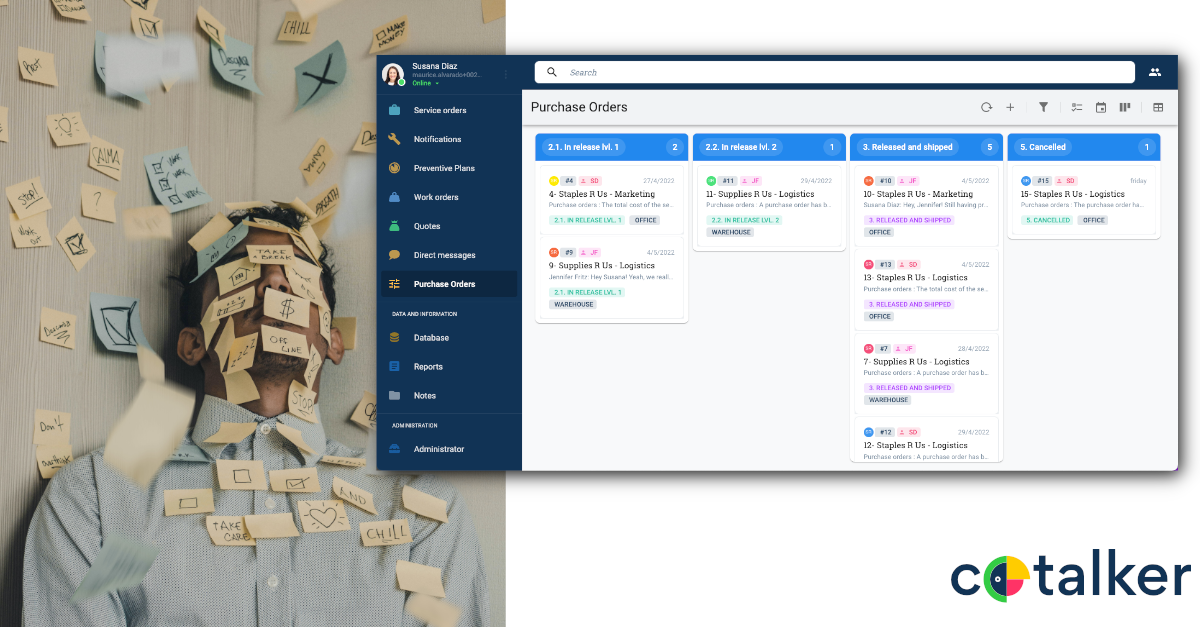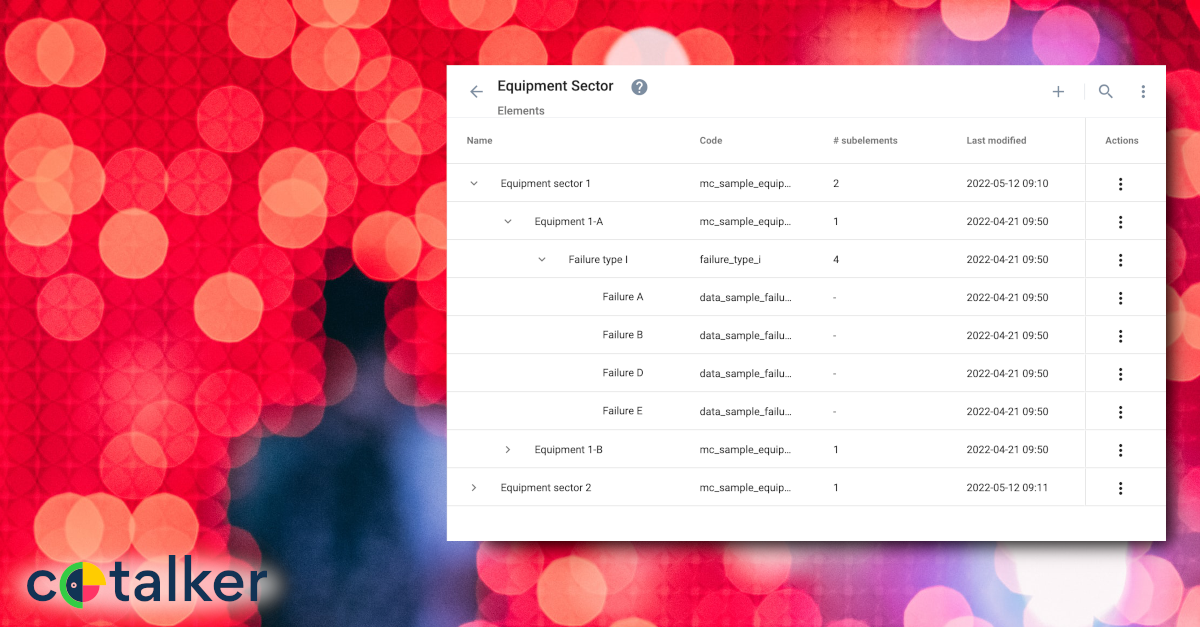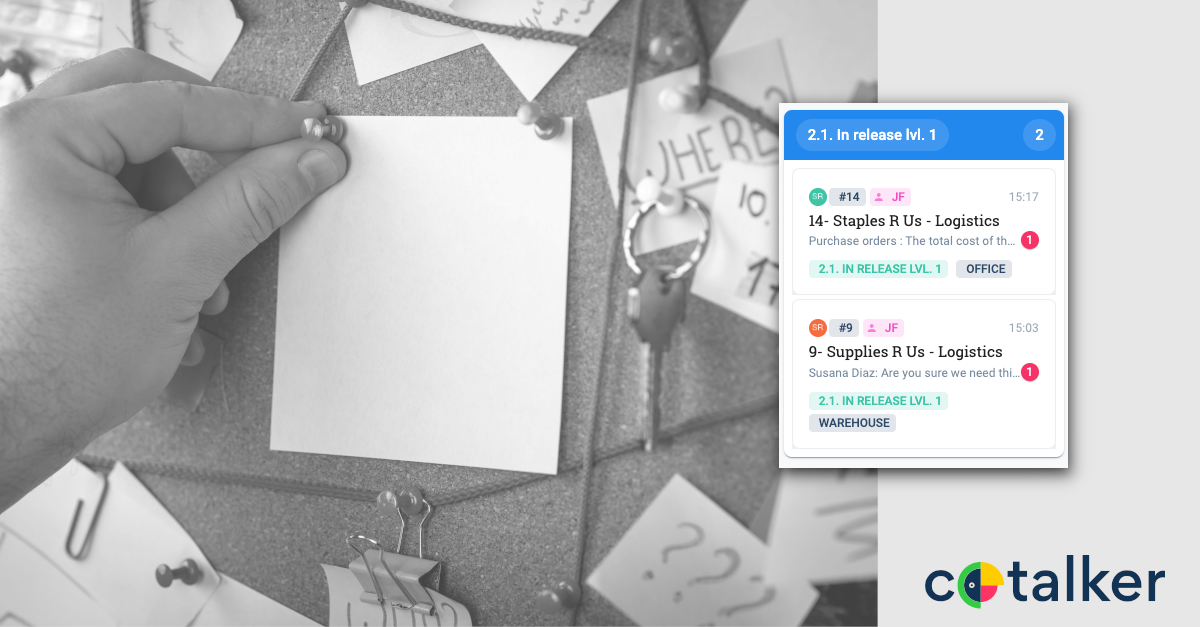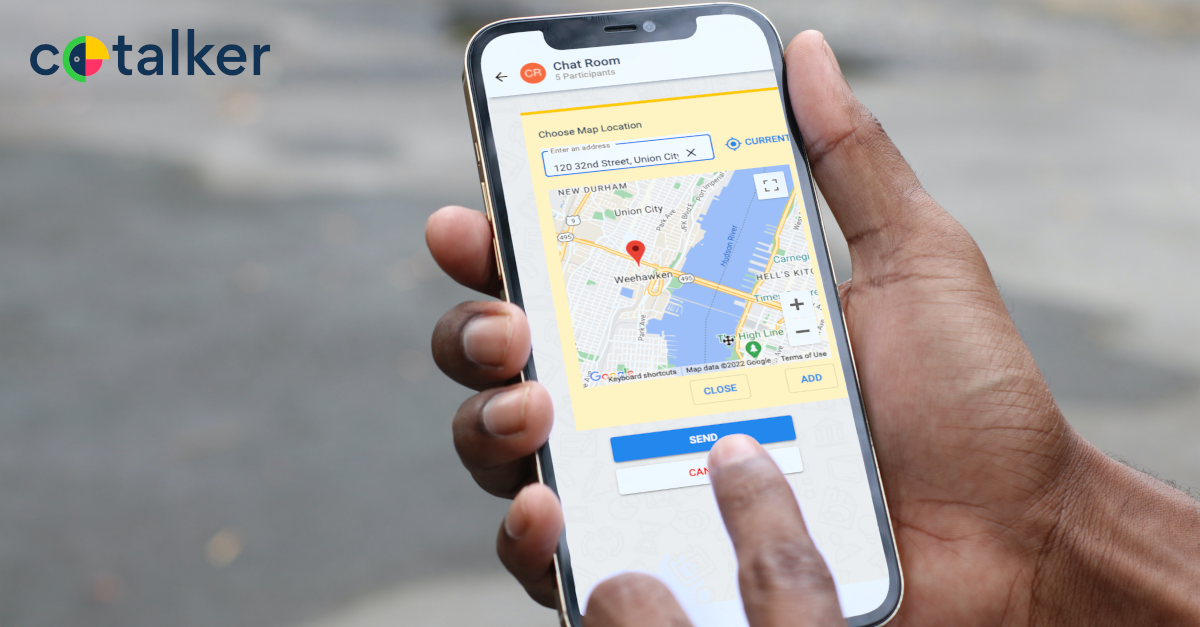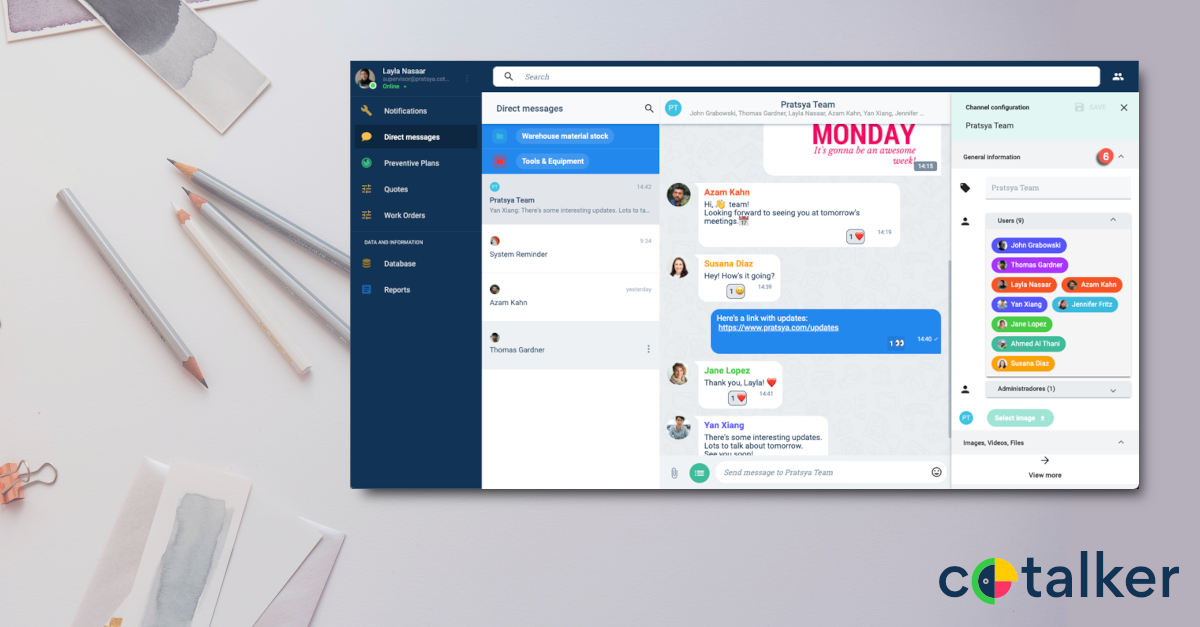Customize Cotalker with your brand.
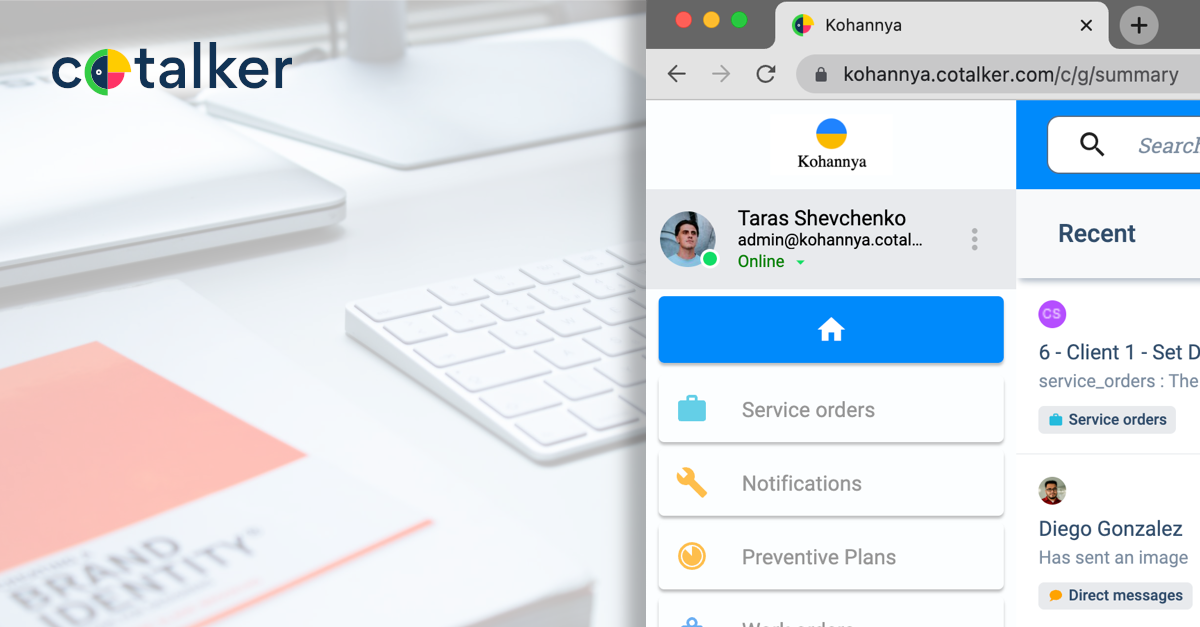
Now you can customize Cotalker with your brand:
- Modify the platform's colors, buttons, icons, and startup screen images.
- Customize user sign-in by enabling authentication with your company's Google and Microsoft accounts.
- Translate Cotalker's UI texts to another language or adapt them to your company's identity or culture.