Search Tool

Overview
Search queries are carried out through different fields of the Cotalker environment, making it easier and more efficient to find and display results. Search fields include: user, channel, properties, task names, additional task information, and shared documents.
Global Search
When accessed through the Tool Bar, search queries are global, i.e., made throughout the entire environment.
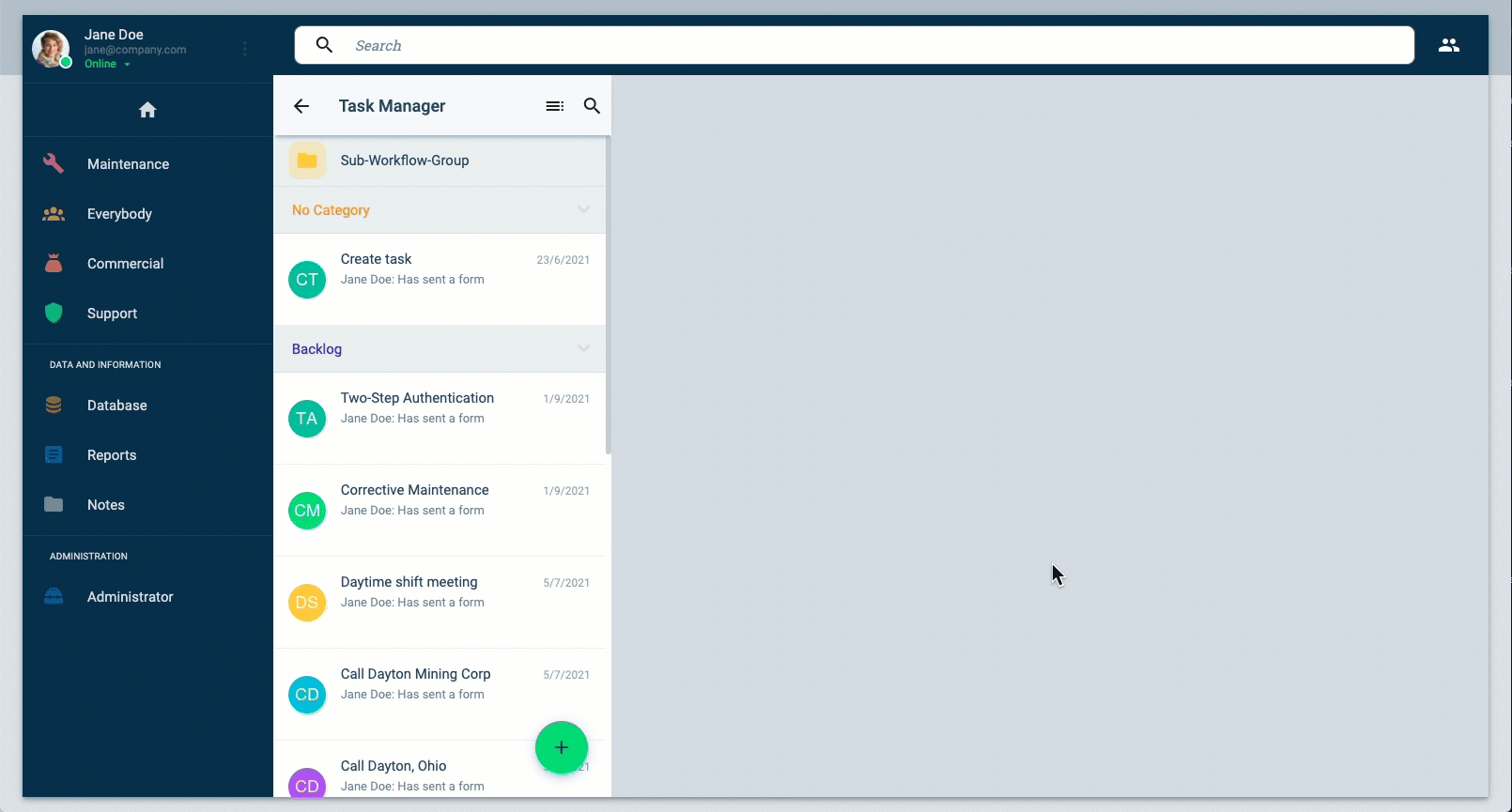
tip
Global Search shortcut key: F3 When summoned with the shortcut key, a new search window pops up.
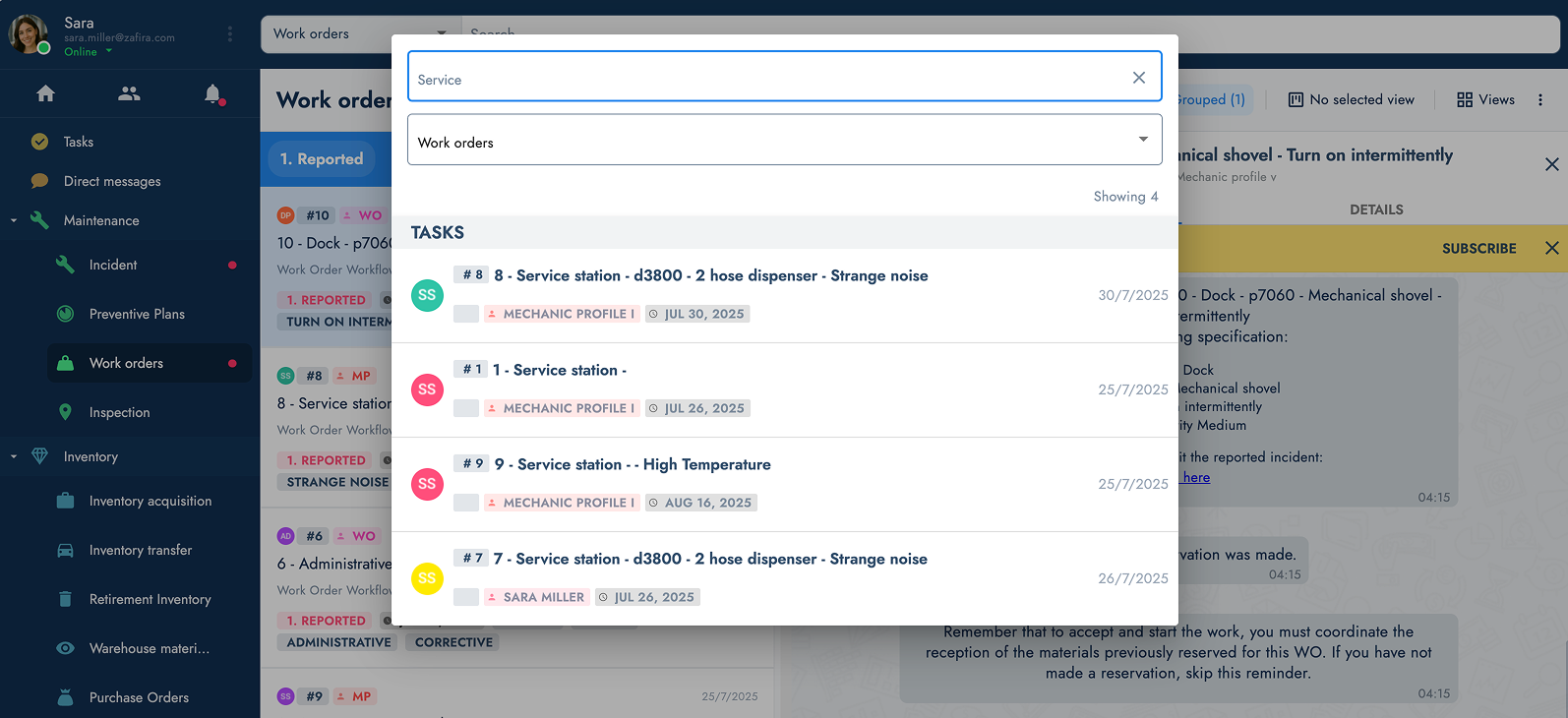
Search Query Scope
The scope of search queries is bounded to the following fields:
- Users: Search through the user names found in the company's Cotalker environment. Bots also have user accounts.
- Channels: Search through channel names.
- Properties: Search by names of properties, also known as elements. Properties (elements) are the components of collections (databases or property types).
- Tasks: Queries search through task names and the additional information field. When searching through tasks' additional information, a process called stemming – which reduces words to their stem or root – is used, allowing a broader range of results.