Surveys

Introduction
Surveys are a significant feature inside the Cotalker environment that help gather data from users. Usually created by admins, surveys have a form-like aspect that makes it easier for users to fill them out.
Diverse data can be entered through surveys, such as written text, multiple-choice questions, date and time, ratings, location, images, and even QR Code and NFC input on mobile apps.
A survey can even require you to sign your name using a pointing device, such as a mouse or your finger if you're using a mobile device.
Answered surveys appear within the corresponding channel workspace, they can also be retrieved in the Reports section.
Examples
Example of a survey used for creating a corrective maintenance task:
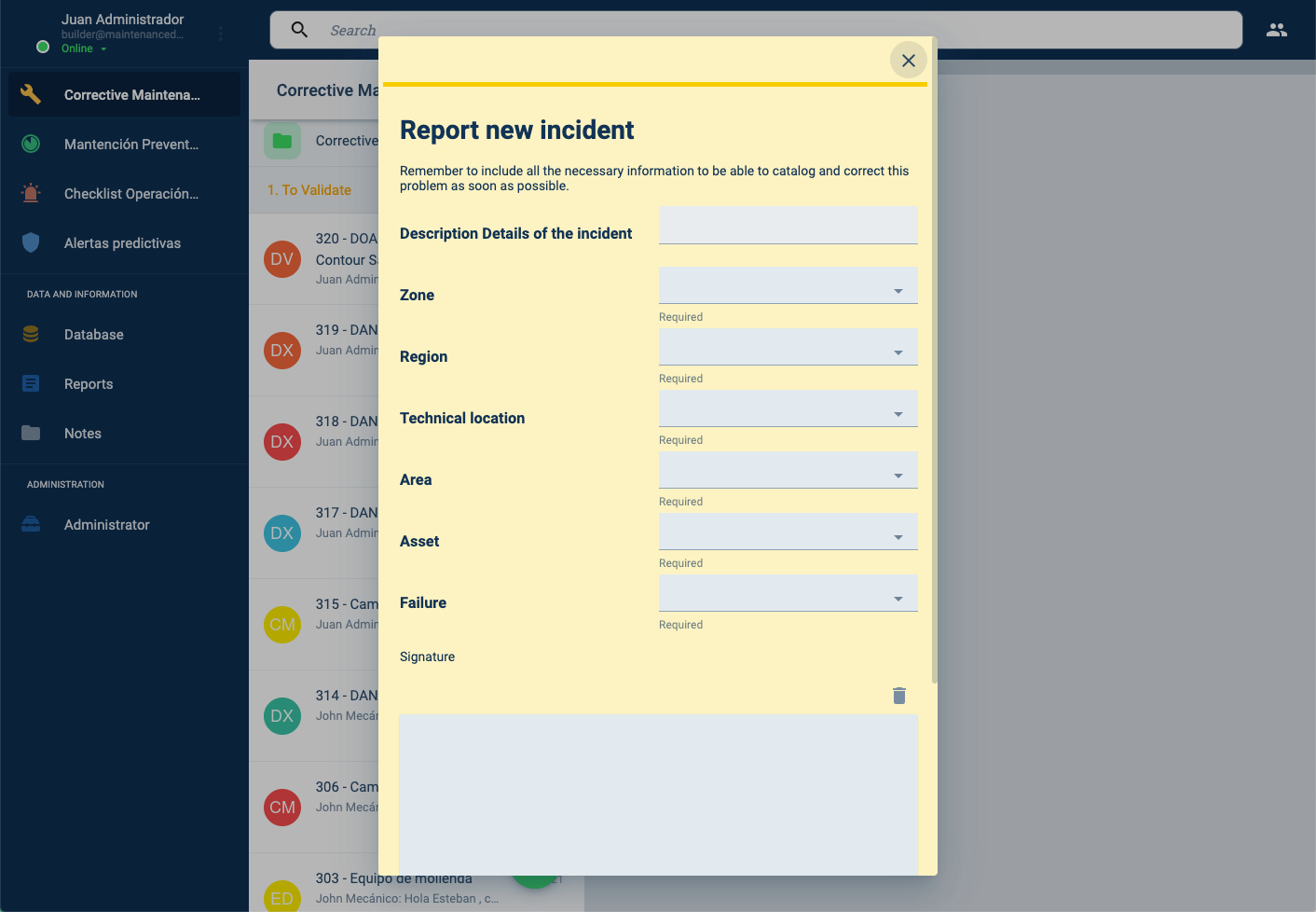
Below is an example of a submitted survey displayed in the task's channel. The task and its channel were automatically created with the submission of the survey:
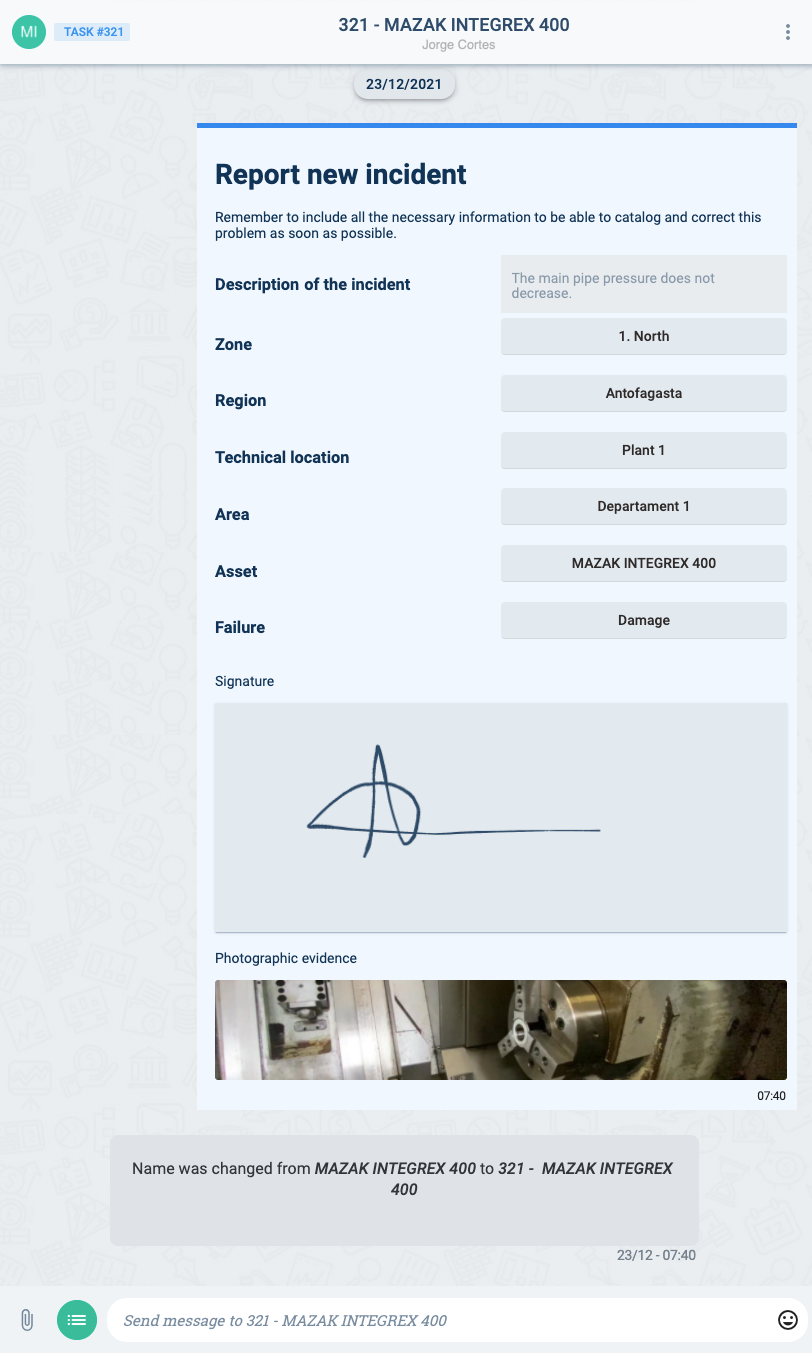
On the task channel, all users associated with the task can reference the data submitted through the survey. Users can continue to communicate with each other through the channel to ask for specifications, add more context, share updates, or anything else relevant to the task.
Public Surveys
Surveys can also be made public, allowing them to be answered and submitted by anyone outside the Cotalker environment.