Using the Documentation
- GitHub discussions: Enter the forum for help or anything not mentioned in the documentation.
- Raise documentation issues: if something is unclear, wrong, or missing from the documentation.
General Outline
Main Sections- Getting Started: Meant for end-users, first-time admins, and partners. Illustrates basic concepts, tools, and layouts.
- What's New: Latest features, improvements, and updates.
- Admin Docs: Complete description of the administrative panel, setup details, and examples.
- API: API reference guide for admins and developers, complete with descriptions and examples.
- Data Models: Description of data models used in Cotalker. Useful for working with API tools and understanding contexts when extracting data.
- Tutorials: Real-life examples used to help admins learn how to set up and implement workflow and automation tools.
- Support & Help: Support directory and help links.
tip
The documentation doesn't have to be read in sequential order. Feel free to skip around using the search tool and the links distributed throughout the documentation.
Desktop Screen Layout
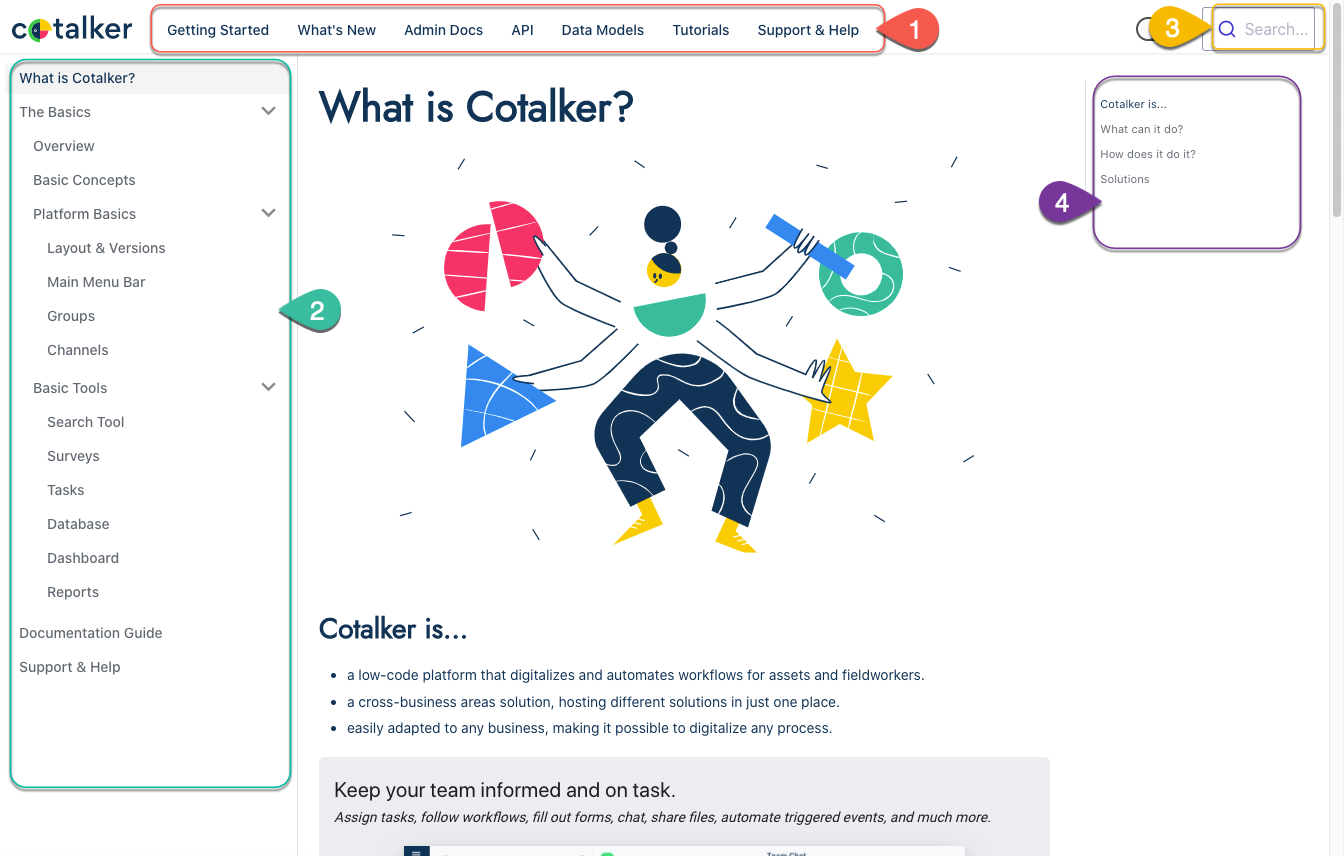
- Main Menu: Access the main sections of the documentation.
- Section Navigation Bar: Navigate through a section's topics and subtopics.
- Search Tool: Search for any word throughout the documentation.
- Doc Headers: The titles and subtitles of the page being viewed.
Narrow Screen Layout
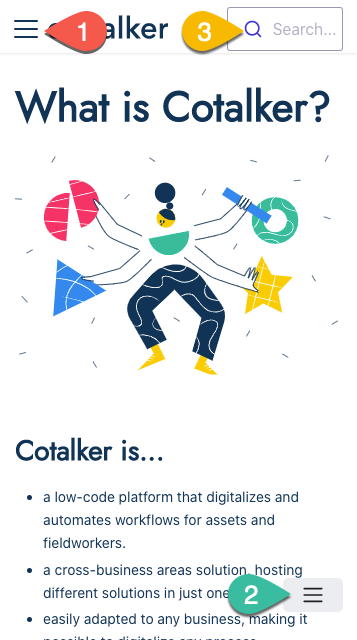
- Main Menu: Access the main sections of the documentation.
- Section Navigation Bar: Navigate through a section's topics and subtopics.
- Search Tool: Search for any word throughout the documentation.
Take into account
We use Docusaurus to generate our documentation. There is one known issue:
- Depending on your browser configuration, some header links direct you a little above the actual header.
- Refreshing the screen solves this and takes you to the correct header location.