Workflows

What is a "Workflow"?
Usually, a company will need to assign a task in relation to an asset. A workflow is the process your tasks have to go through. Inside the workflow, the task can pass through different states. This configuration of available states is referred to as a state machine.
Workflows are used to create tasks and their corresponding processes. For example, suppose an administrative request must be approved by a CEO, a manager, and an administrator. In that case, whenever an administrative request needs approval, a workflow could be set up to create a task that would ask each one of them, one after another, for approval. If along the line, one of them doesn't approve, the request gets rejected and doesn't continue down the chain.
A workflow is made up of one or more state machines. In a state machine, all states through which the task could pass are specified, as well as each routine. Following the example given above, a routine can be programmed to send an email notifying the CEO once the administrator and manager have approved the request.
Workflows are hosted inside a workflow group. Workflow groups can host multiple workflows and permit interaction among them.
Accessing the Workflows Section
To access Workflows section:
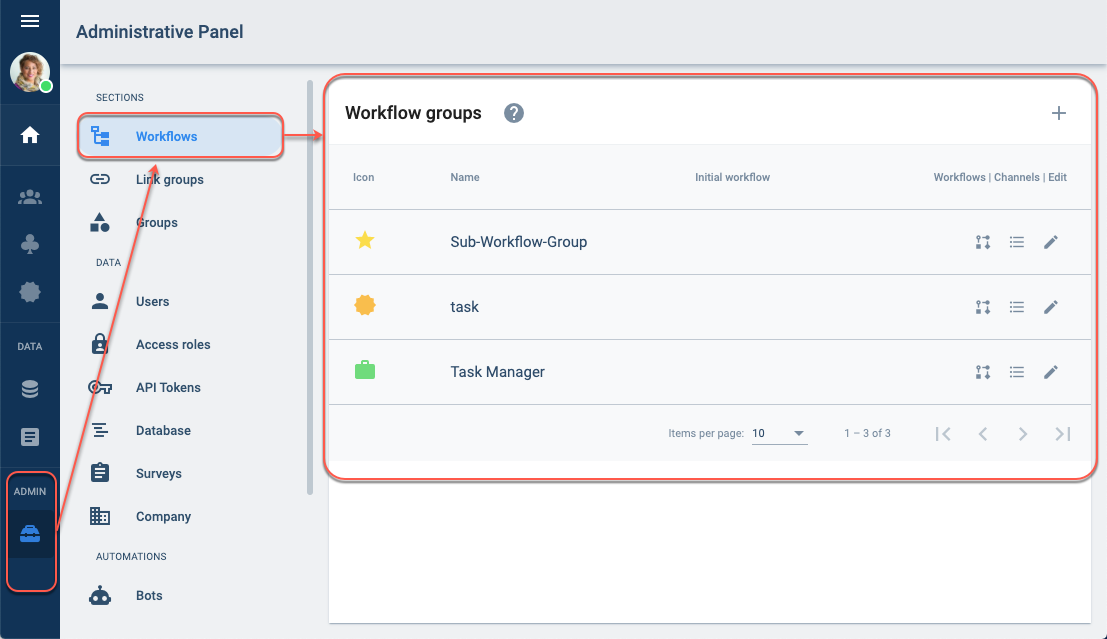
- Press Administrator in the Main Menu Bar.
- Select Workflows from the Administrative Panel.
- The Workflows settings panel will open up.
- From this initial settings panel, you can access all the other workflows section panels.
Initial Settings Panel Layout
The Workflow Settings Panel opens up as the initial settings panel in the Workflows section. From here, you can access all of the section's settings panels.
This is the layout of the workflow settings panel:

- Create New Workflow
- Workflow List
- Workflow groups unite workflows with tasks and users. Each workflow group hosts at least one workflow.
- End-users interact with workflow groups through the groups panel.