Initial Settings Panel
From the initial settings panel, create and edit workflow groups and their workflows.
Accessing the Workflows Section
To access Workflows section:
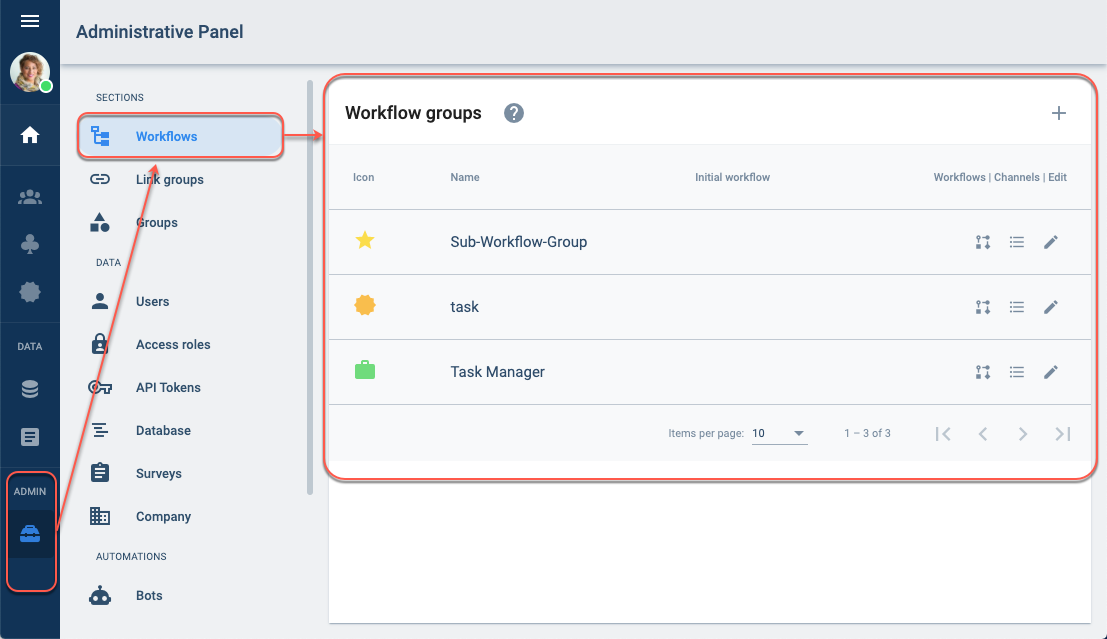
- Press Administrator in the Main Menu Bar.
- Select Workflows from the Administrative Panel.
- The Workflow groups settings panel will open up.
- From this initial settings panel, you can access all the other workflows section panels.
Initial Settings Panel Layout
The Workflow Groups Settings Panel opens up as the initial settings panel in the Workflows section. From here, you can access all of the section's settings panels.
This is the layout of the workflow groups settings panel:

- Create New Workflow Group
- Workflow Group List
note
- Workflow groups unite workflows with tasks and users. Each workflow group hosts at least one workflow.
- End-users interact with workflow groups through the groups panel.