Asset Viewer
The asset viewer gives admins and non-administrative users access to element information and tools in one place.
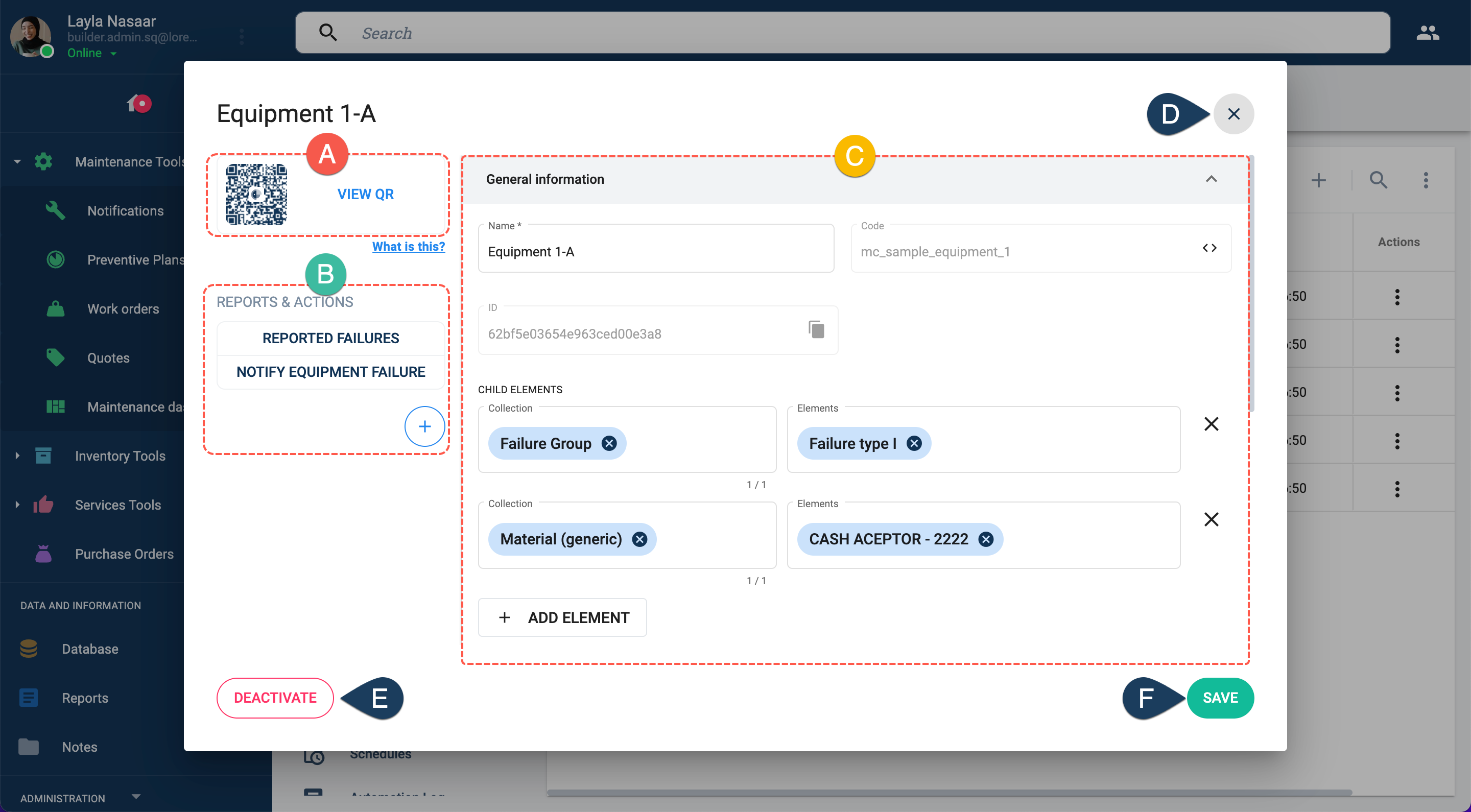
In summary, from the asset viewer, you can:
Other actions:
- D. Close: Closes the settings panel without saving changes. Clicking outside the asset window will also bring you back to the database viewer.
- E. Deactivate/Activate: Makes the element available or unavailable in the collection.
- F. Save: Saves the element with the latest changes made.
info
- The asset viewer can be accessed through the Elements settings panel or the Database viewer.
- Reports & actions can only be created or edited when accessed through the Elements settings panel.
- Assets are no longer available once deactivated. Only a user with access to the Administrative Panel can reactivate the asset.