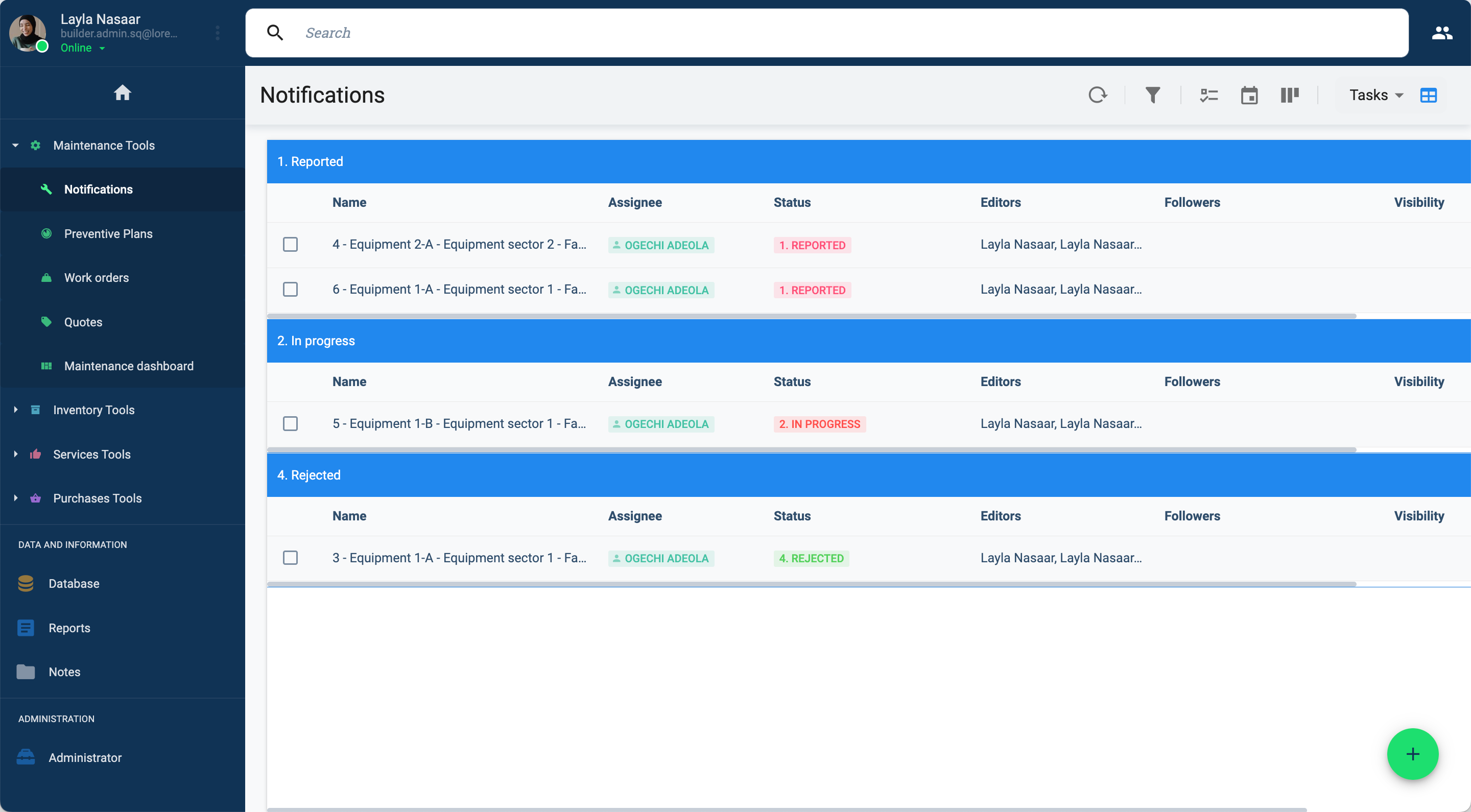Task View
Esta página aún no se encuentra traducida al español.
Overview
The task view is a graphic interface to view tasks at a glance. It's an easy way to search for and manage tasks, along with getting a general idea of the status of tasks in your company. Furthermore, it can also cover the visualization of other implemented solutions, such as the statuses of a company's client.
There are four different task views:
- list view,
- calendar view,
- kanban view,
- and table view.
Each view permits different ways to visualize and handle tasks.
Admins: For more details on configuring the task view, click here.
Menu Bar Icons
From the task view title bar you can access the different tasks views and filters.

- 1. Restore: Refresh task information and display.
- 2. Filter: Order and sort tasks
- 3. List View: Vertical display
- 4. Calendar View: Display tasks by days, weeks, or months
- 5. Kanban View: Horizontal display
- 6. Table View: Sort by state
Available Task Views
List View
Displays tasks in a vertical view, sorting them in groups according to the filters being used. The List View has a space designated for the task workspace.
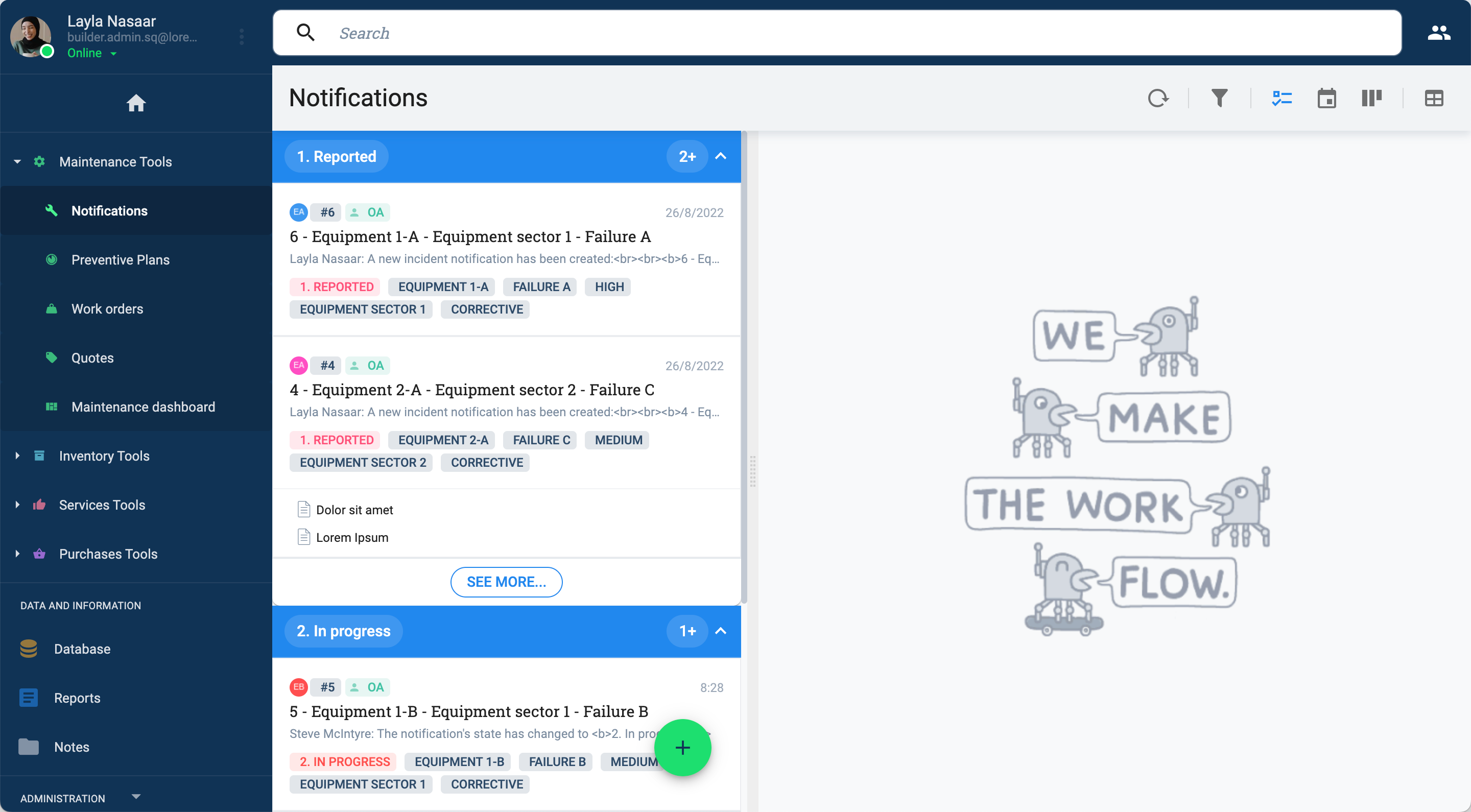
Calendar View
Displays tasks in a calendar. The calendar can be set to day, week, or month view.
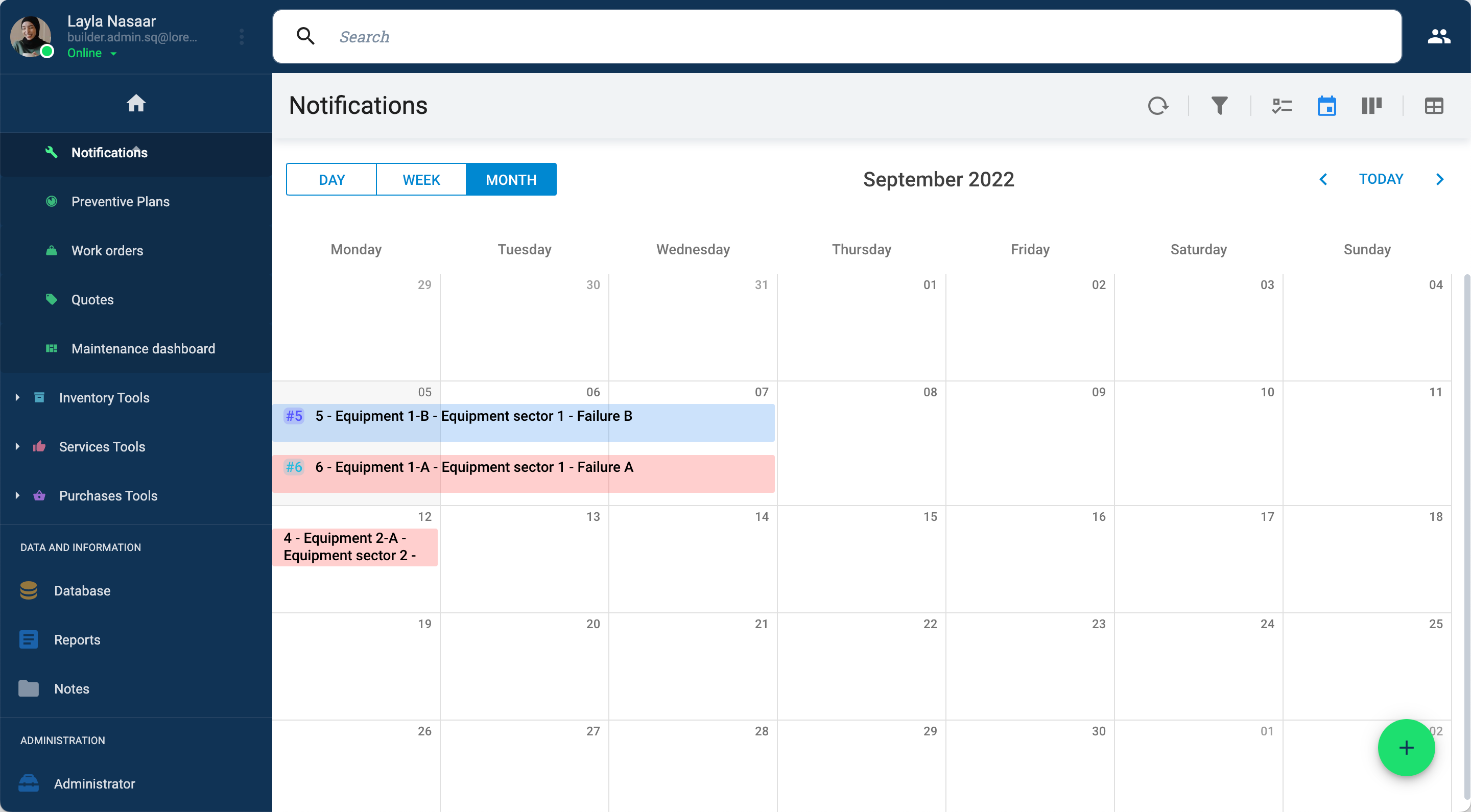
Kanban View
Displays tasks as cards and sorts them horizontally according to the filters being used. The task workspace can be accessed in this view.
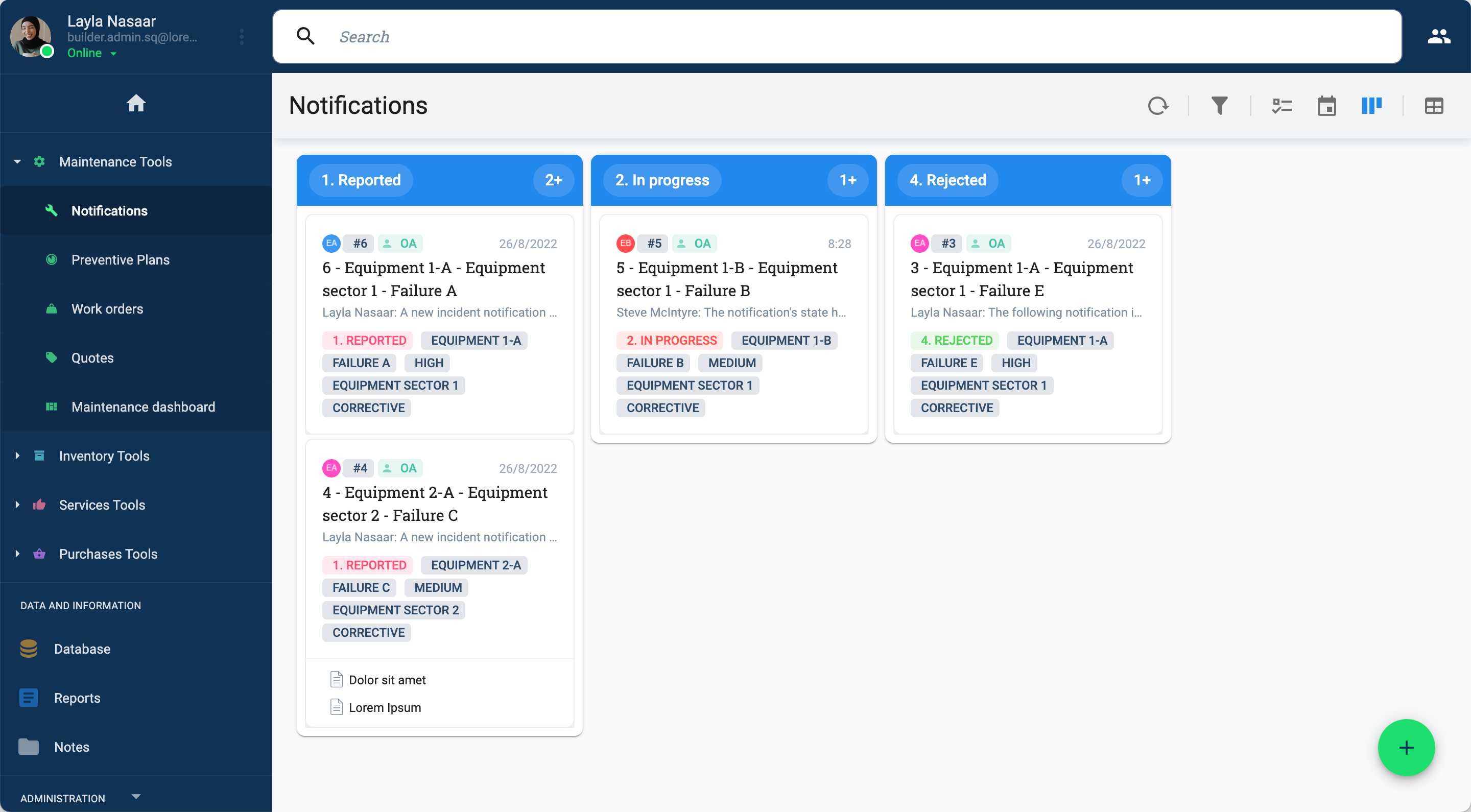
Table View
Tasks are displayed in a table and divided by task status (workflow state).