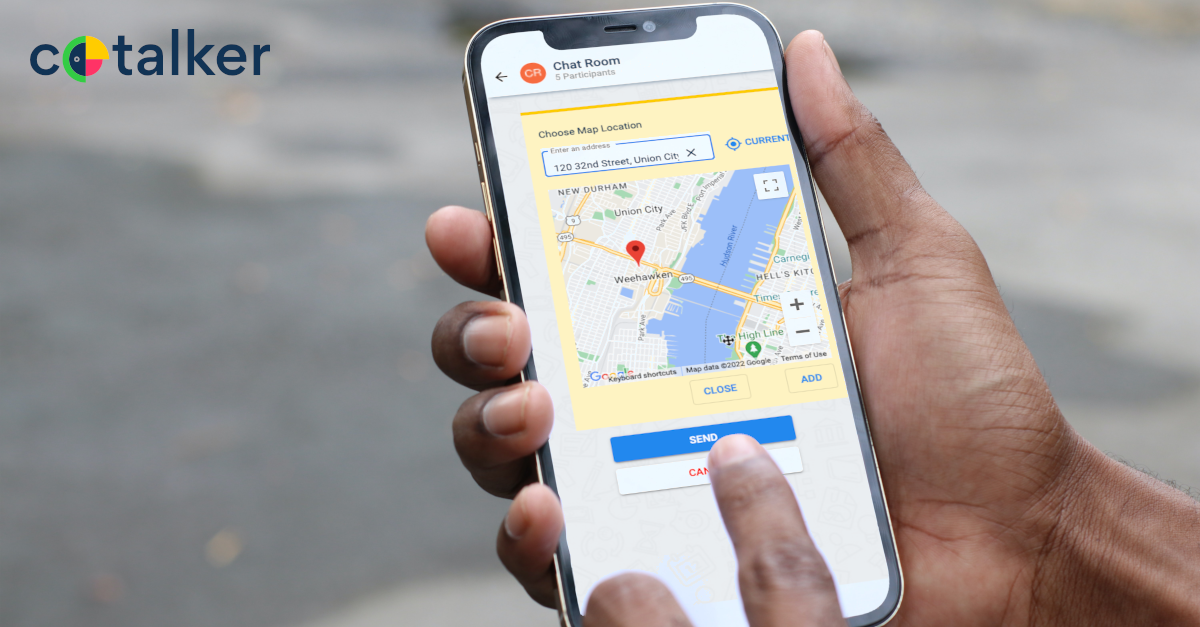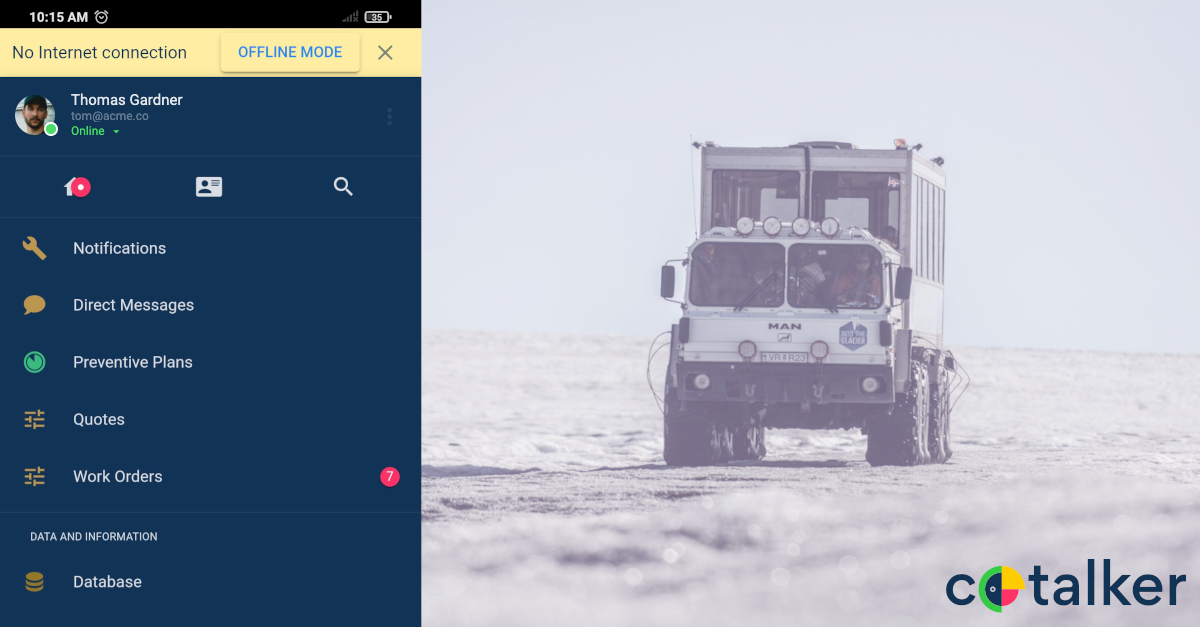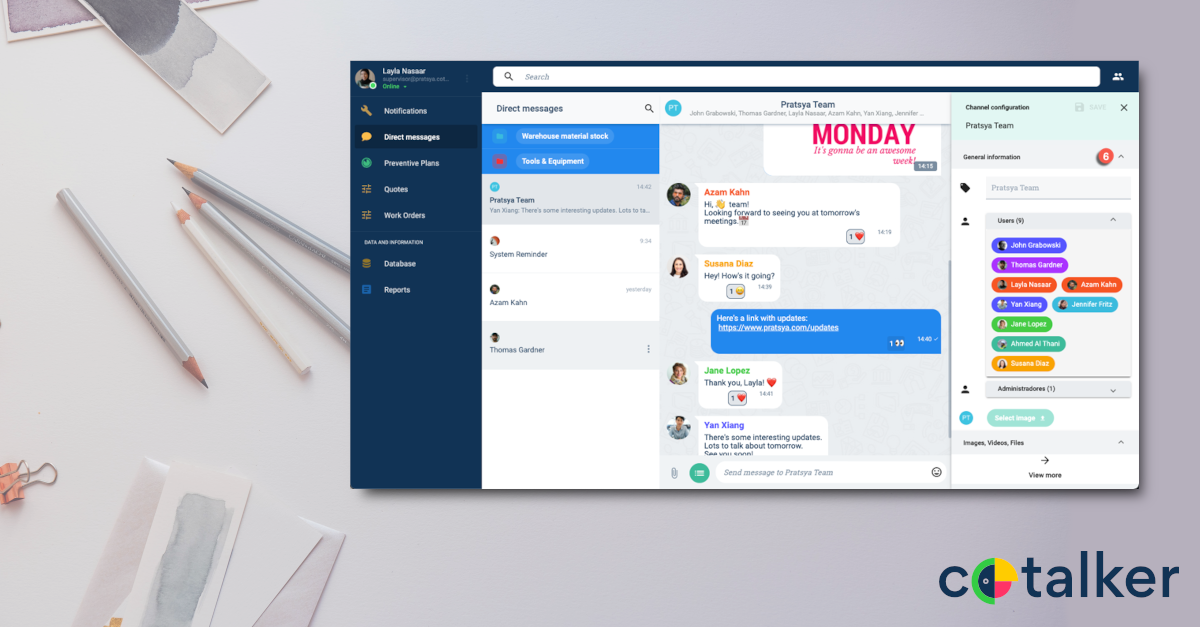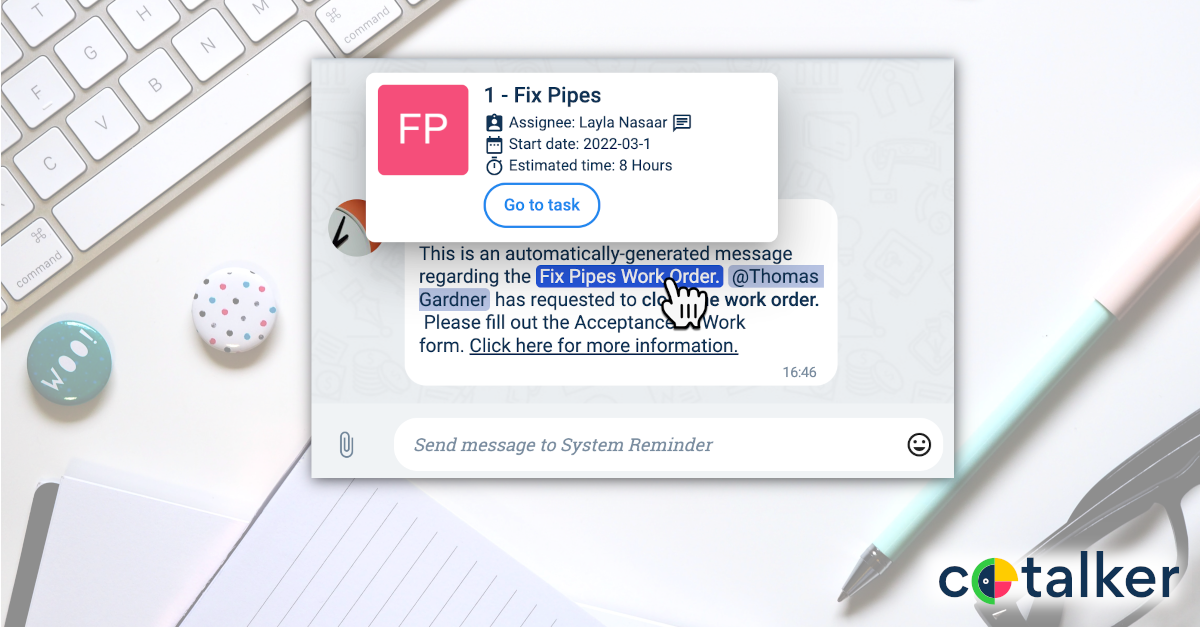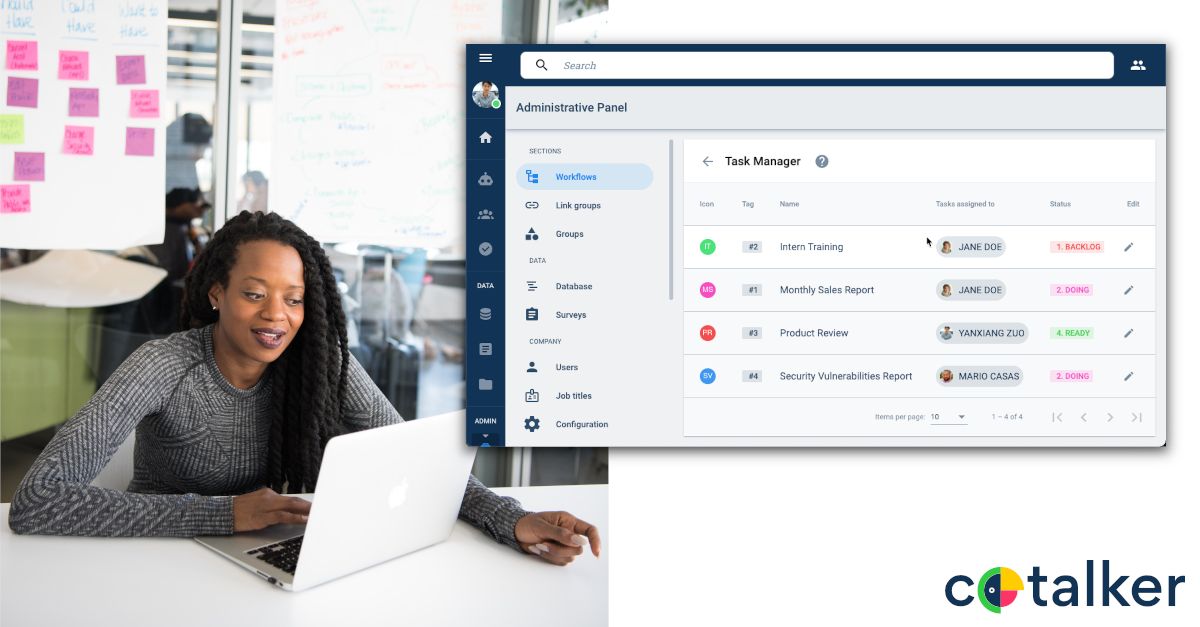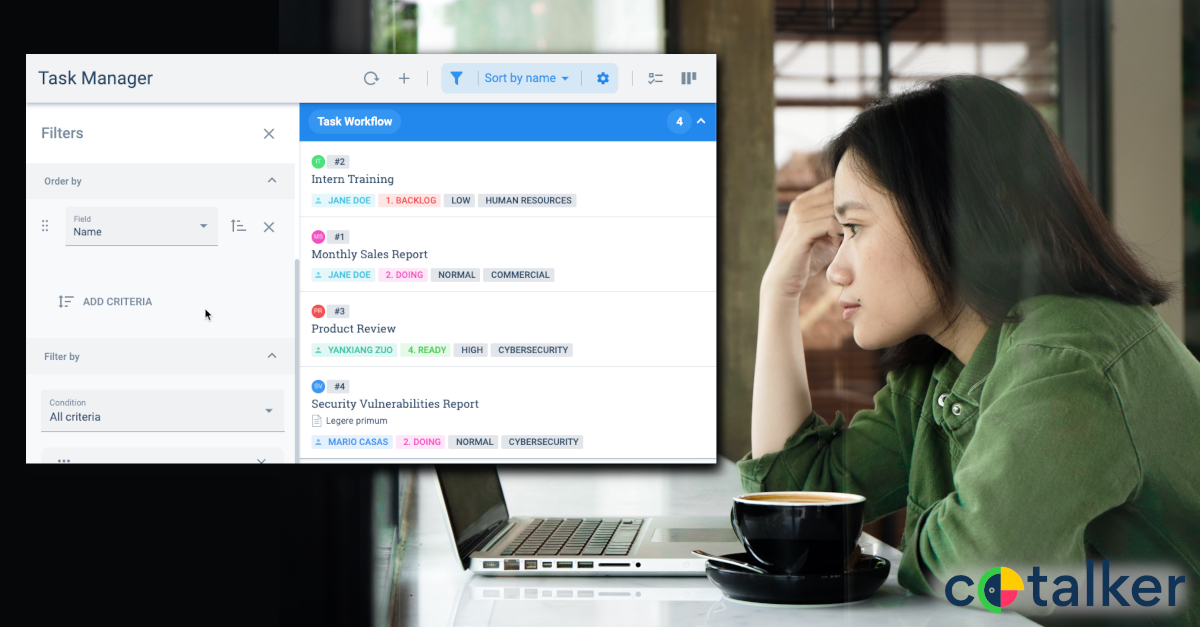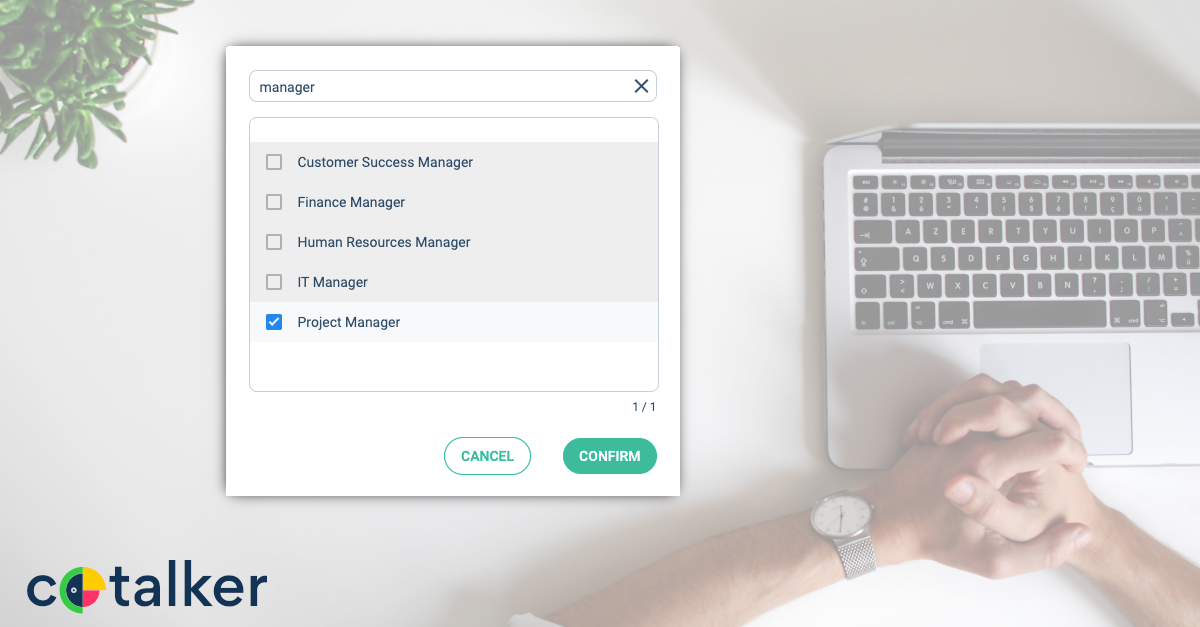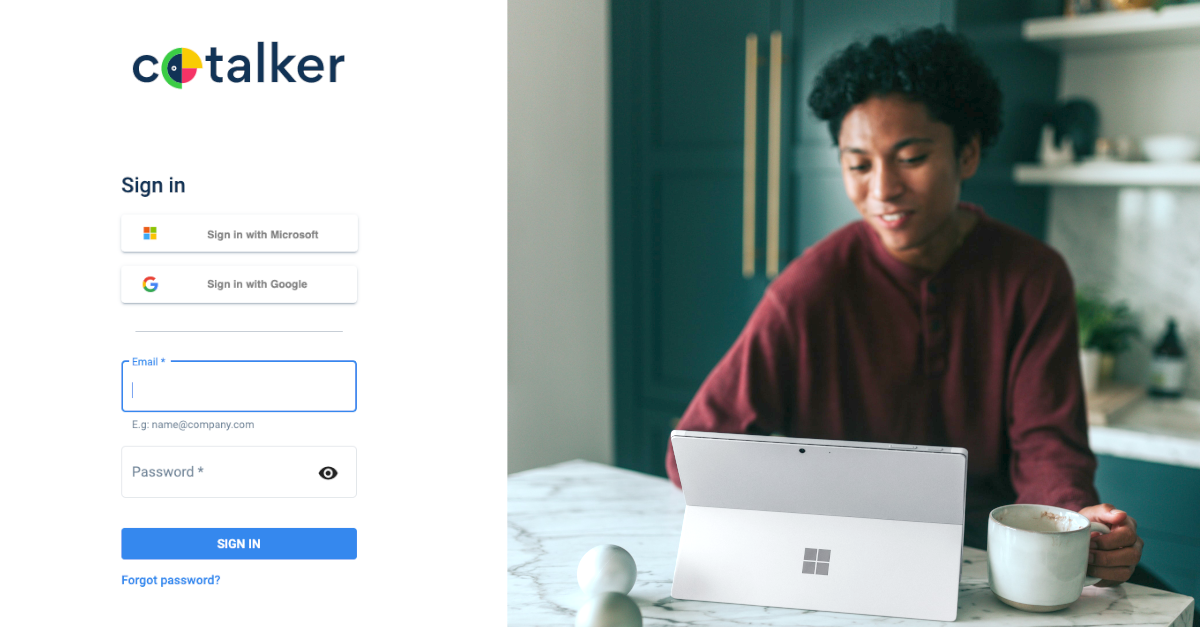Esta página aún no se encuentra traducida al español.
Keep your tasks and messages organized in one place.
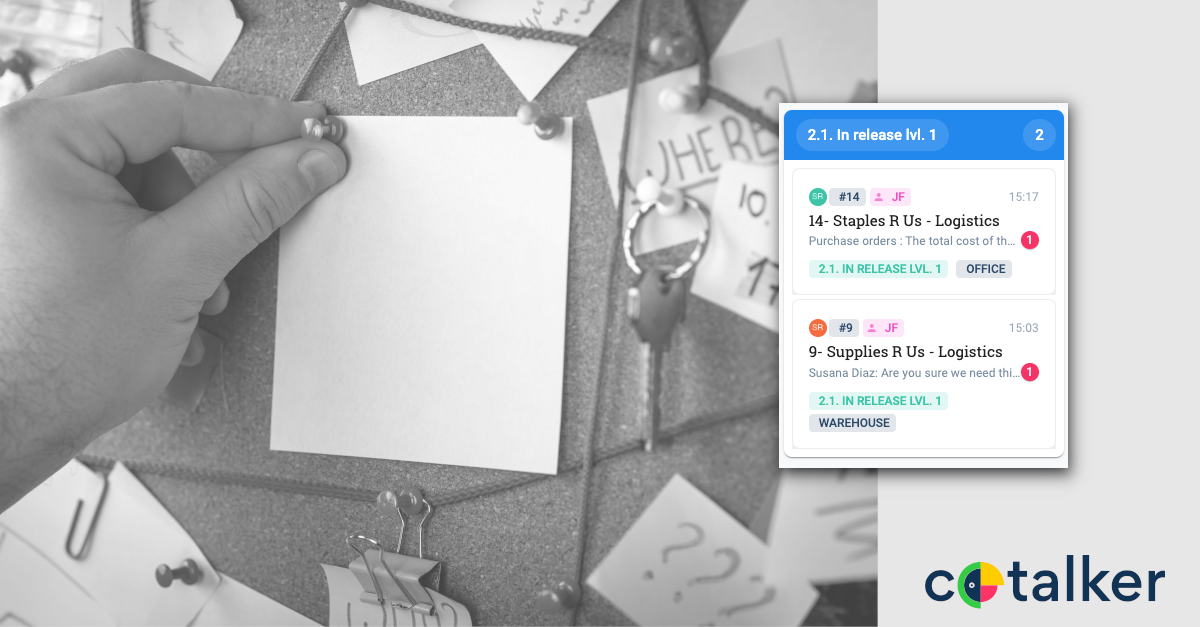
A message notification icon now appears on task information cards while in task list and kanban views. This allows users to take full advantage of tasks views and manage task related communications simultaneously. We make your work flow!