Task Chat
Esta página aún no se encuentra traducida al español.
Every task counts with its own chat area through which associated users can communicate with each other and interact with the workflow.
The task chat area is available on the Task View's List and Kanban views, as well as on the Group View.
Here's an example of the chat area:
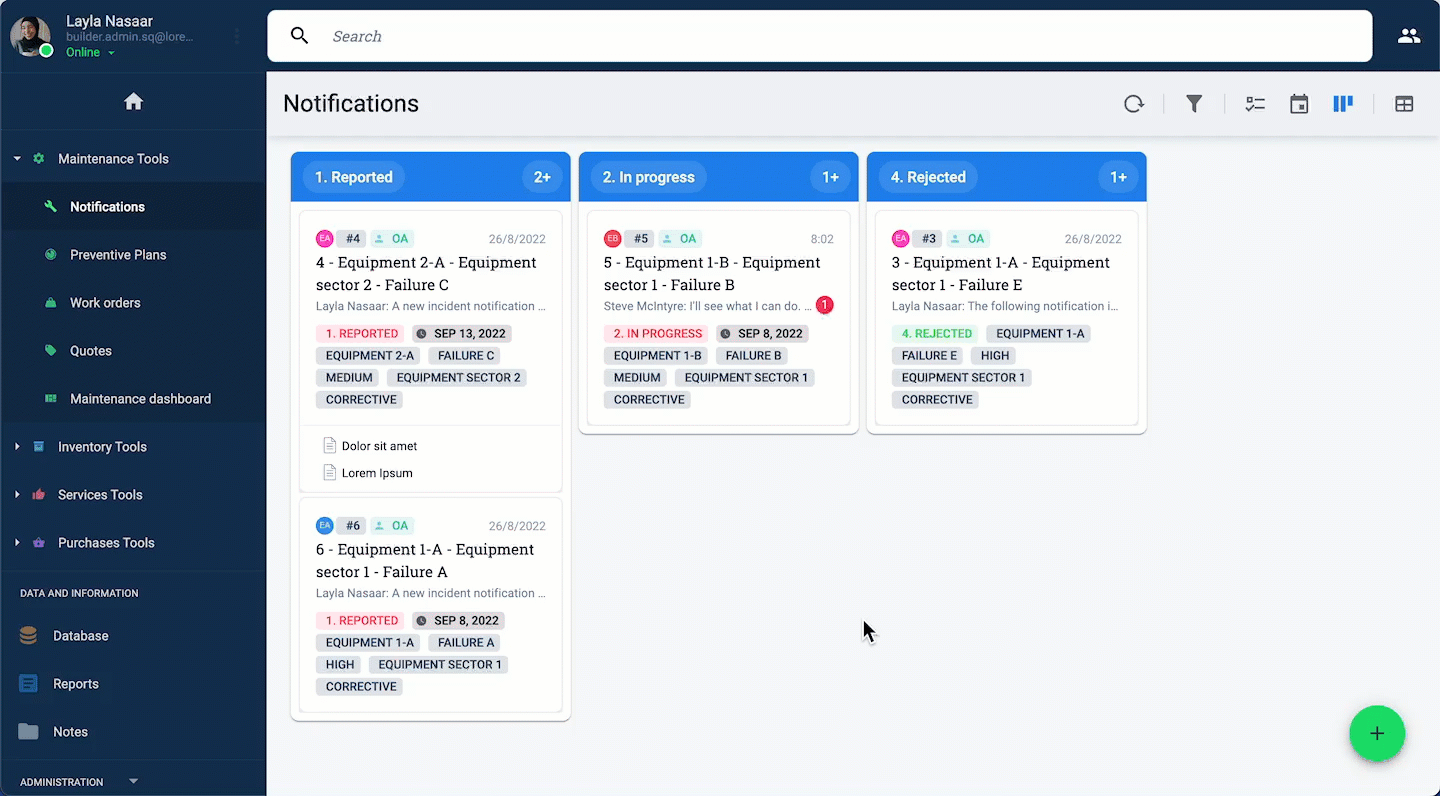
Through the Chat Area, depending on user permissions and workflow configurations, users associated with a task can:
- read and write messages
- send files
- answer survey forms
- read system messages
- summon bots or predefined automations
- change task state
Chat Area Layout

- 1. System Message: Whenever a task undergoes a change, like a change of state or setting, a system message appears on the chat indicating the change. Some automations also send system messages to alert users of actions that are taking place automatically.
- 2. User Message: Users associated with the task can send messages and files into the chat area. Some tasks may be configured to have users can initiate a bot's routine with a slash command in the chat area.
- 3. Send File: You can send various types of files that can be downloaded or viewed by users through the chat area.
- 4. Actions Button: Opens the Actions Menu (7). If configured, users can change the task's state either manually or by filling out a form.
- 5. Text Input Area: Users can write, place emojis, and even paste images through this area.
- 6. Emoji: Add emojis to your messages.
- 7. Actions Menu: Actions, such as state change or opening a survey form, can appear on this menu. The actions vary, depending on the workflow's configuration.
New Message Notifications
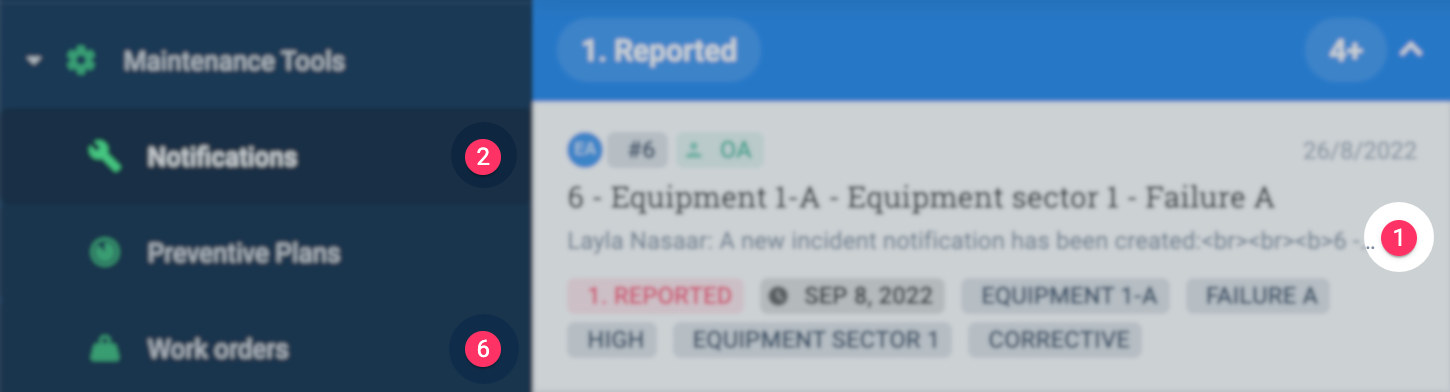
New message notification icons appear on the Main Menu and tasks on either task or group views. Both new user and system messages display the notification icon. By simply clicking on the task, you open the chat area to read and respond messages.
For more information, please check out the Channel Workspace section.