Create Access Roles
Tutorial on how to grant permissions through access roles.
Time: 7 minutes
An Access Role is a preset of permissions that can be assigned to a user to allow them to have different levels of reading and writing access in the Cotalker platform.
Company Requirements
The company wants only managers and the CEO to be able to see the company's reports. Privacy is vital, so there must be no possibility that lower-ranking employees could have access to that information.
Tutorial Objectives
Pre-Requisites
Access Role
Your user profile's access role must have at least the following permissions:
admin-access(permission to access the Administrative Panel)admin-accesscontrol-write(permission to create and edit access roles)
Steps
Create an Access Role:
I. Go to the Access Roles section.
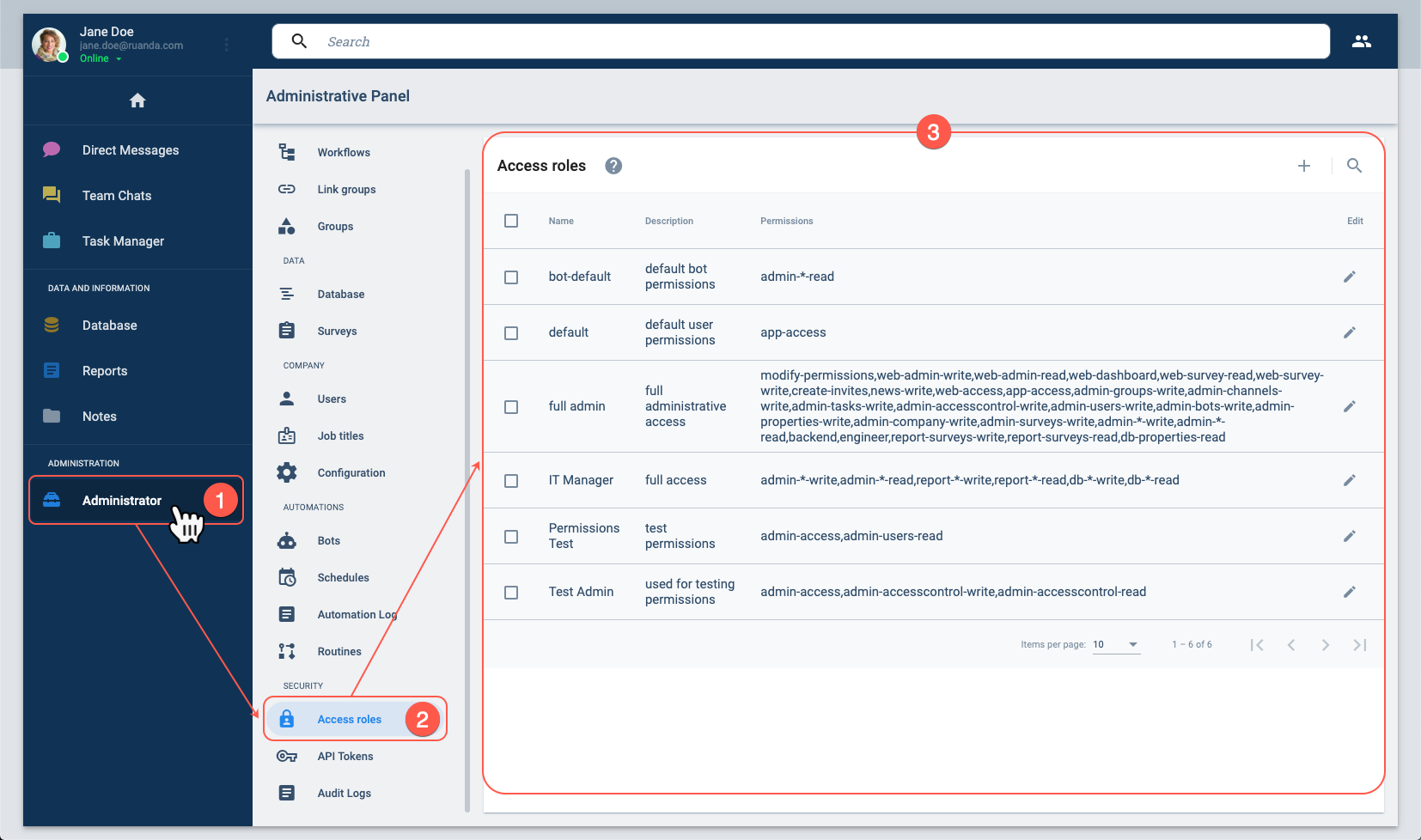
- From the Main Menu Bar, press the Administrator button to access the Administrative Panel.
- Select Acesss roles.
- The Access Roles section opens up.
II. Open a settings panel to create a new access role.
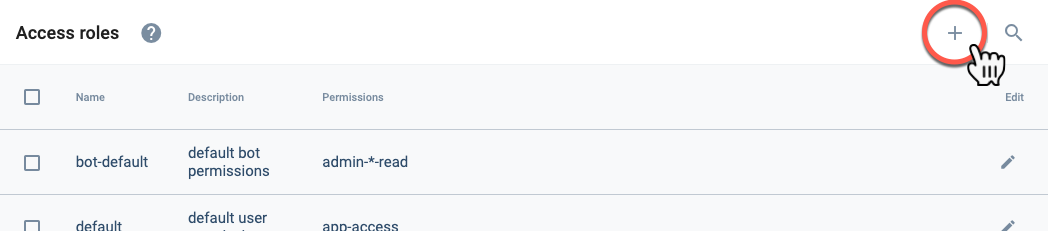
- Press the + icon in the upper right-hand corner to open an Access Role Settings Panel.
III. Set up the new access role.
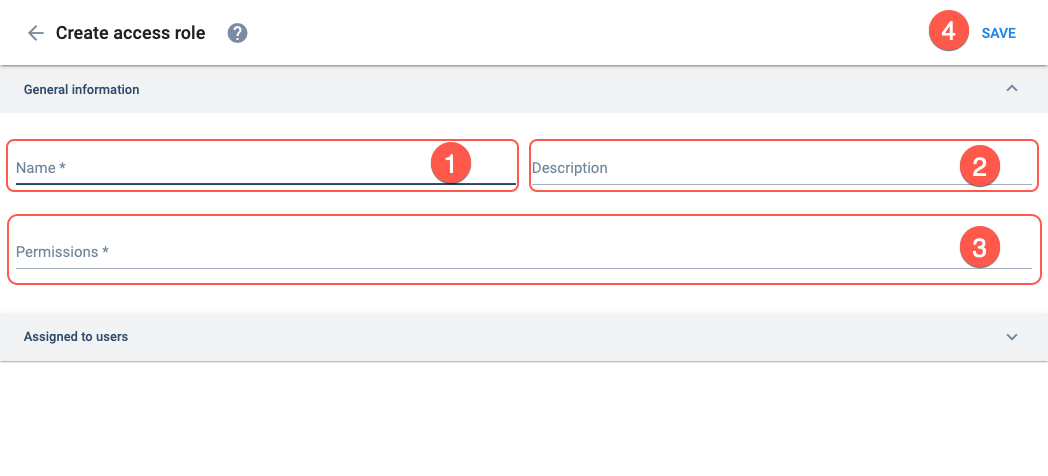
In the settings panel, set the following:
- Name: Report Access
- Description: Grants users access to read reports.
- Permissions:
report-surveys-read - Press Save
Expected Result
In the Access Roles section, the newly created access role should be found on the table.
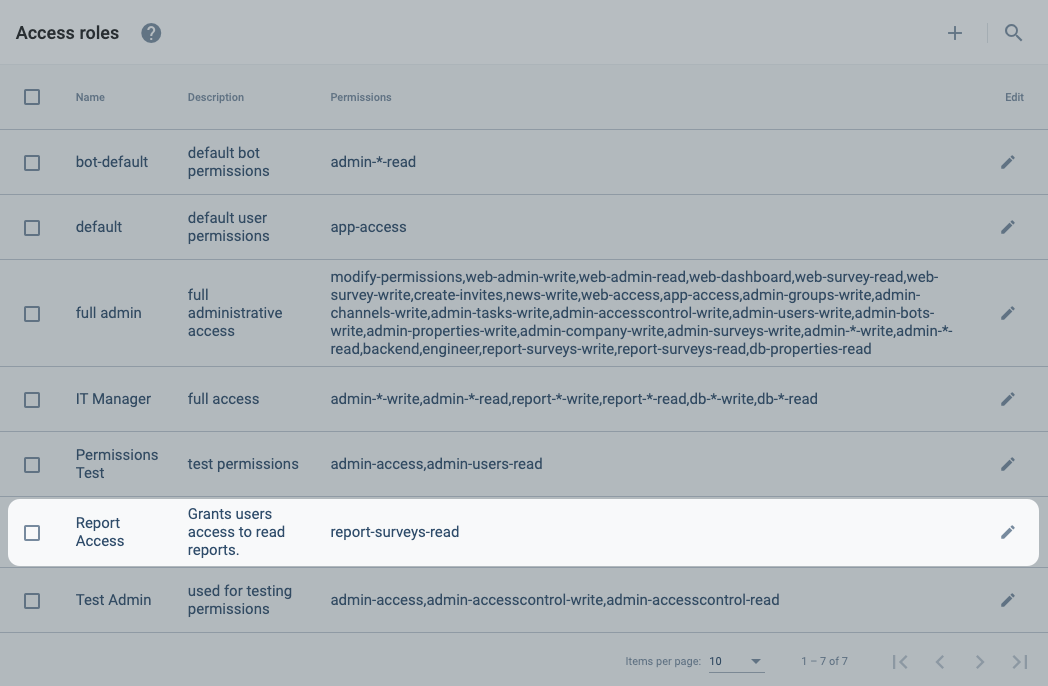
The newly created access role's settings should look like this:
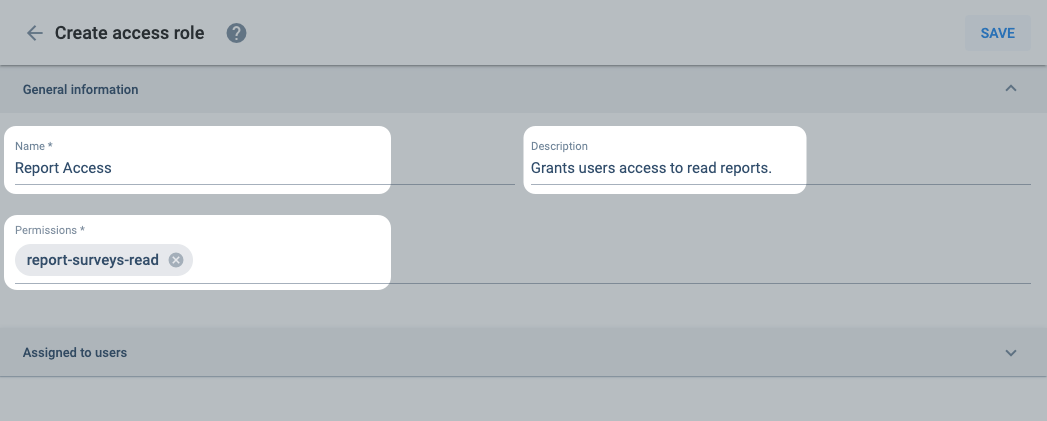
- Access roles must be assigned to users when they are created.
- It is useful to have access roles ready before creating users.
- Nonetheless, users can be edited later and have new access roles assigned to them.
- Create a new access role called Default that contains the
admin-accesspermission. - If the access role already exists, make sure it has the
admin-accesspermission. - Keep it in mind, we will make use of it along the way.
Related Topics
- Access Roles Section: Administrative Panel documentation
- COTAccessRoles: Access Role data model
- Access Role API: API documentation