Quotes Workflow
Accessing the New Quote Form
To send a new quote:
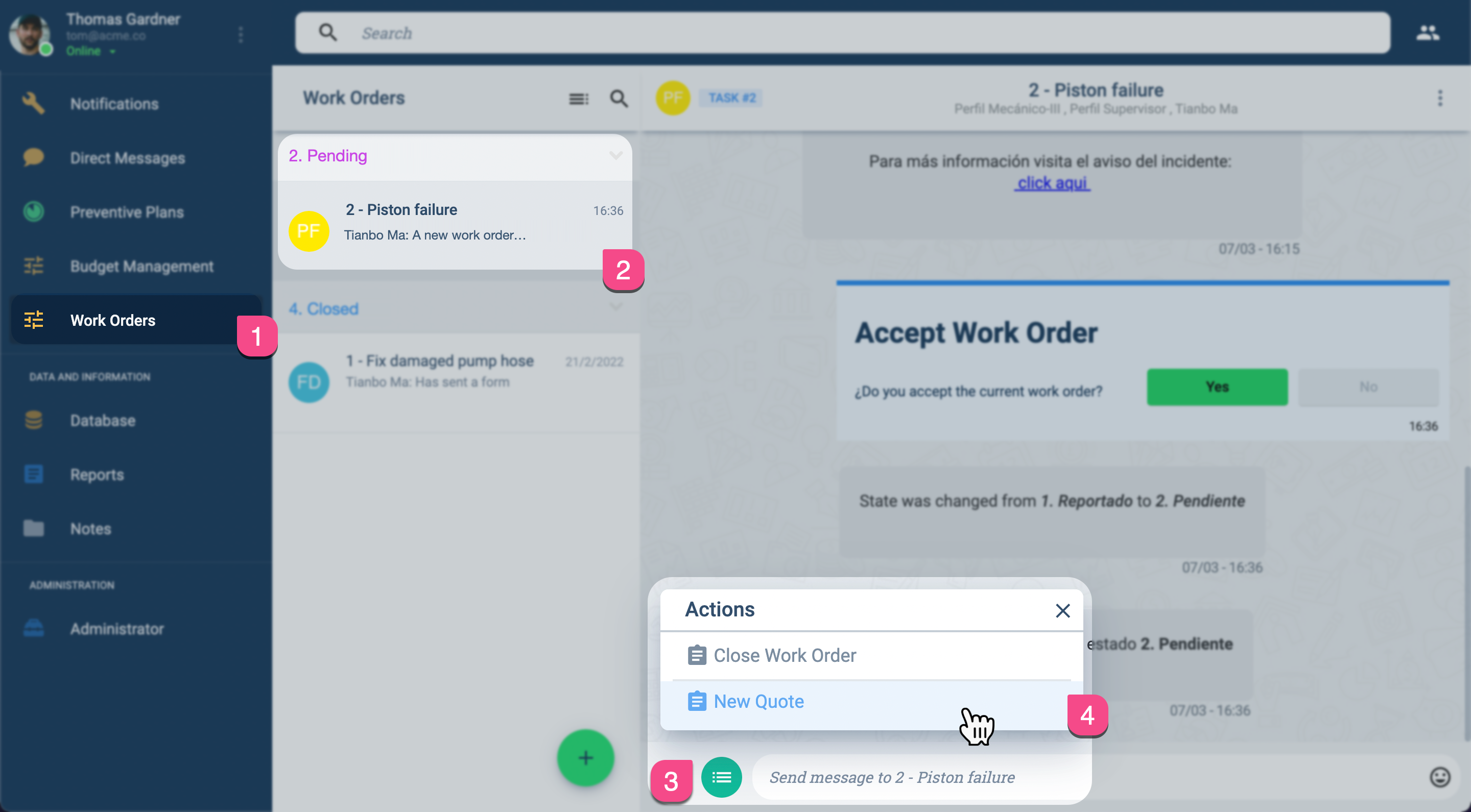
- Press Work Orders in the Main Menu Bar.
- Select the corresponding work order from the Work Orders panel.
- Press the actions button in the channel workspace to open the actions menu.
- Press New Quote. The corresponding form appears as shown below.
Form Layout
The standard New Quote form is shown below. Service fields contain costs values that are added when the form is submitted. Materials are discounted from material stock values.
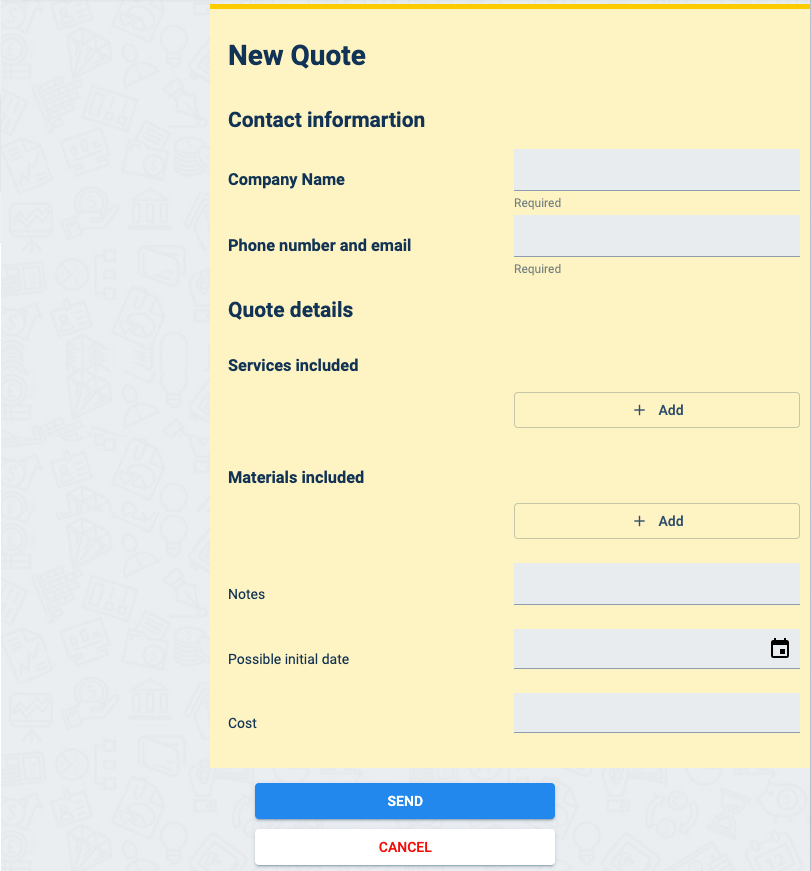
After submitting the New Quote form, the quote is posted in the channel and simultaneously sends it to the Quotes section that incorporates the company's budget manager and other stakeholders.