Notifications Workflow
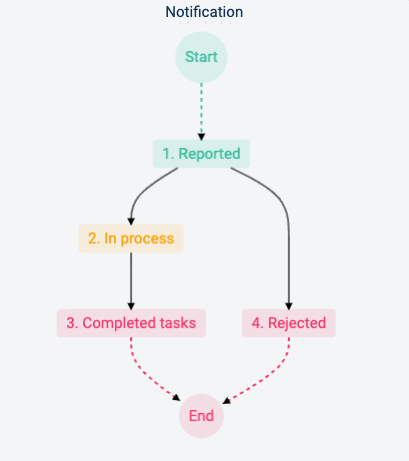
Workflow States (process steps):
- Reported: The Report New Incident form has been sent by a field worker indicating a failure that requires maintenance.
- In process: A supervisor has validated the report. After this, the supervisor can submit corresponding work orders that initiate parallel workflows addressing the notified incident.
- Completed tasks: After maintenance workers have closed the work orders, supervisors can put the notification in the Completed tasks state, thus ending the workflow process.
- Rejected: After the notification has been sent, i.e., during the Reported workflow state, supervisors can also choose to reject the incident, putting the notification in the Rejected state, thus ending the workflow process.