Accessing Tasks
Tasks are contained within task groups. Task groups are also known workflow groups.
Task groups can be displayed in task view or group view.
To view a task, you must:
I. Choose a Task Group
Depending on the platform's configuration, a task group can display tasks either task view or group view.
Task View Dispaly
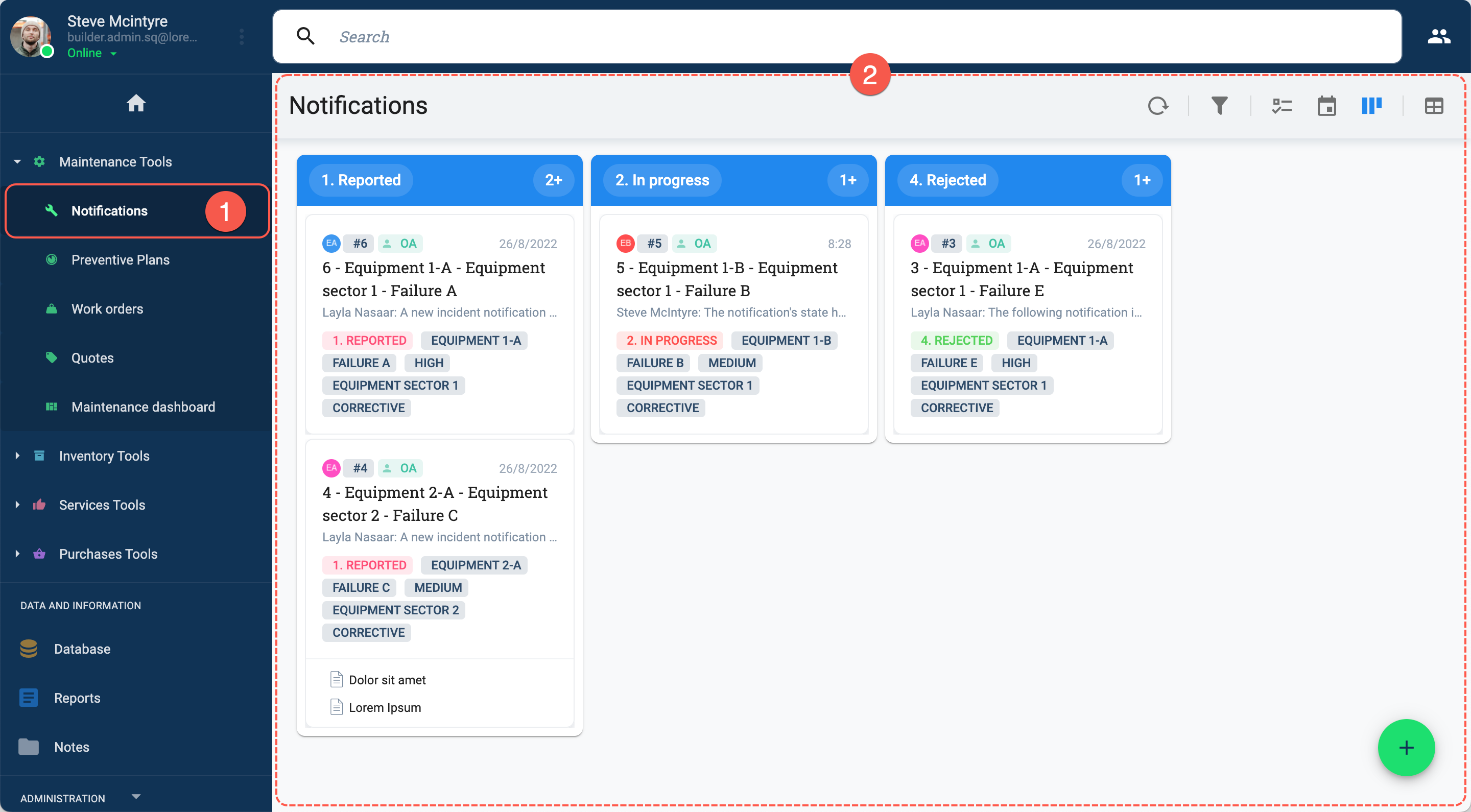
- 1. From the Main Menu bar, choose a task group.
- 2. Tasks belonging to the task group are displayed within the task view.
note
Task view displays vary depending on the configuration. See Task Views for more details.
Group View Display
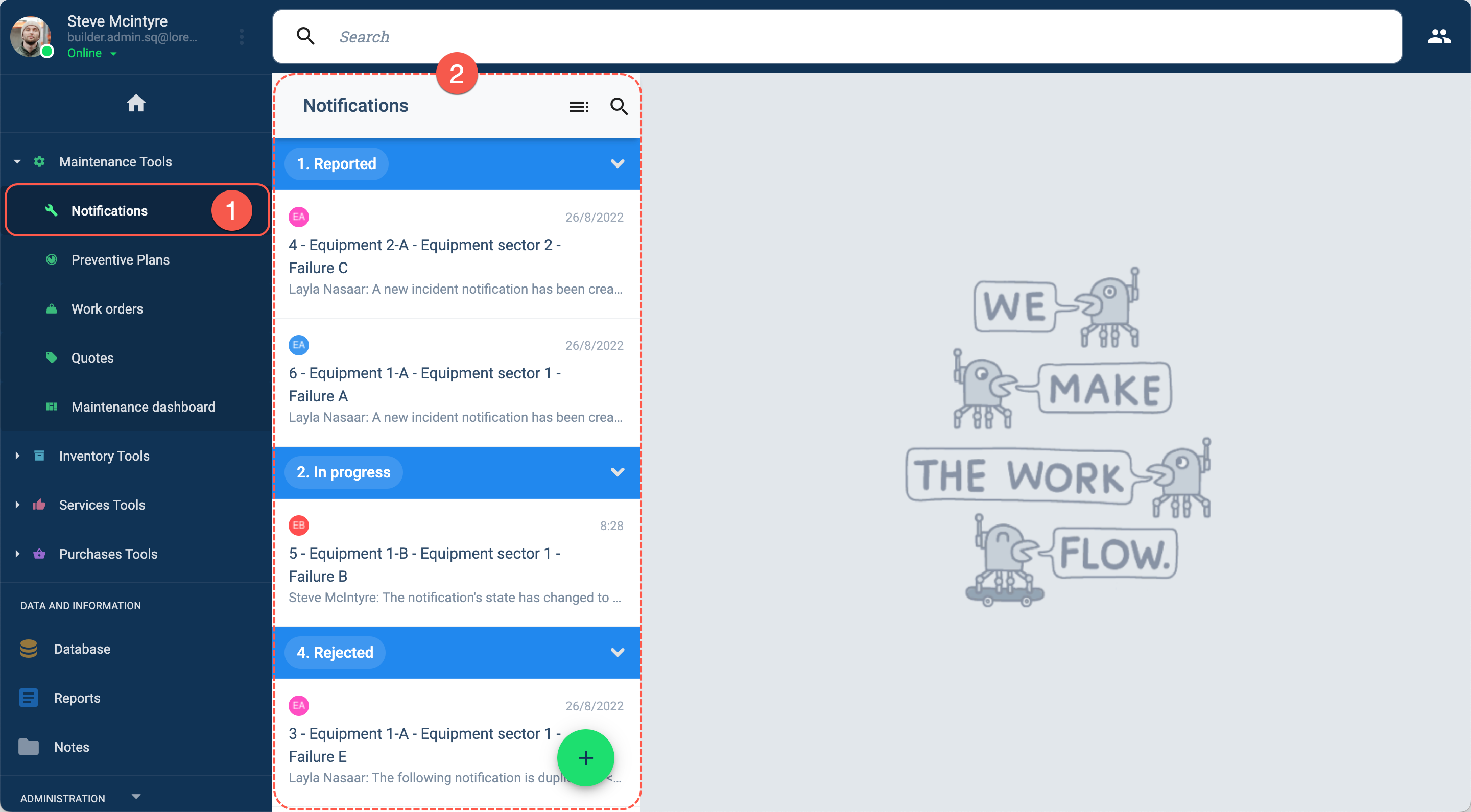
- 1. From the Main Menu bar, choose a task group.
- 2. Tasks belonging to the task group are displayed within the group panel.
II. Choose a Task
Depending on its configuration, you can choose a task either from the task view or group panel.
Choose a Task from the Task View

- 3. From the task view, choose the task you wish to access.
- 4. The workspace opens up.