Attachment Component
The Attachment component permits users to share files and notes through a survey form.
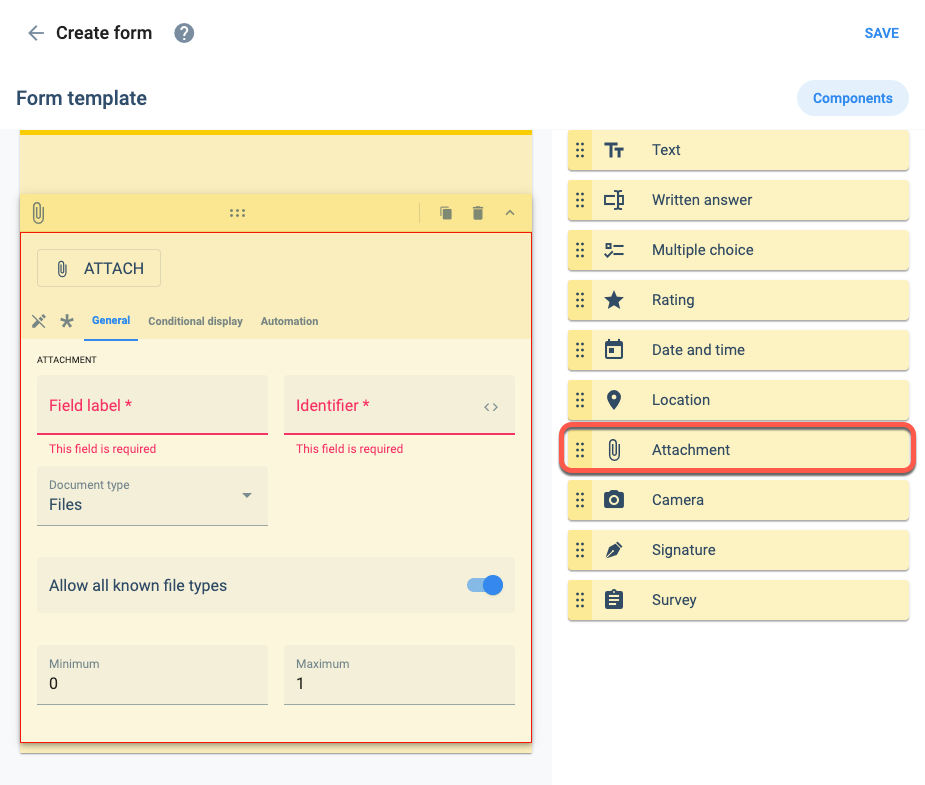
The fields unique to the Attachment component are described in the following table:
| Field | Description | Notes |
|---|---|---|
| Document type | Indicates the type of attachment. Options are Files or Notes. | Allowed file formats are indicated below. Notes are explained in the Notes tool section. |
| Allow all known file types | If active, attached files can be any of the allowed formats. Otherwise, permitted file formats must be specified in the Allowed file types field. | This option is only available if the Document type is set to Files. |
| Allowed file types | Specify the allowed file types. The options are: PDF document, Word Document, Spreadsheet document, Powerpoint document, Text document, HTML document, Markdown document, Video Document, Any image document, Any Office Document and Any Text Document | A dropdown menu will appear when the field is clicked upon. |