Service Orders

What can the Service Orders product do for you?
The Service Orders product helps service providers create a simple and traceable process by which they can manage their service orders and communicate with field workers in real time.
The workflow process is initiated when authorized users create and submit service orders for approval. Once approved by a supervisor, field workers are added to the process, allowing them to update the service order while on the field until the job is finally completed.
The workflow process also automatically generates the original service order and its modified versions as PDF documents that can be accessed through the channel workspace.
How does it work?
The workflow process brings stakeholders together on the same channel workspace where they can share and update service orders until the required service is completed. To make the process pass from one step to another, authorized users fill out the corresponding survey forms.
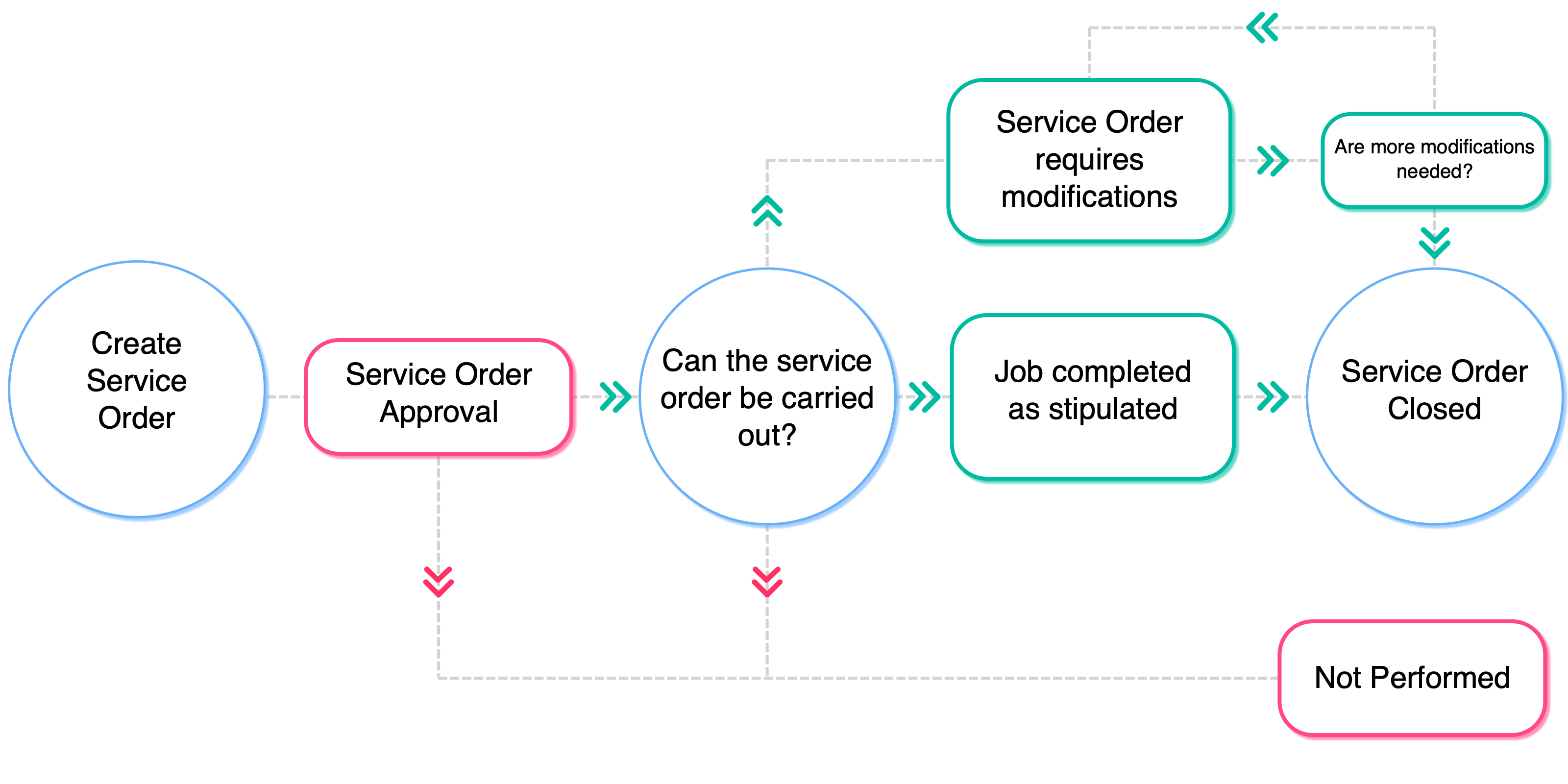
Below, we detail the steps:
- An authorized user submits a service order.
- The service order is reviewed by a supervisor.
- If the service order is not approved, the workflow is closed.
- If the service order is approved, the workflow passes on to the next stage. Plus, a PDF document of the service order is automatically generated.
- Field workers are added at this point to the workflow process. Once on the ground, field workers must indicate their course of action with regard to the service order:
- If everything specified in the service order is carried out as stipulated, field workers or a coordinator can choose to close the service order.
- But, if confronted with unexpected issues, field workers can create a confirmation, i.e., modify the service order to adjust it to the actual job. For example, suppose more materials or workers were needed to complete the job or an unforeseen service had to be provided. In that case, the service order can be modified with the Create a confirmation form. Confirmations can take place as many times as needed until the job is complete and the service order closed.
- An option also exists to close the service order in case the job is not carried out.
Workflow Details
For in-depth product details and examples, view the information below: