Work Orders

What is the "Work Orders" product?
With the Work Orders product, your work orders are transformed into workflows, allowing you to have complete control over the whole process. In summary, you can submit work order forms, contact service teams or contractors, communicate with each other during the operation, evaluate jobs, and close work orders all in one place.
Work Orders, as a stand-alone product, is composed of the Work Orders Workflow and the Quotes Workflow.
The Corrective Maintenance and Preventive Maintenance products include the Work Orders product in their process.
How does it work?
The Work Orders product makes getting things done a lot easier. As stated above, Work Orders can be used independently or in conjunction with other maintenance products.
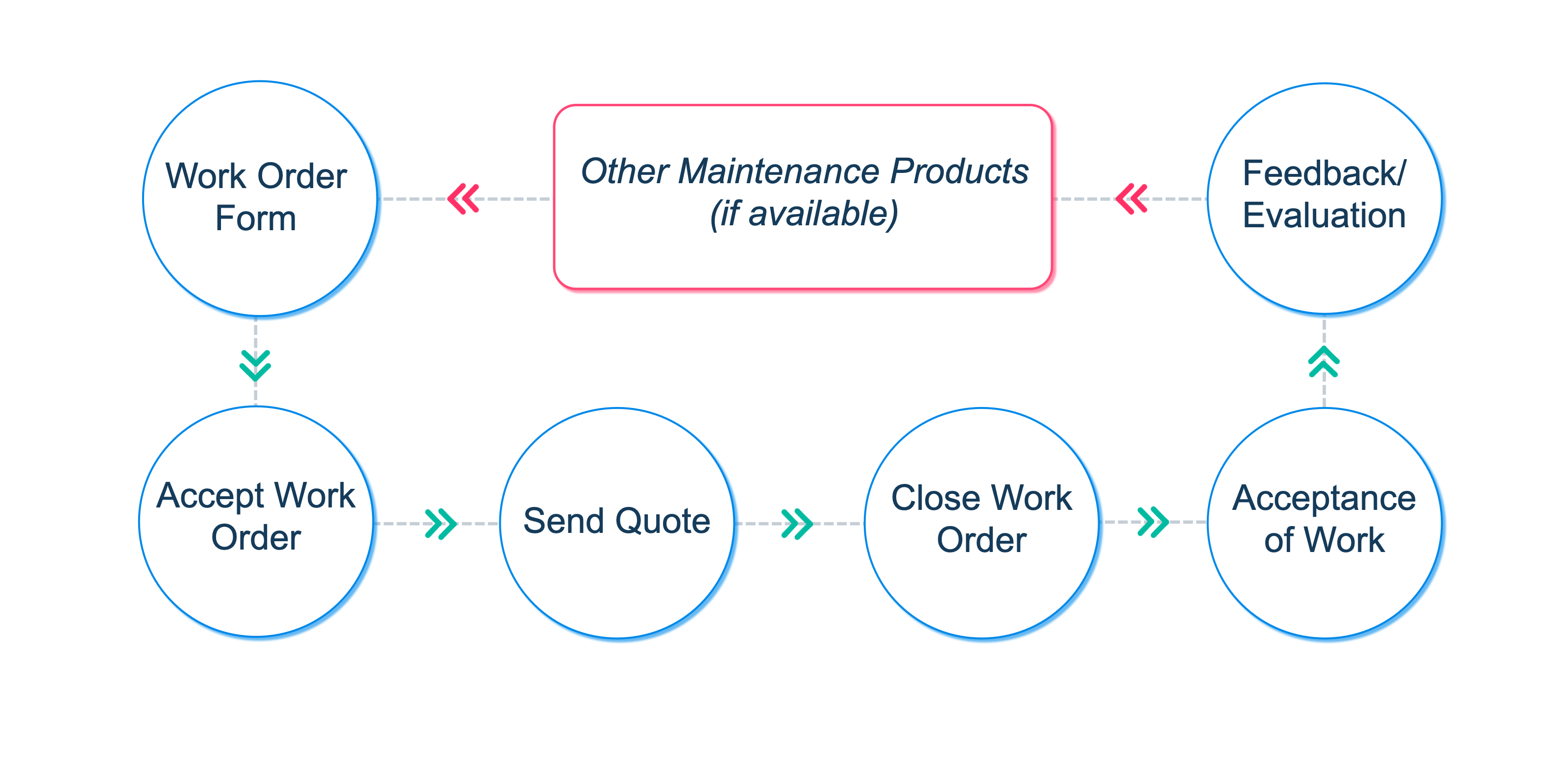
Whether used separately or with other products, the procedure is as follows:
- If using Corrective Maintenance, an incident must be first reported and validated before creating the work order.
- If using Preventive Maintenance, a work order can be made when the corresponding maintenance check comes up.
- A work order form is filled out within the Work Orders workflow.
- After submitting the form, the service team or a contractor will be notified that their service is required.
- They can then view the work order and any other shared information before deciding to accept the request or not.
- After filling out the Accept Work Order form, they can also fill out the New Quote form to inform supervisors and budget managers of the cost of the service. Managers are able to discuss costs with contractors and decide to approve or not the quote.
- Once the job is done, maintenance personnel can request to close the work order.
- Supervisors must then inspect the work done and give their approval.
- After closing, supervisors can send an evaluation form that the maintenance team will also be able to see.
- If used in conjunction with other products, their respective workflows can also be closed.
Workflows Involved
For more in-depth information, view the workflows that make up the Work Order product: